Configuration procedure, Controlling access of portal users, Configuring a portal-free rule – H3C Technologies H3C WX3000E Series Wireless Switches User Manual
Page 177: Configuring a portal-forbidden rule
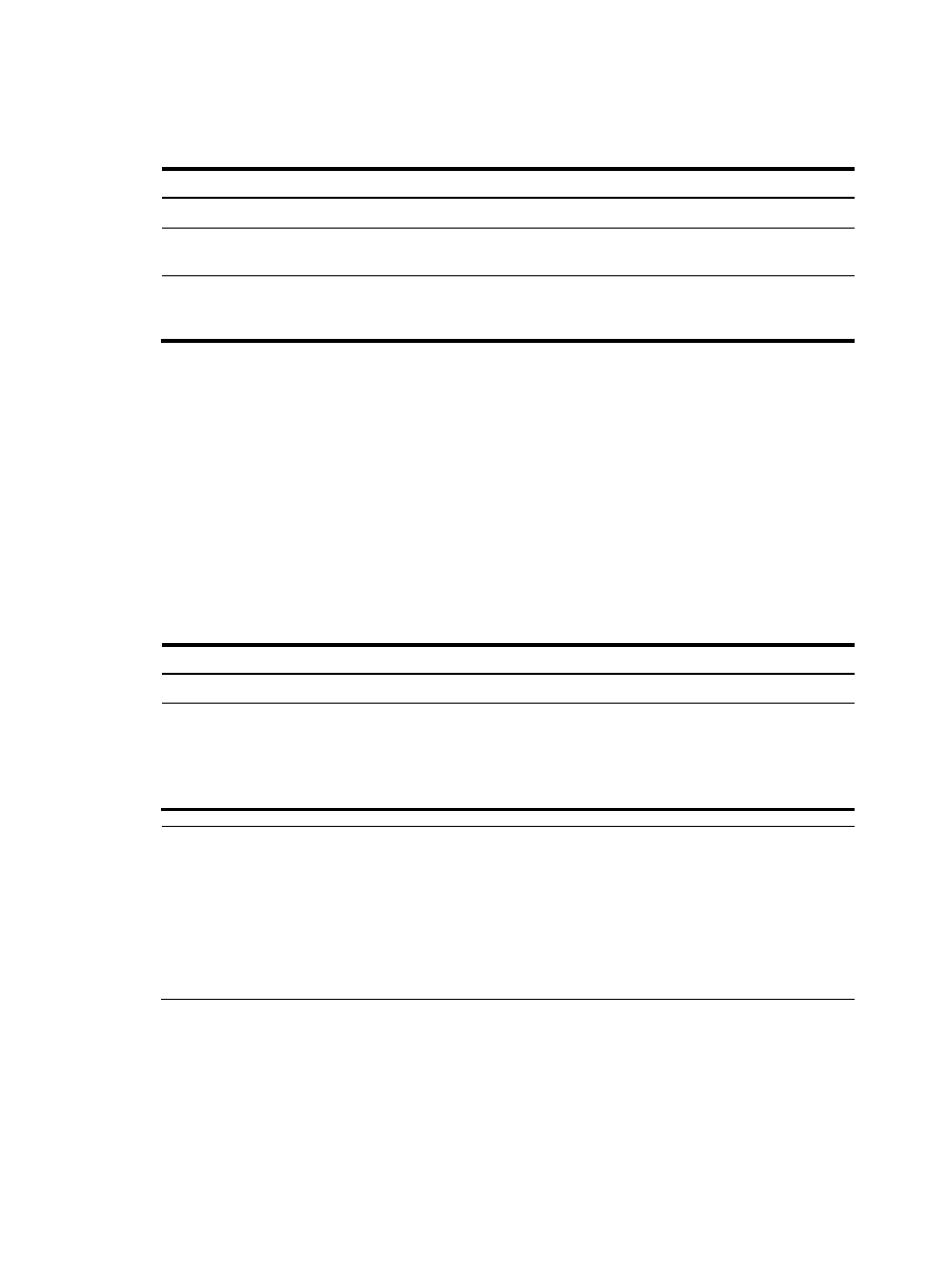
163
Configuration procedure
To enable Layer 3 portal authentication:
Step Command
Remarks
1.
Enter system view.
system-view
N/A
2.
Enter interface view.
interface interface-type
interface-number
The interface must be a Layer 3
Ethernet interface.
3.
Enable Layer 3 portal
authentication on the
interface.
portal server server-name method
{ direct | layer3 | redhcp }
Not enabled by default.
Controlling access of portal users
Configuring a portal-free rule
A portal-free rule allows specified users to access specified external websites without portal
authentication.
The matching items for a portal-free rule include the source and destination IP address, source MAC
address, inbound interface, and VLAN. Packets matching a portal-free rule will not trigger portal
authentication, so that users sending the packets can directly access the specified external websites.
To configure a portal-free rule:
Step Command
1.
Enter system view.
system-view
2.
Configure a portal-free rule.
portal free-rule rule-number { destination { any | ip { ip-address mask
{ mask-length | netmask } | any | hostname hostname } } | source
{ any | [ { interface interface-type interface-number | wlan ssid ssid } |
ip { ip-address mask { mask-length | mask } | any } | mac mac-address
| vlan vlan-id ] * } } *
NOTE:
•
If you specify both a VLAN and an interface in a portal-free rule, the interface must belong to the VLAN.
Otherwise, the rule does not take effect.
•
You cannot configure two or more portal-free rules with the same filtering criteria. Otherwise, the system
prompts that the rule already exists.
•
Regardless of whether portal authentication is enabled, you can only add or remove a portal-free rule,
but you cannot modify it.
Configuring a portal-forbidden rule
A portal forbidden rule can deny users' access to some specific resources. It contains such criteria as IP
address, domain name, TCP port number, or UDP port number . Any packet that matches the rule cannot
be forwarded.
To configure a portal-forbidden rule:
- H3C WX5500E Series Access Controllers H3C WX3500E Series Access Controllers H3C WX2500E Series Access Controllers H3C WX6000 Series Access Controllers H3C WX5000 Series Access Controllers H3C LSWM1WCM10 Access Controller Module H3C LSUM3WCMD0 Access Controller Module H3C LSUM1WCME0 Access Controller Module H3C LSWM1WCM20 Access Controller Module H3C LSQM1WCMB0 Access Controller Module H3C LSRM1WCM2A1 Access Controller Module H3C LSBM1WCM2A0 Access Controller Module H3C WA3600 Series Access Points H3C WA2600 Series WLAN Access Points H3C S10500 Series Switches H3C S5800 Series Switches H3C S5820X Series Switches H3C S12500 Series Switches H3C S9500E Series Switches H3C MSR 5600 H3C MSR 50 H3C MSR 3600 H3C MSR 30 H3C MSR 2600 H3C MSR 20-2X[40] H3C MSR 20-1X H3C MSR 930 H3C MSR 900 H3C SR8800 H3C SR6600-X H3C SR6600 H3C SecPath F5020 H3C SecPath F5040 H3C VMSG VFW1000
