Configuration procedure, Enabling layer 3 portal authentication, Configuration guidelines – H3C Technologies H3C WX3000E Series Wireless Switches User Manual
Page 176
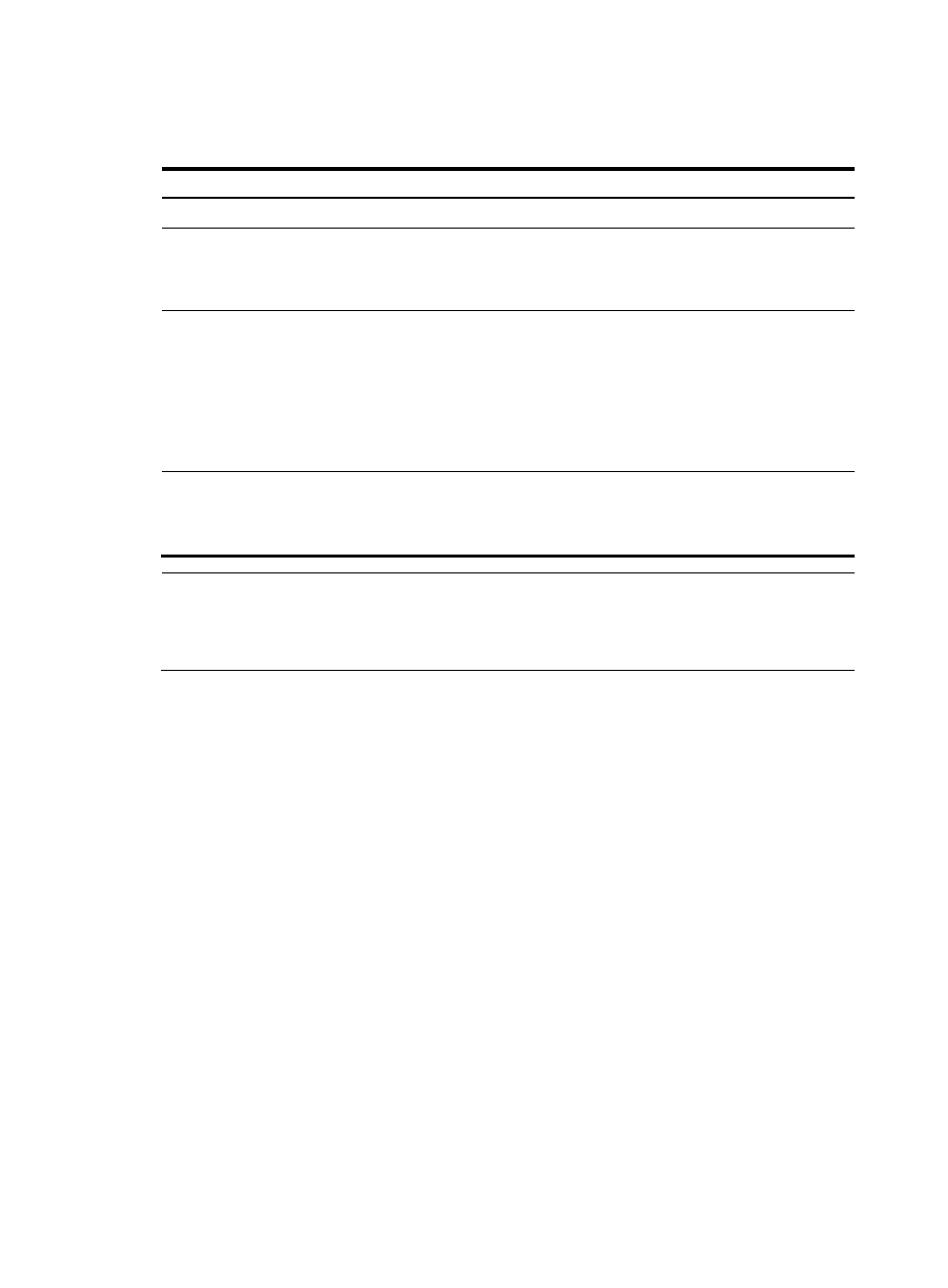
162
Configuration procedure
To configure the local portal server:
Step Command
Remarks
1.
Enter system view.
system-view
N/A
2.
Configure the protocol type
for the local portal server to
support and load the default
authentication page file.
portal local-server { http | https
server-policy policy-name }
By default, the local portal server
does not support any protocol.
3.
Configure a binding between
one or more SSIDs and an
authentication page file.
portal local-server bind ssid
ssidname&<1-10> file filename
Optional.
By default, no binding is
configured.
The file to be bound to the SSIDs
must exist.
Support for this command depends
on the device model.
4.
Configure the welcome
banner of the default
authentication pages of the
local portal server.
portal server banner banner-string
Optional.
No welcome banner by default.
NOTE:
An access controller (AC) in a different subnet from an AP cannot obtain the SSID of a client associated
with that AP and thus does not support binding SSIDs to an authentication page file. For more information
about AC and SSID, see
WLAN Configuration Guide.
Enabling Layer 3 portal authentication
Only after you enable portal authentication on an access interface, can the access interface perform
portal authentication for connected clients.
Before enabling Layer 3 portal authentication on an interface, make sure that:
•
An IP address is configured for the interface.
•
The portal server to be referenced on the interface exists.
Configuration guidelines
•
The destination port number that the device uses for sending unsolicited packets to the portal server
must be the same as the port number that the remote portal server actually uses.
•
The portal server and its parameters can be deleted or modified only when the portal server is not
referenced by any interface.
•
Cross-subnet authentication mode (portal server server-name method layer3) does not require
Layer 3 forwarding devices between the access device and the authentication clients. However, if
there are Layer 3 forwarding devices between the authentication client and the access device, you
must select the cross-subnet portal authentication mode.
•
In re-DHCP authentication mode, a client can use a public IP address to send packets before
passing portal authentication. However, responses to the packets are restricted.
- H3C WX5500E Series Access Controllers H3C WX3500E Series Access Controllers H3C WX2500E Series Access Controllers H3C WX6000 Series Access Controllers H3C WX5000 Series Access Controllers H3C LSWM1WCM10 Access Controller Module H3C LSUM3WCMD0 Access Controller Module H3C LSUM1WCME0 Access Controller Module H3C LSWM1WCM20 Access Controller Module H3C LSQM1WCMB0 Access Controller Module H3C LSRM1WCM2A1 Access Controller Module H3C LSBM1WCM2A0 Access Controller Module H3C WA3600 Series Access Points H3C WA2600 Series WLAN Access Points H3C S10500 Series Switches H3C S5800 Series Switches H3C S5820X Series Switches H3C S12500 Series Switches H3C S9500E Series Switches H3C MSR 5600 H3C MSR 50 H3C MSR 3600 H3C MSR 30 H3C MSR 2600 H3C MSR 20-2X[40] H3C MSR 20-1X H3C MSR 930 H3C MSR 900 H3C SR8800 H3C SR6600-X H3C SR6600 H3C SecPath F5020 H3C SecPath F5040 H3C VMSG VFW1000
