Configuring ssl, Overview, Ssl security mechanism – H3C Technologies H3C WX3000E Series Wireless Switches User Manual
Page 331
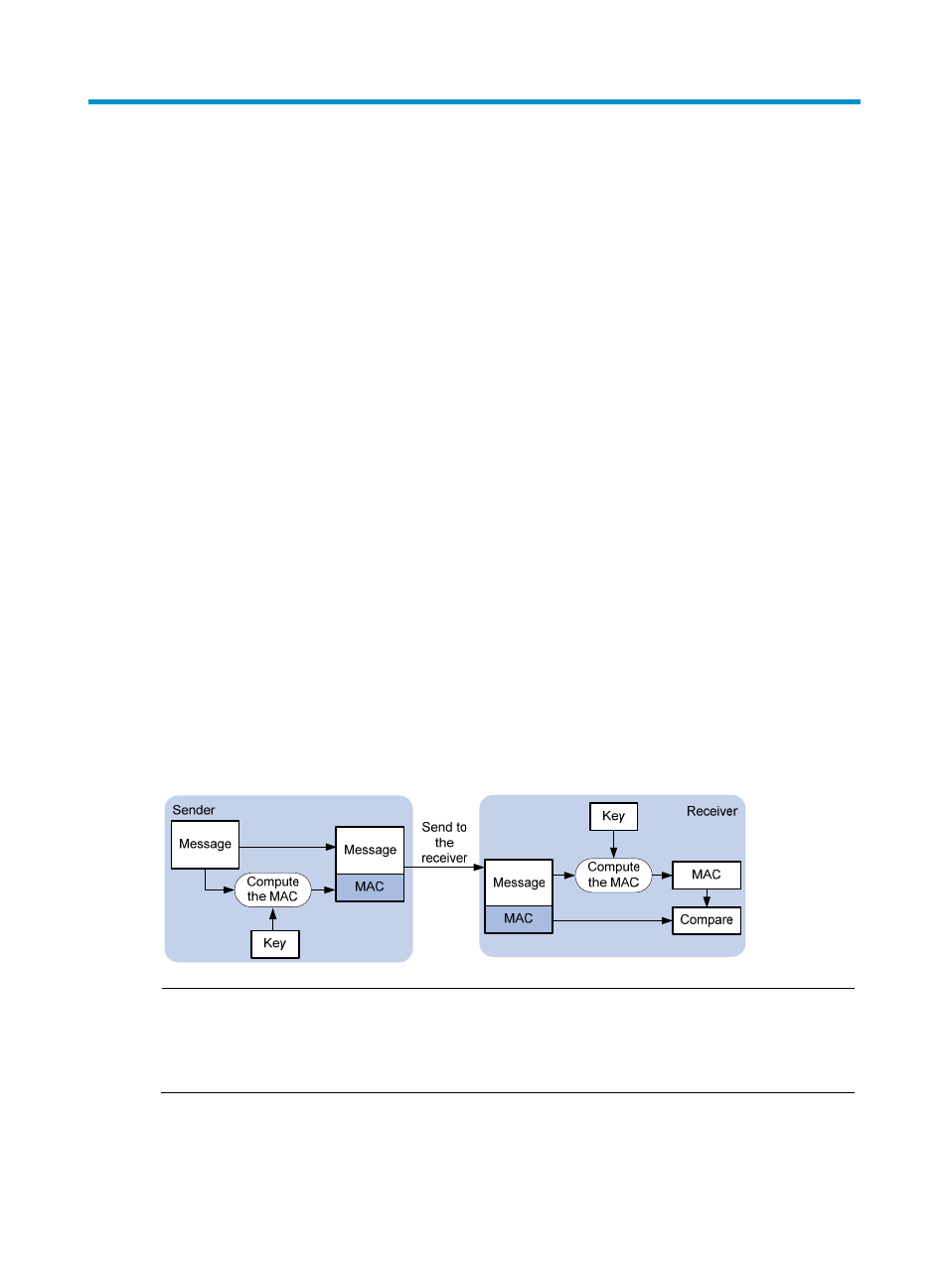
317
Configuring SSL
Overview
Secure Sockets Layer (SSL) is a security protocol that provides secure connection services for TCP-based
application layer protocols such as HTTP. It is widely used in e-business and online bank fields to ensure
secure data transmission over the Internet.
SSL security mechanism
Secure connections provided by SSL have these features:
•
Confidentiality—SSL uses a symmetric encryption algorithm to encrypt data and uses the
asymmetric key algorithm of Rivest, Shamir, and Adelman (RSA) to encrypt the key to be used by the
symmetric encryption algorithm.
•
Authentication—SSL supports certificate-based identity authentication of the server and client by
using the digital signatures. The SSL server and client obtain certificates from a certificate authority
(CA) through the Public Key Infrastructure (PKI).
•
Reliability—SSL uses the key-based message authentication code (MAC) to verify message integrity.
A MAC algorithm transforms a message of any length to a fixed-length message.
illustrates how SSL uses a MAC algorithm to verify message integrity. With the key, the sender uses
the MAC algorithm to compute the MAC value of a message. Then, the sender suffixes the MAC
value to the message and sends the result to the receiver. The receiver uses the same key and MAC
algorithm to compute the MAC value of the received message, and compares the locally computed
MAC value with that received. If the two match, the receiver considers the message intact; otherwise,
the receiver considers that the message has been tampered with in transit and discards the
message.
Figure 137 Message integrity verification by a MAC algorithm
NOTE:
•
For more information about symmetric key algorithms, asymmetric key algorithm RSA and digital
signature, see "Managing public keys."
•
For more information about PKI, certificate, and CA, see "Configuring PKI."
- H3C WX5500E Series Access Controllers H3C WX3500E Series Access Controllers H3C WX2500E Series Access Controllers H3C WX6000 Series Access Controllers H3C WX5000 Series Access Controllers H3C LSWM1WCM10 Access Controller Module H3C LSUM3WCMD0 Access Controller Module H3C LSUM1WCME0 Access Controller Module H3C LSWM1WCM20 Access Controller Module H3C LSQM1WCMB0 Access Controller Module H3C LSRM1WCM2A1 Access Controller Module H3C LSBM1WCM2A0 Access Controller Module H3C WA3600 Series Access Points H3C WA2600 Series WLAN Access Points H3C S10500 Series Switches H3C S5800 Series Switches H3C S5820X Series Switches H3C S12500 Series Switches H3C S9500E Series Switches H3C MSR 5600 H3C MSR 50 H3C MSR 3600 H3C MSR 30 H3C MSR 2600 H3C MSR 20-2X[40] H3C MSR 20-1X H3C MSR 930 H3C MSR 900 H3C SR8800 H3C SR6600-X H3C SR6600 H3C SecPath F5020 H3C SecPath F5040 H3C VMSG VFW1000
