Setting timers for, Controlling communication with radius servers – H3C Technologies H3C WX3000E Series Wireless Switches User Manual
Page 45
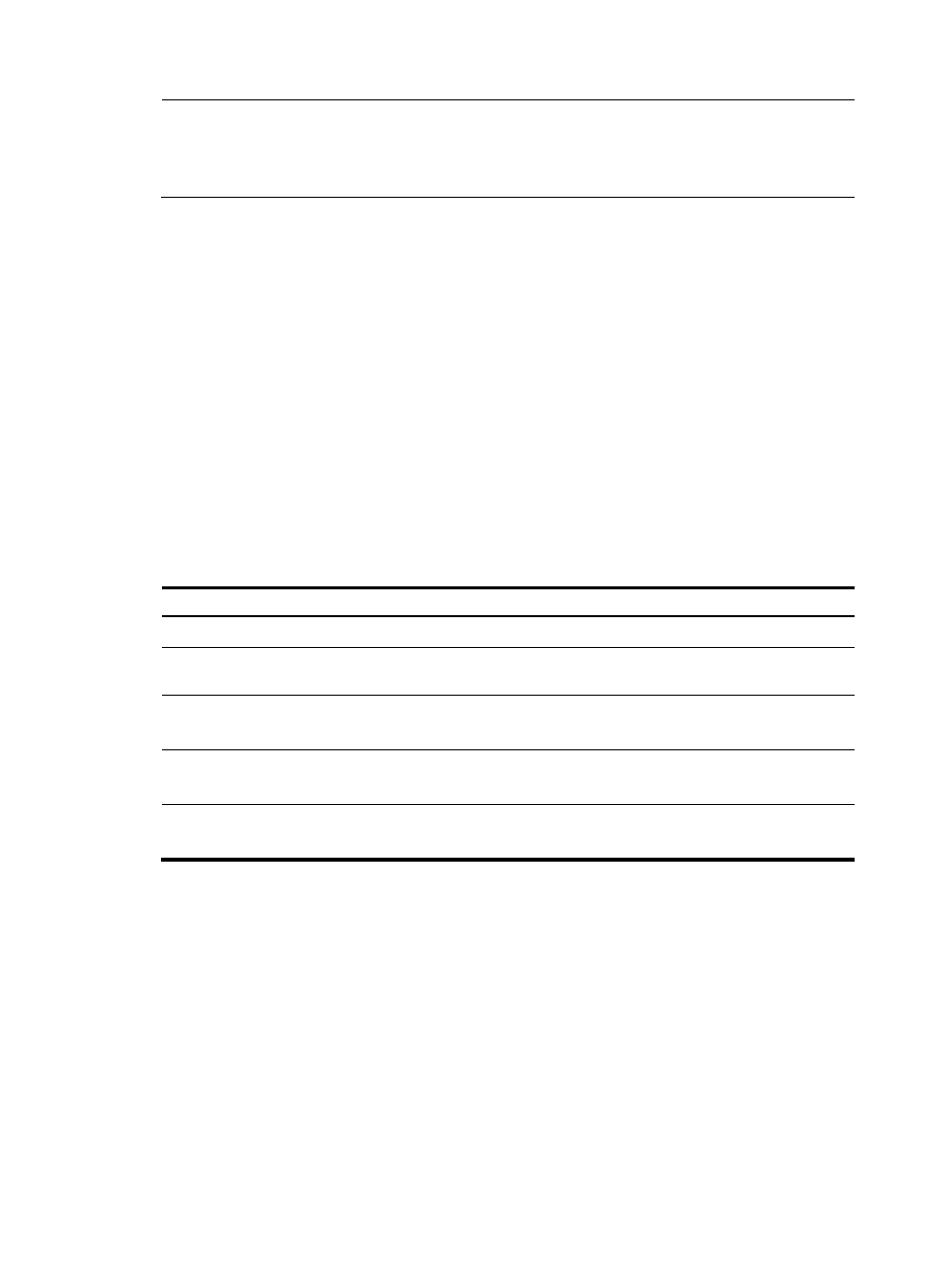
31
NOTE:
The backup source IP address specified for outgoing RADIUS packets takes effect only when stateful
failover is configured, and it must be the source IP address for outgoing RADIUS packets that is configured
on the standby device.
Setting timers for controlling communication with RADIUS servers
The device uses the following types of timers to control the communication with a RADIUS server:
•
Server response timeout timer (response-timeout)—Defines the RADIUS request retransmission
interval. After sending a RADIUS request (authentication/authorization or accounting request), the
device starts this timer. If the device receives no response from the RADIUS server before this timer
expires, it resends the request.
•
Server quiet timer (quiet)—Defines the duration to keep an unreachable server in blocked state. If
a server is not reachable, the device changes the server's status to blocked, starts this timer for the
server, and tries to communicate with another server in active state. After this timer expires, the
device changes the status of the server back to active.
•
Real-time accounting timer (realtime-accounting)—Defines the interval at which the device sends
real-time accounting packets to the RADIUS accounting server for online users. To implement
real-time accounting, the device must periodically send real-time accounting packets to the
accounting server for online users.
To set timers for controlling communication with RADIUS servers:
Step Command
Remarks
1.
Enter system view.
system-view
N/A
2.
Enter RADIUS scheme view.
radius scheme
radius-scheme-name
N/A
3.
Set the RADIUS server
response timeout timer.
timer response-timeout seconds
Optional.
3 seconds by default.
4.
Set the quiet timer for the
servers.
timer quiet minutes
Optional.
5 minutes by default.
5.
Set the real-time accounting
timer.
timer realtime-accounting minutes
Optional.
12 minutes by default.
- H3C WX5500E Series Access Controllers H3C WX3500E Series Access Controllers H3C WX2500E Series Access Controllers H3C WX6000 Series Access Controllers H3C WX5000 Series Access Controllers H3C LSWM1WCM10 Access Controller Module H3C LSUM3WCMD0 Access Controller Module H3C LSUM1WCME0 Access Controller Module H3C LSWM1WCM20 Access Controller Module H3C LSQM1WCMB0 Access Controller Module H3C LSRM1WCM2A1 Access Controller Module H3C LSBM1WCM2A0 Access Controller Module H3C WA3600 Series Access Points H3C WA2600 Series WLAN Access Points H3C S10500 Series Switches H3C S5800 Series Switches H3C S5820X Series Switches H3C S12500 Series Switches H3C S9500E Series Switches H3C MSR 5600 H3C MSR 50 H3C MSR 3600 H3C MSR 30 H3C MSR 2600 H3C MSR 20-2X[40] H3C MSR 20-1X H3C MSR 930 H3C MSR 900 H3C SR8800 H3C SR6600-X H3C SR6600 H3C SecPath F5020 H3C SecPath F5040 H3C VMSG VFW1000
