H3C Technologies H3C WX3000E Series Wireless Switches User Manual
Page 188
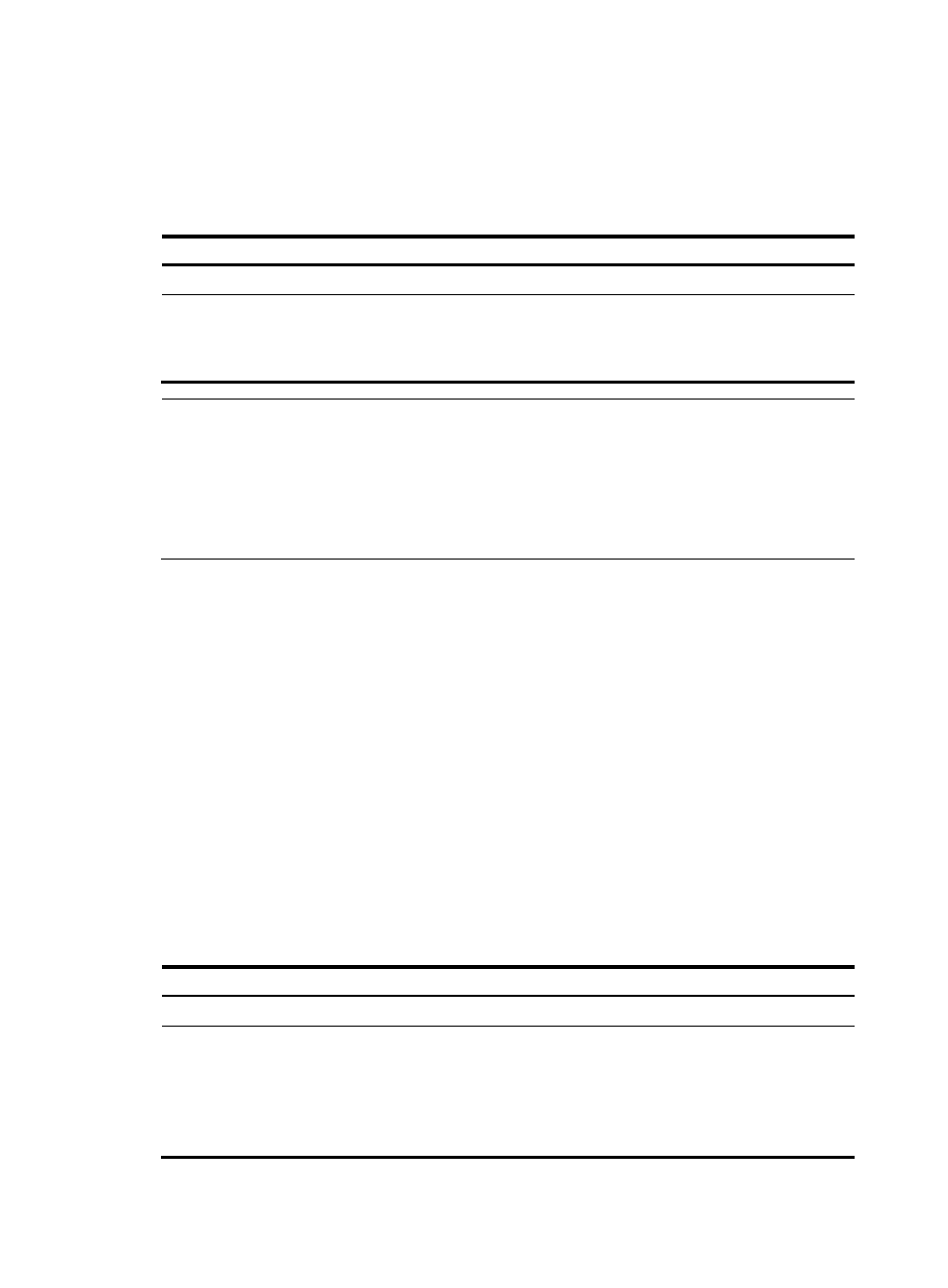
174
•
If multiple actions are specified, the device executes all the specified actions when the status of a
portal server changes.
•
The detection function configured for a portal server takes effect on an interface only after you
enable portal authentication and reference the portal server on the interface.
To configure the portal server detection function:
Step Command
Remarks
1.
Enter system view.
system-view
N/A
2.
Configure the portal
server detection
function.
portal server server-name server-detect
method { http | portal-heartbeat } * action
{ log | permit-all | trap } * [ interval
interval ] [ retry retries ]
Not configured by default.
The portal server specified in the
command must exist.
NOTE:
The portal heartbeat detection method works only when the portal server supports the portal server
heartbeat function. Currently, only the IMC portal server supports this function. To implement detection
with this method, you also need to configure the portal server heartbeat function on the IMC portal server
and make sure that the product of interval and retry is greater than or equal to the portal server heartbeat
interval. H3C recommends configuring the interval to be greater than the portal server heartbeat interval
configured on the portal server.
Configuring portal user information synchronization
Once the device loses communication with a portal server, the portal user information on the device and
that on the portal server may be inconsistent after the communication resumes. To solve this problem, the
device provides the portal user information synchronization function. This function is implemented by
sending and detecting the portal synchronization packet. The process is as follows:
1.
The portal server sends the online user information to the access device in a user synchronization
packet at the user heartbeat interval, which is set on the portal server.
2.
Upon receiving the user synchronization packet, the access device checks the user information
carried in the packet with its own. If the device finds a nonexistent user in the packet, it informs the
portal server of the information and the portal server will delete the user. If the device finds that one
of its users does not appear in the user synchronization packets within N consecutive
synchronization probe intervals (N is equal to the value of retries configured in the portal server
user-sync command), it considers that the user does not exist on the portal server and logs the user
off.
To configure the portal user information synchronization function:
Step Command
Remarks
1.
Enter system view.
system-view
N/A
2.
Configure the portal
user information
synchronization
function.
portal server server-name user-sync
[ interval interval ] [ retry retries ]
Not configured by default.
The portal server specified in the
command must exist. This function can
take effect only when the specified portal
server is referenced on the interface
connecting the users.
- H3C WX5500E Series Access Controllers H3C WX3500E Series Access Controllers H3C WX2500E Series Access Controllers H3C WX6000 Series Access Controllers H3C WX5000 Series Access Controllers H3C LSWM1WCM10 Access Controller Module H3C LSUM3WCMD0 Access Controller Module H3C LSUM1WCME0 Access Controller Module H3C LSWM1WCM20 Access Controller Module H3C LSQM1WCMB0 Access Controller Module H3C LSRM1WCM2A1 Access Controller Module H3C LSBM1WCM2A0 Access Controller Module H3C WA3600 Series Access Points H3C WA2600 Series WLAN Access Points H3C S10500 Series Switches H3C S5800 Series Switches H3C S5820X Series Switches H3C S12500 Series Switches H3C S9500E Series Switches H3C MSR 5600 H3C MSR 50 H3C MSR 3600 H3C MSR 30 H3C MSR 2600 H3C MSR 20-2X[40] H3C MSR 20-1X H3C MSR 930 H3C MSR 900 H3C SR8800 H3C SR6600-X H3C SR6600 H3C SecPath F5020 H3C SecPath F5040 H3C VMSG VFW1000
