Configuring pki certificate verification – H3C Technologies H3C WX3000E Series Wireless Switches User Manual
Page 289
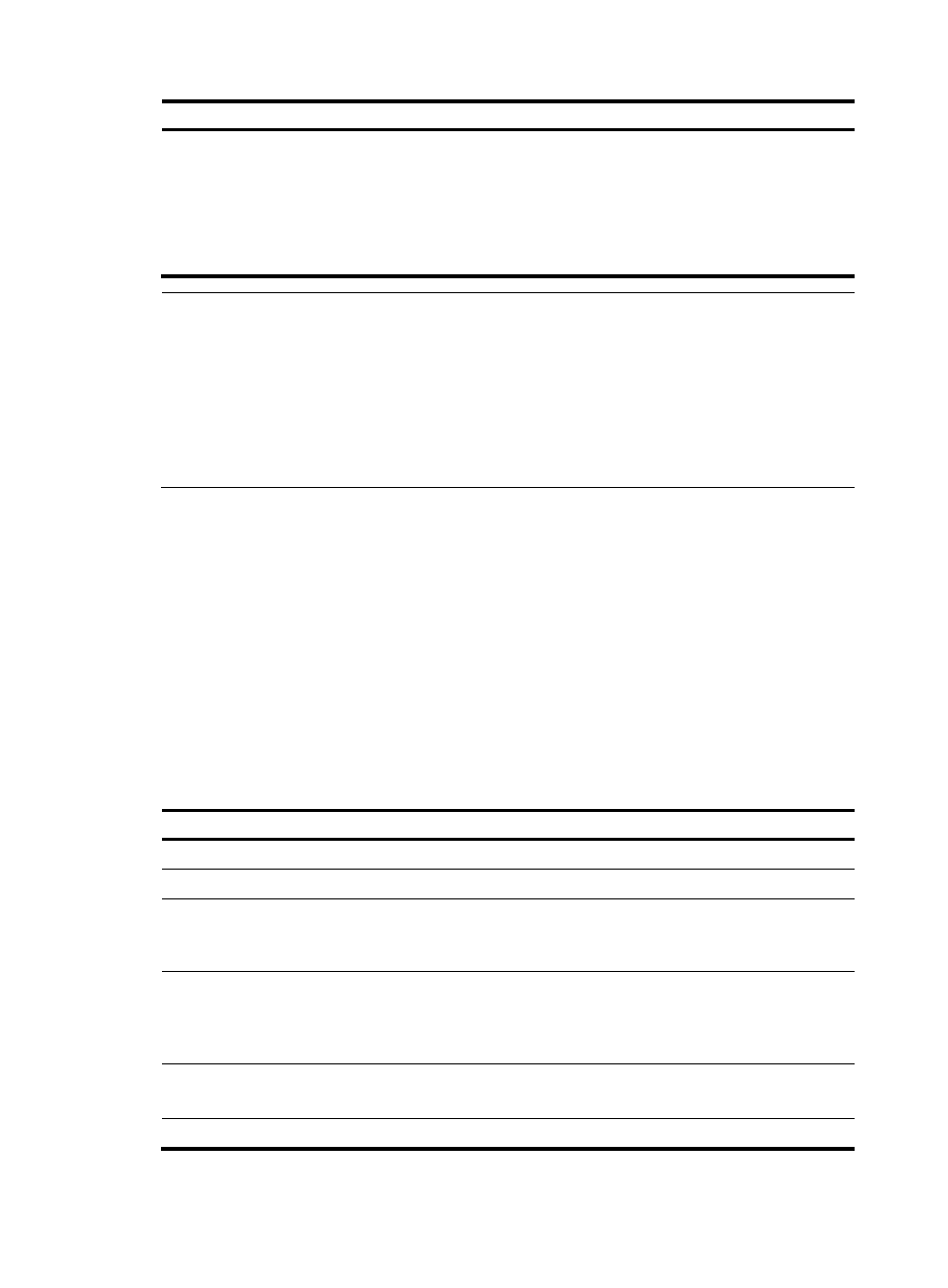
275
Step Command
Remarks
2.
Retrieve a certificate
manually.
•
In online mode:
pki retrieval-certificate { ca | local } domain
domain-name
•
In offline mode:
pki import-certificate { ca | local } domain
domain-name { der | p12 | pem } [ filename
filename ]
Use either command.
NOTE:
•
If a PKI domain already has a CA certificate, you cannot retrieve another CA certificate for it. This
restriction helps avoid inconsistency between the certificate and registration information resulted from
configuration changes. To retrieve a new CA certificate, use the pki delete-certificate command to
delete the existing CA certificate and the local certificate first.
•
The pki retrieval-certificate configuration is not saved in the configuration file.
•
Be sure that the device system time falls in the validity period of the certificate so that the certificate is
valid.
Configuring PKI certificate verification
A certificate must be verified before being used. Verifying a certificate is to check whether the certificate
is signed by the CA and whether the certificate has not expired or been revoked.
You can specify whether CRL checking is required in certificate verification. If you enable CRL checking,
CRLs are used in verification of a certificate. In this case, be sure to retrieve the CA certificate and CRLs
to the local device before the certificate verification. If you disable CRL checking, you only need to
retrieve the CA certificate.
Configuring CRL-checking-enabled PKI certificate verification
To configure CRL-checking-enabled PKI certificate verification:
Step Command
Remarks
1.
Enter system view.
system-view
N/A
2.
Enter PKI domain view.
pki domain domain-name
N/A
3.
Specify the URL of the CRL
distribution point.
crl url url-string
Optional.
No CRL distribution point URL is
specified by default.
4.
Set the CRL update period.
crl update-period hours
Optional.
By default, the CRL update period
depends on the next update field in
the CRL file.
5.
Enable CRL checking.
crl check enable
Optional.
Enabled by default.
6.
Return to system view.
quit
N/A
- H3C WX5500E Series Access Controllers H3C WX3500E Series Access Controllers H3C WX2500E Series Access Controllers H3C WX6000 Series Access Controllers H3C WX5000 Series Access Controllers H3C LSWM1WCM10 Access Controller Module H3C LSUM3WCMD0 Access Controller Module H3C LSUM1WCME0 Access Controller Module H3C LSWM1WCM20 Access Controller Module H3C LSQM1WCMB0 Access Controller Module H3C LSRM1WCM2A1 Access Controller Module H3C LSBM1WCM2A0 Access Controller Module H3C WA3600 Series Access Points H3C WA2600 Series WLAN Access Points H3C S10500 Series Switches H3C S5800 Series Switches H3C S5820X Series Switches H3C S12500 Series Switches H3C S9500E Series Switches H3C MSR 5600 H3C MSR 50 H3C MSR 3600 H3C MSR 30 H3C MSR 2600 H3C MSR 20-2X[40] H3C MSR 20-1X H3C MSR 930 H3C MSR 900 H3C SR8800 H3C SR6600-X H3C SR6600 H3C SecPath F5020 H3C SecPath F5040 H3C VMSG VFW1000
