H3C Technologies H3C WX3000E Series Wireless Switches User Manual
Page 171
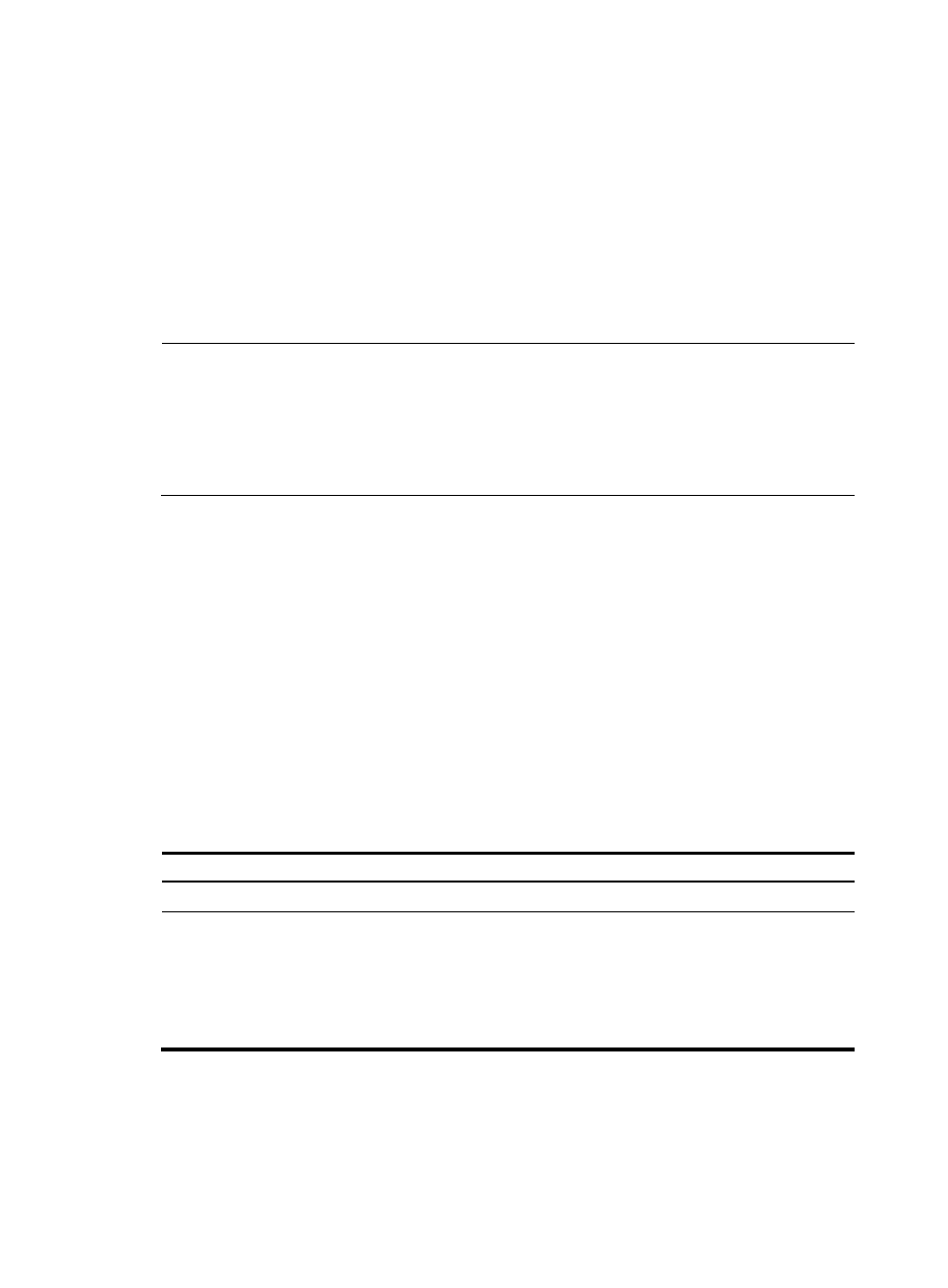
157
•
With re-DHCP authentication, the IP address check function of the DHCP relay agent is enabled on
the access device, and the DHCP server is installed and configured properly.
•
The portal client, access device, and servers have IP connectivity between each other.
•
With RADIUS authentication, usernames and passwords of the users are configured on the RADIUS
server, and the RADIUS client configurations are performed on the access device. For information
about RADIUS client configuration, see "Configuring AAA."
•
To implement extended portal functions, install and configure IMC EAD, and make sure that the
ACLs configured on the access device correspond to those specified for the resources in the
quarantined area and for the restricted resources on the security policy server. For information
about security policy server configuration on the access device, see "Configuring AAA."
NOTE:
•
For installation and configuration about the security policy server, see
IMC EAD Security Policy Help.
•
The ACL for resources in the quarantined area and that for restricted resources correspond to isolation
ACL and security ACL on the security policy server, respectively.
•
You can modify the authorized ACLs on the access device. However, your changes take effect only for
portal users logging on after the modification.
Specifying a portal server for Layer 3 portal
authentication
This task allows you to specify the portal server parameters for Layer 3 portal authentication, including
the portal server IP address, shared encryption key, server port, and the URL address for web
authentication. According to the networking environment, you can configure a remote portal server or a
local portal server as needed.
•
To configure a remote portal server, you must specify the IP address of the remote portal server.
•
To use the local portal server of the access device, you must specify the IP address of a Layer 3
interface on the device as the portal server's IP address, and the specified interface must have IP
connectivity to the client.
To specify a portal server for Layer 3 authentication:
Step Command
Remarks
1.
Enter system view.
system-view
N/A
2.
Specify a portal server and
configure related parameters.
portal server server-name ip
ip-address [ key key-string | port
port-id | server-type { cmcc | imc }
| url url-string ] *
By default, no portal server is
specified.
The specified server name and URL
string cannot contain these
characters:
? < > \ '' % ' & #
- H3C WX5500E Series Access Controllers H3C WX3500E Series Access Controllers H3C WX2500E Series Access Controllers H3C WX6000 Series Access Controllers H3C WX5000 Series Access Controllers H3C LSWM1WCM10 Access Controller Module H3C LSUM3WCMD0 Access Controller Module H3C LSUM1WCME0 Access Controller Module H3C LSWM1WCM20 Access Controller Module H3C LSQM1WCMB0 Access Controller Module H3C LSRM1WCM2A1 Access Controller Module H3C LSBM1WCM2A0 Access Controller Module H3C WA3600 Series Access Points H3C WA2600 Series WLAN Access Points H3C S10500 Series Switches H3C S5800 Series Switches H3C S5820X Series Switches H3C S12500 Series Switches H3C S9500E Series Switches H3C MSR 5600 H3C MSR 50 H3C MSR 3600 H3C MSR 30 H3C MSR 2600 H3C MSR 20-2X[40] H3C MSR 20-1X H3C MSR 930 H3C MSR 900 H3C SR8800 H3C SR6600-X H3C SR6600 H3C SecPath F5020 H3C SecPath F5040 H3C VMSG VFW1000
