Port security traps, Port security modes – H3C Technologies H3C WX3000E Series Wireless Switches User Manual
Page 236
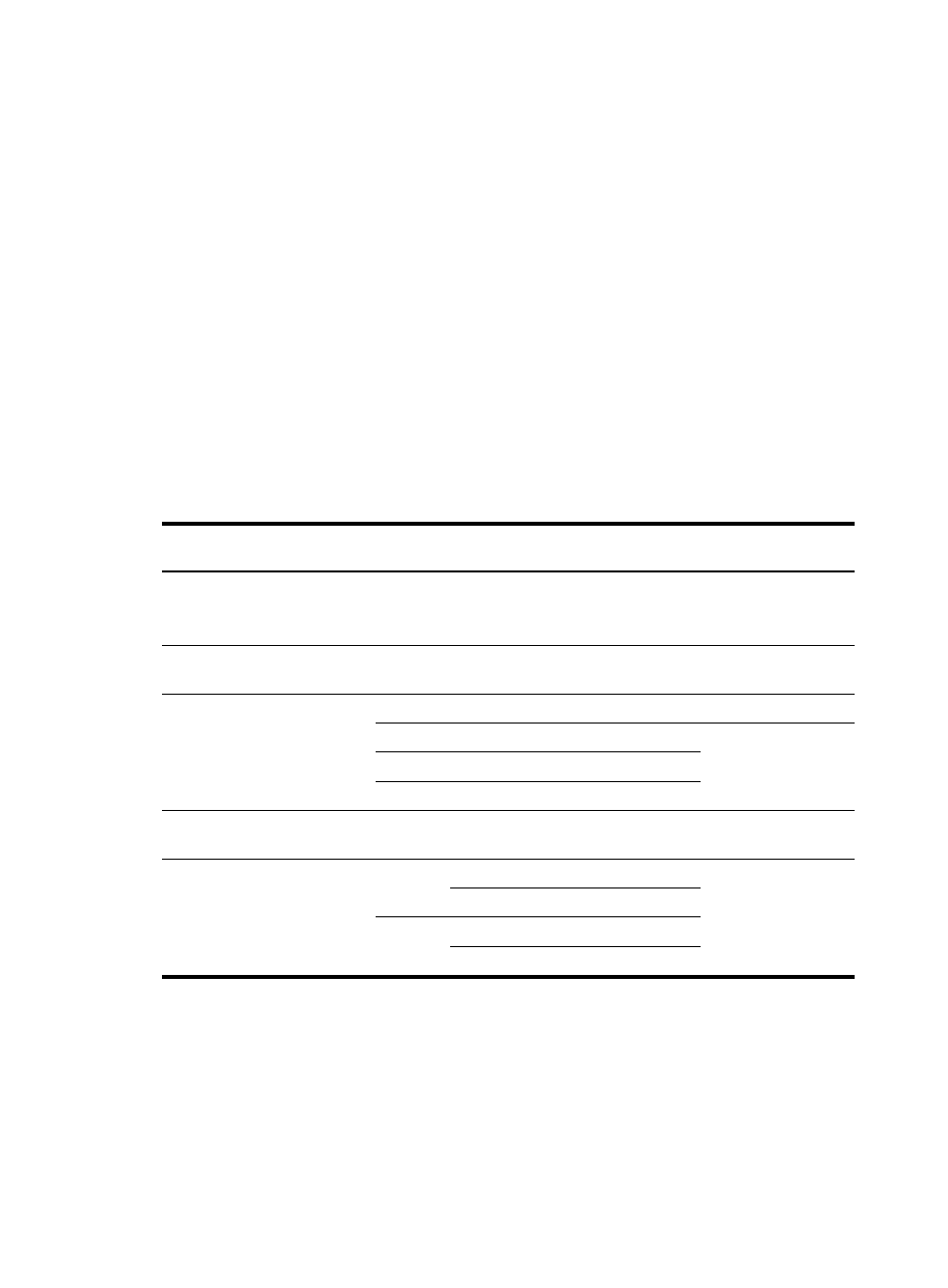
222
Port security traps
You can configure the port security module to send traps for port security events such as login, logoff, and
MAC authentication. These traps help you monitor user behaviors.
Port security modes
Port security supports the following categories of security modes:
•
MAC learning control—Includes the secure mode. MAC address learning is disabled in secure
mode.
•
Authentication—Security modes in this category implement MAC authentication, 802.1X
authentication, or a combination of these two authentication methods.
Upon receiving a frame, the port in a security mode searches the MAC address table for the source MAC
address. If a match is found, the port forwards the frame. If no match is found, the port learns the MAC
address or performs authentication, depending on the security mode. If the frame is illegal, the port takes
the pre-defined NTK, intrusion protection, or trapping action.
describes the port security modes and the security features.
Table 10 Port security modes
Purpose Security
mode
Features that can be
triggered
Turning off the port security
feature
noRestrictions (the default mode)
In this mode, port security is disabled on the port
and access to the port is not restricted.
—
Controlling MAC address
learning
secure
NTK/intrusion
protection
Performing 802.1X
authentication
userLogin —
userLoginSecure
NTK/intrusion
protection
userLoginSecureExt
userLoginWithOUI
macAddressWithRadius
NTK/intrusion
protection
Performing a combination of
MAC authentication and
Or
macAddressOrUserLoginSecure
NTK/intrusion
protection
macAddressOrUserLoginSecureExt
Else
macAddressElseUserLoginSecure
macAddressElseUserLoginSecureExt
- H3C WX5500E Series Access Controllers H3C WX3500E Series Access Controllers H3C WX2500E Series Access Controllers H3C WX6000 Series Access Controllers H3C WX5000 Series Access Controllers H3C LSWM1WCM10 Access Controller Module H3C LSUM3WCMD0 Access Controller Module H3C LSUM1WCME0 Access Controller Module H3C LSWM1WCM20 Access Controller Module H3C LSQM1WCMB0 Access Controller Module H3C LSRM1WCM2A1 Access Controller Module H3C LSBM1WCM2A0 Access Controller Module H3C WA3600 Series Access Points H3C WA2600 Series WLAN Access Points H3C S10500 Series Switches H3C S5800 Series Switches H3C S5820X Series Switches H3C S12500 Series Switches H3C S9500E Series Switches H3C MSR 5600 H3C MSR 50 H3C MSR 3600 H3C MSR 30 H3C MSR 2600 H3C MSR 20-2X[40] H3C MSR 20-1X H3C MSR 930 H3C MSR 900 H3C SR8800 H3C SR6600-X H3C SR6600 H3C SecPath F5020 H3C SecPath F5040 H3C VMSG VFW1000
