Working with sftp directories – H3C Technologies H3C WX3000E Series Wireless Switches User Manual
Page 325
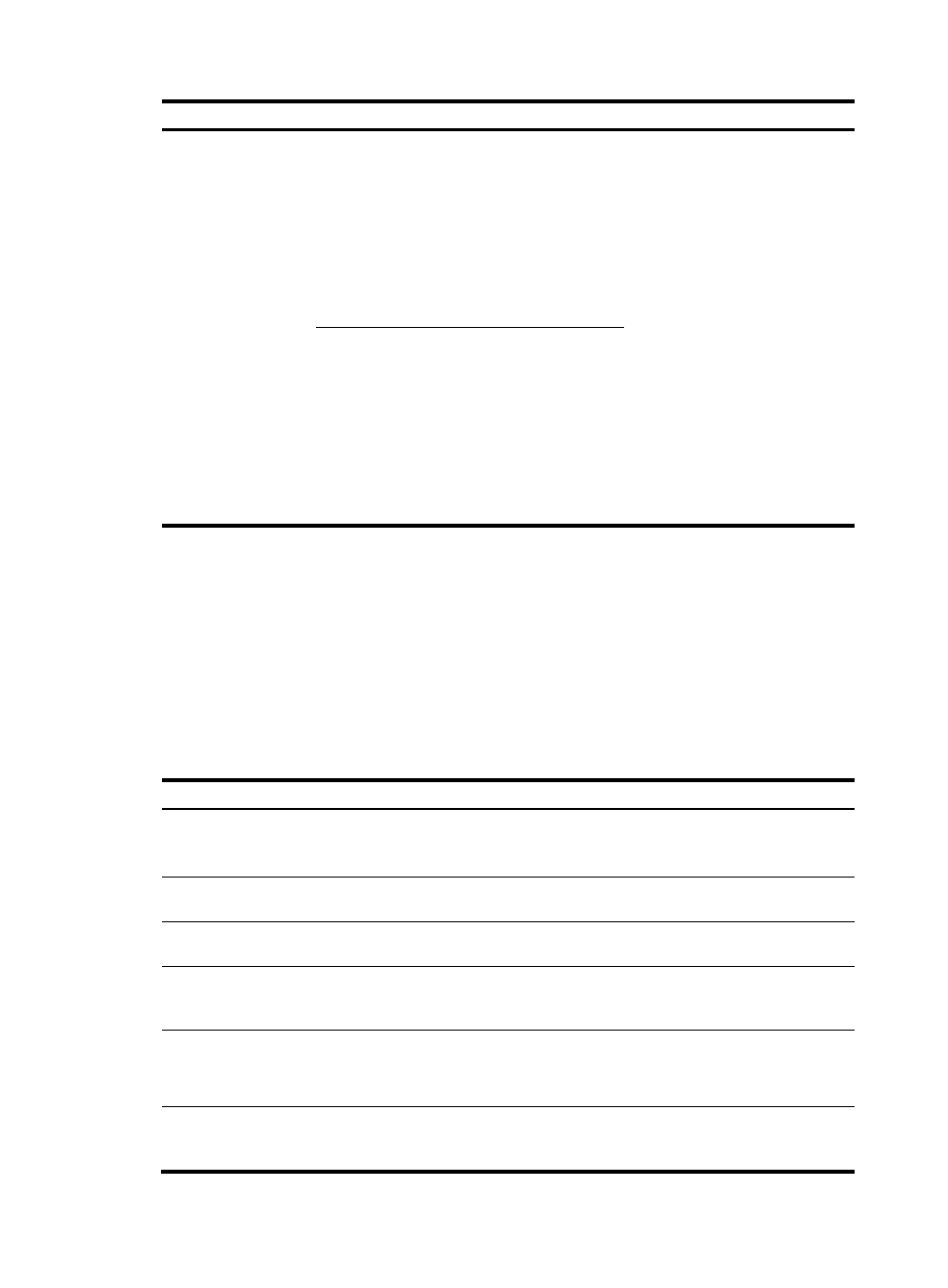
311
Task Command
Remarks
Establish a connection
to the remote SFTP
server and enter SFTP
client view.
•
Establish a connection to the remote IPv4
SFTP server and enter SFTP client view:
sftp server [ port-number ]
[ prefer-ctos-cipher { 3des | aes128 | des }
| prefer-ctos-hmac { md5 | md5-96 | sha1
| sha1-96 } | prefer-kex
{ dh-group-exchange | dh-group1 |
dh-group14 } | prefer-stoc-cipher { 3des |
aes128 | des } | prefer-stoc-hmac { md5 |
md5-96 | sha1 | sha1-96 } ] *
Use either command in user view.
•
Establish a connection to the remote IPv6
SFTP server and enter SFTP client view:
sftp ipv6 server [ port-number ]
[ prefer-ctos-cipher { 3des | aes128 | des }
| prefer-ctos-hmac { md5 | md5-96 | sha1
| sha1-96 } | prefer-kex
{ dh-group-exchange | dh-group1 |
dh-group14 } | prefer-stoc-cipher { 3des |
aes128 | des } | prefer-stoc-hmac { md5 |
md5-96 | sha1 | sha1-96 } ] *
Working with SFTP directories
SFTP directory operations include:
•
Changing or displaying the current working directory
•
Displaying files under a specified directory or the directory information
•
Changing the name of a specified directory on the server
•
Creating or deleting a directory
To work with the SFTP directories:
Step Command
Remarks
1.
Enter SFTP client view.
For more information, see
"
Establishing a connection to the
."
.Use the command in user view.
2.
Change the working directory
of the remote SFTP server.
cd [ remote-path ]
Optional.
3.
Return to the upper-level
directory.
cdup
Optional.
4.
Display the current working
directory of the remote SFTP
server.
pwd
Optional.
5.
Display files under a specified
directory.
•
dir [ -a | -l ] [ remote-path ]
•
ls [ -a | -l ] [ remote-path ]
Optional.
The dir command functions as the
ls command.
6.
Change the name of a
specified directory on the
SFTP server.
rename oldname newname
Optional.
- H3C WX5500E Series Access Controllers H3C WX3500E Series Access Controllers H3C WX2500E Series Access Controllers H3C WX6000 Series Access Controllers H3C WX5000 Series Access Controllers H3C LSWM1WCM10 Access Controller Module H3C LSUM3WCMD0 Access Controller Module H3C LSUM1WCME0 Access Controller Module H3C LSWM1WCM20 Access Controller Module H3C LSQM1WCMB0 Access Controller Module H3C LSRM1WCM2A1 Access Controller Module H3C LSBM1WCM2A0 Access Controller Module H3C WA3600 Series Access Points H3C WA2600 Series WLAN Access Points H3C S10500 Series Switches H3C S5800 Series Switches H3C S5820X Series Switches H3C S12500 Series Switches H3C S9500E Series Switches H3C MSR 5600 H3C MSR 50 H3C MSR 3600 H3C MSR 30 H3C MSR 2600 H3C MSR 20-2X[40] H3C MSR 20-1X H3C MSR 930 H3C MSR 900 H3C SR8800 H3C SR6600-X H3C SR6600 H3C SecPath F5020 H3C SecPath F5040 H3C VMSG VFW1000
