H3C Technologies H3C WX3000E Series Wireless Switches User Manual
Page 64
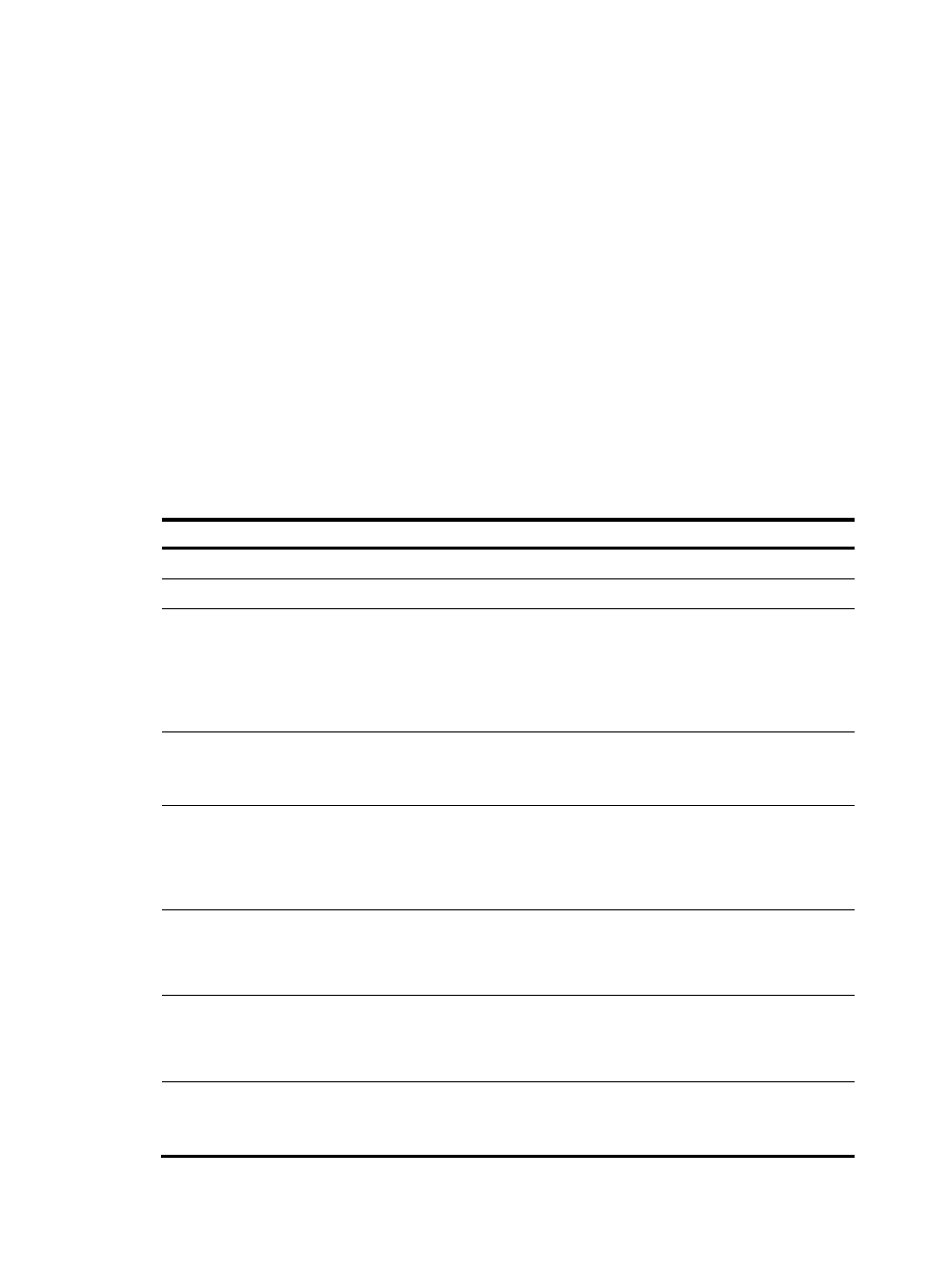
50
•
Remote authentication (scheme)—The access device cooperates with a RADIUS, HWTACACS, or
LDAP server to authenticate users. Remote authentication features centralized information
management, high capacity, high reliability, and support for centralized authentication service for
multiple access devices. You can configure local or no authentication as the backup method to be
used when the remote server is not available. No authentication can only be configured for LAN
users as the backup method of remote authentication.
You can configure AAA authentication to work alone without authorization and accounting. By default,
an ISP domain uses the local authentication method.
Before configuring authentication methods, complete the following tasks:
•
For RADIUS, HWTACACS, or LDAP authentication, configure the RADIUS, HWTACACS, or LDAP
scheme to be referenced first. The local and none authentication methods do not require any
scheme.
•
Determine the access type or service type to be configured. With AAA, you can configure an
authentication method for each access type and service type, limiting the authentication protocols
that can be used for access.
•
Determine whether to configure an authentication method for all access types or service types.
To configure AAA authentication methods for an ISP domain:
Step Command
Remarks
1.
Enter system view.
system-view
N/A
2.
Enter ISP domain view.
domain isp-name
N/A
3.
Specify the default
authentication method for all
types of users.
authentication default
{ hwtacacs-scheme
hwtacacs-scheme-name [ local ] |
ldap-scheme ldap-scheme-name [ local ]
| local | none | radius-scheme
radius-scheme-name [ local ] }
Optional.
The default setting is local.
4.
Specify the authentication
method for LAN users.
authentication lan-access { local | none
| radius-scheme radius-scheme-name
[ local | none ] }
Optional.
The default authentication
method is used by default.
5.
Specify the authentication
method for login users.
authentication login { hwtacacs-scheme
hwtacacs-scheme-name [ local ] | local
| ldap-scheme ldap-scheme-name
[ local ] | none | radius-scheme
radius-scheme-name [ local ] }
Optional.
The default authentication
method is used by default.
6.
Specify the authentication
method for portal users.
authentication portal { ldap-scheme
ldap-scheme-name [ local ] | local |
none | radius-scheme
radius-scheme-name [ local ] }
Optional.
The default authentication
method is used by default.
7.
Specify the authentication
method for PPP users.
authentication ppp { hwtacacs-scheme
hwtacacs-scheme-name [ local ] | local
| none | radius-scheme
radius-scheme-name [ local ] }
Optional.
The default authentication
method is used by default.
8.
Specify the authentication
method for privilege level
switching.
authentication super { hwtacacs-scheme
hwtacacs-scheme-name |
radius-scheme radius-scheme-name }
Optional.
The default authentication
method is used by default.
- H3C WX5500E Series Access Controllers H3C WX3500E Series Access Controllers H3C WX2500E Series Access Controllers H3C WX6000 Series Access Controllers H3C WX5000 Series Access Controllers H3C LSWM1WCM10 Access Controller Module H3C LSUM3WCMD0 Access Controller Module H3C LSUM1WCME0 Access Controller Module H3C LSWM1WCM20 Access Controller Module H3C LSQM1WCMB0 Access Controller Module H3C LSRM1WCM2A1 Access Controller Module H3C LSBM1WCM2A0 Access Controller Module H3C WA3600 Series Access Points H3C WA2600 Series WLAN Access Points H3C S10500 Series Switches H3C S5800 Series Switches H3C S5820X Series Switches H3C S12500 Series Switches H3C S9500E Series Switches H3C MSR 5600 H3C MSR 50 H3C MSR 3600 H3C MSR 30 H3C MSR 2600 H3C MSR 20-2X[40] H3C MSR 20-1X H3C MSR 930 H3C MSR 900 H3C SR8800 H3C SR6600-X H3C SR6600 H3C SecPath F5020 H3C SecPath F5040 H3C VMSG VFW1000
