Logging off portal users, Enabling logging for portal packets – H3C Technologies H3C WX3000E Series Wireless Switches User Manual
Page 189
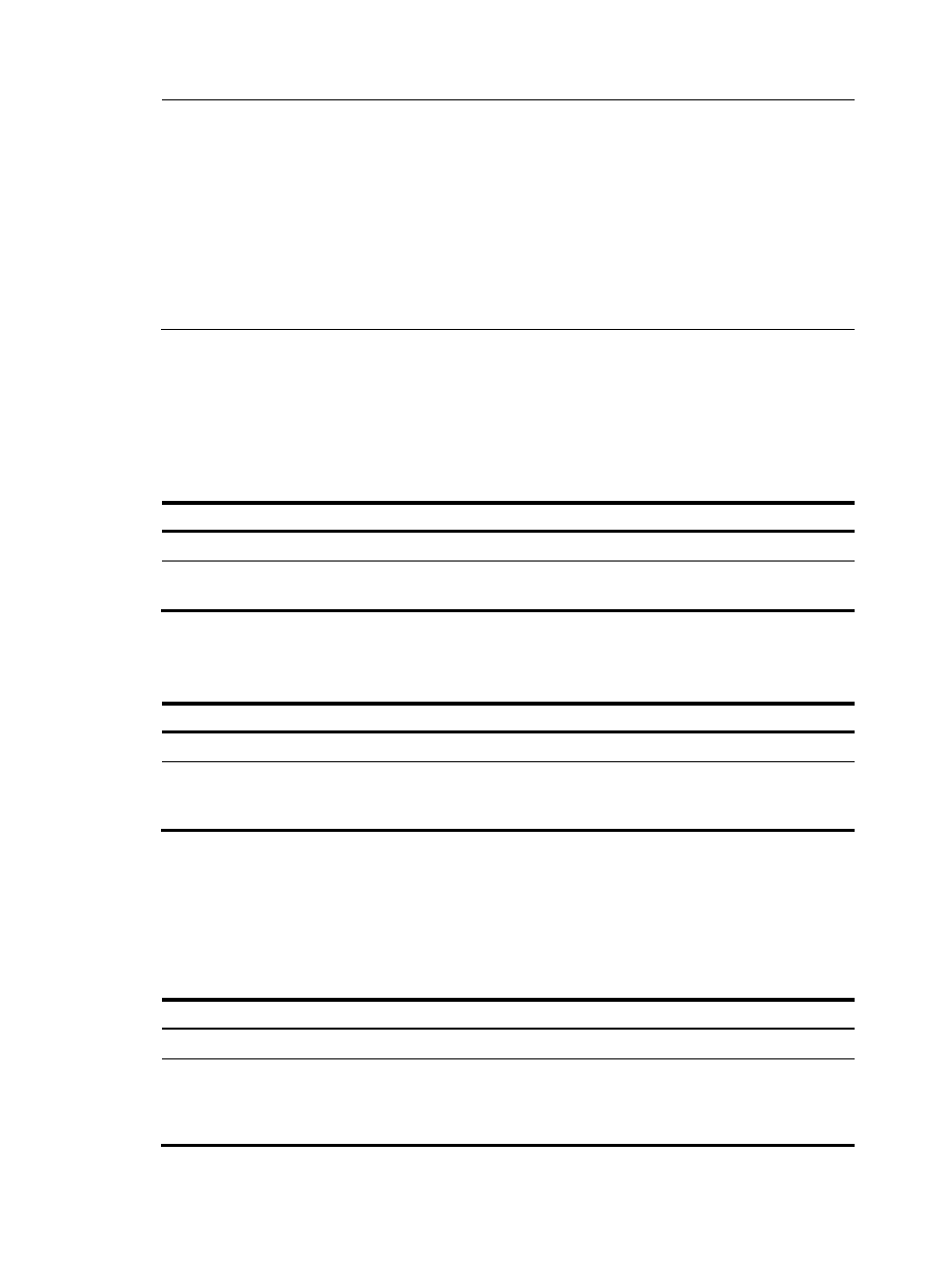
175
NOTE:
•
The user information synchronization function requires that a portal server supports the portal user
heartbeat function (currently only the portal server of IMC supports portal user heartbeat). To implement
the portal user synchronization function, you also need to configure the user heartbeat function on the
portal server and make sure that the product of interval and retry is greater than or equal to the portal
user heartbeat interval. H3C recommends configuring the interval to be greater than the portal user
heartbeat interval configured on the portal server.
•
For redundant user information on the device—user information for users who are considered
nonexistent on the portal server, the device will delete the information during the (N+1)th interval, where
N is equal to the value of
retries configured in the portal server user-sync command.
Logging off portal users
Logging off a user terminates the authentication process for the user or removes the user from the
authenticated users list.
To log off users:
Step Command
1.
Enter system view.
system-view
2.
Log off users.
portal delete-user { ip-address | all | interface
interface-type interface-number }
Enabling logging for portal packets
Step Command
Remarks
1.
Enter system view.
system-view
N/A
2.
Enable logging for portal
packets.
portal log packet
By default, portal packet logging is
disabled to avoid impacting system
performances.
Configuring to carry parameters in the redirection
URL
To configure carrying parameters in the redirection URL:
Step Command
Remarks
1.
Enter system view.
system-view
—
2.
Configure carrying
parameters in the
redirection URL.
portal url-param include {nas-ip
| nas-id | usermac [des-encrypt]
| userurl } [ param-name
param-name ]
By default, no parameters are carried in
the redirection URL.
- H3C WX5500E Series Access Controllers H3C WX3500E Series Access Controllers H3C WX2500E Series Access Controllers H3C WX6000 Series Access Controllers H3C WX5000 Series Access Controllers H3C LSWM1WCM10 Access Controller Module H3C LSUM3WCMD0 Access Controller Module H3C LSUM1WCME0 Access Controller Module H3C LSWM1WCM20 Access Controller Module H3C LSQM1WCMB0 Access Controller Module H3C LSRM1WCM2A1 Access Controller Module H3C LSBM1WCM2A0 Access Controller Module H3C WA3600 Series Access Points H3C WA2600 Series WLAN Access Points H3C S10500 Series Switches H3C S5800 Series Switches H3C S5820X Series Switches H3C S12500 Series Switches H3C S9500E Series Switches H3C MSR 5600 H3C MSR 50 H3C MSR 3600 H3C MSR 30 H3C MSR 2600 H3C MSR 20-2X[40] H3C MSR 20-1X H3C MSR 930 H3C MSR 900 H3C SR8800 H3C SR6600-X H3C SR6600 H3C SecPath F5020 H3C SecPath F5040 H3C VMSG VFW1000
