Sftp configuration example, Network requirements, Configuration procedure – H3C Technologies H3C WX3000E Series Wireless Switches User Manual
Page 327
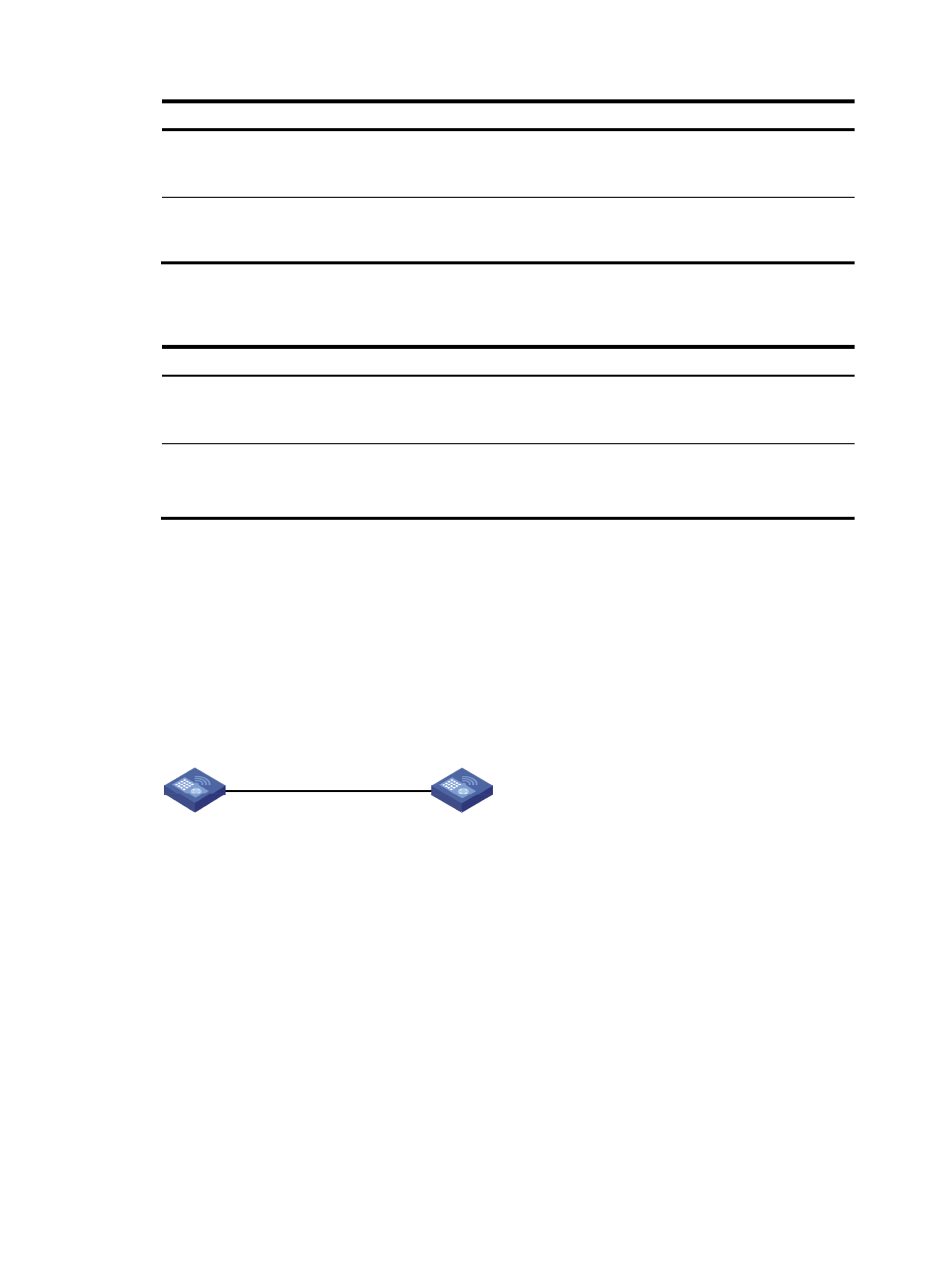
313
Step Command
Remarks
1.
Enter SFTP client view.
For more information, see
"
Establishing a connection to the
."
Use the command in user view.
2.
Display a list of all commands
or the help information of an
SFTP client command.
help [ all | command-name ]
N/A
Terminating the connection to the remote SFTP server
Step Command
Remarks
1.
Enter SFTP client view.
For more information, see
"
Establishing a connection to the
."
Use the command in user view.
2.
Terminate the connection to
the remote SFTP server and
return to user view.
•
bye
•
exit
•
quit
Use any of the commands.
These three commands function in
the same way.
SFTP configuration example
Network requirements
As shown in
, an SSH connection is established between AC 1 and AC 2. AC 1 acts as an
SFTP client to log into AC 2 for file management and file transfer. The username is client001 and
password is aabbcc.
Figure 136 Network diagram
Configuration procedure
1.
Configure the SFTP server (AC 2):
# Generate RSA key pairs and enable the SSH server.
[AC2] public-key local create rsa
[AC2] ssh server enable
# Configure an IP address for VLAN-interface 2, which the client will use as the destination for SSH
connection.
[AC2] interface vlan-interface 2
[AC2-Vlan-interface2] ip address 192.168.0.1 255.255.255.0
[AC2-Vlan-interface2] quit
# Set the authentication mode of the user interfaces to AAA.
[AC2] user-interface vty 0 4
SFTP server
SFTP client
AC 2
AC 1
Vlan-int2
192.168.0.1/24
Vlan-int2
192.168.0.2/24
- H3C WX5500E Series Access Controllers H3C WX3500E Series Access Controllers H3C WX2500E Series Access Controllers H3C WX6000 Series Access Controllers H3C WX5000 Series Access Controllers H3C LSWM1WCM10 Access Controller Module H3C LSUM3WCMD0 Access Controller Module H3C LSUM1WCME0 Access Controller Module H3C LSWM1WCM20 Access Controller Module H3C LSQM1WCMB0 Access Controller Module H3C LSRM1WCM2A1 Access Controller Module H3C LSBM1WCM2A0 Access Controller Module H3C WA3600 Series Access Points H3C WA2600 Series WLAN Access Points H3C S10500 Series Switches H3C S5800 Series Switches H3C S5820X Series Switches H3C S12500 Series Switches H3C S9500E Series Switches H3C MSR 5600 H3C MSR 50 H3C MSR 3600 H3C MSR 30 H3C MSR 2600 H3C MSR 20-2X[40] H3C MSR 20-1X H3C MSR 930 H3C MSR 900 H3C SR8800 H3C SR6600-X H3C SR6600 H3C SecPath F5020 H3C SecPath F5040 H3C VMSG VFW1000
