Configuring user validity check – H3C Technologies H3C WX3000E Series Wireless Switches User Manual
Page 348
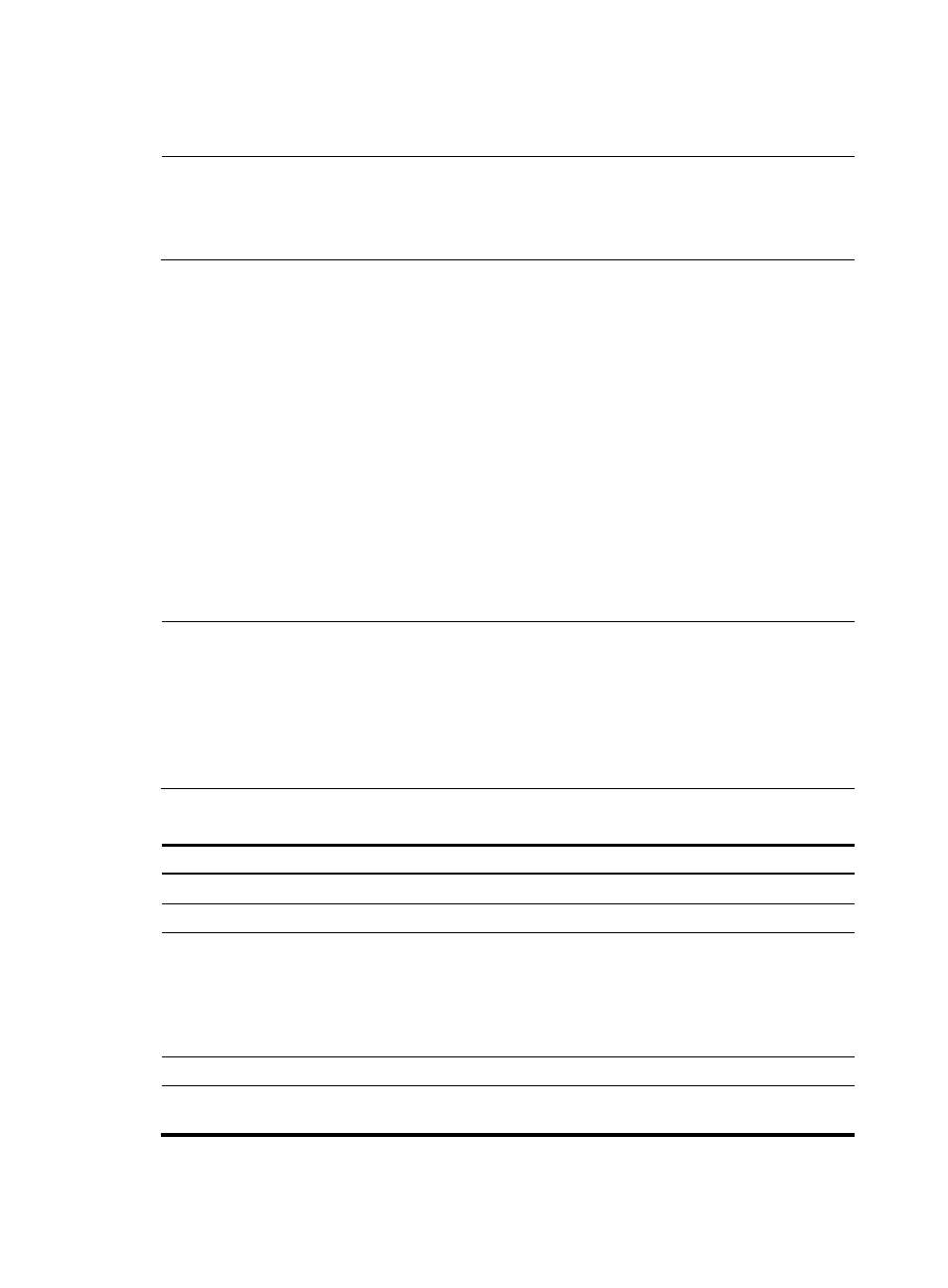
334
ARP detection provides the following functions, user validity check, ARP packet validity check, and ARP
restricted forwarding.
NOTE:
•
If both ARP packet validity check and user validity check are enabled, the former one applies first, and
then the latter applies.
•
ARP detection does not check ARP packets received from ARP trusted ports.
Configuring user validity check
After you enable this feature, the device checks user validity as follows:
1.
Upon receiving an ARP packet from an ARP untrusted port, the device compares the sender IP and
MAC addresses of the ARP packet against the static IP source guard binding entries. If a match is
found, the ARP packet is considered valid and is forwarded. If an entry with a matching IP address
but an unmatched MAC address is found, the ARP packet is considered invalid and is discarded.
If no entry with a matching IP address is found, the device compares the ARP packet's sender IP
and MAC addresses against the DHCP snooping entries, 802.1X security entries, and OUI MAC
addresses.
2.
If a match is found in any of the entries, the ARP packet is considered valid and is forwarded. (For
a packet to pass user validity check based on OUI MAC addresses, the sender MAC address must
be an OUI MAC address and the voice VLAN must be enabled.)
3.
If no match is found, the ARP packet is considered invalid and is discarded.
NOTE:
•
Dynamic DHCP snooping entries are automatically generated by DHCP snooping. For more
information, see
Layer 3 Configuration Guide.
•
802.1X security entries are generated by 802.1X. After a client passes 802.1X authentication and
uploads its IP address to an ARP detection enabled device, the device automatically generates an
802.1X security entry. The 802.1X client must be enabled to upload its IP address to the device. For more
information, see "802.1X configuration."
To user validity check for a VLAN and specify a trusted port:
Step Command
Remarks
1.
Enter system view.
system-view
N/A
2.
Enter VLAN view.
vlan vlan-id N/A
3.
Enable ARP detection.
arp detection enable
ARP detection based on static IP
Source Guard binding
entries/DHCP snooping
entries/802.1X security
entries/OUI MAC addresses is
disabled by default.
4.
Return to system view.
quit
N/A
5.
Enter Layer 2 Ethernet interface view
or WLAN-ESS interface view.
interface interface-type
interface-number
N/A
- H3C WX5500E Series Access Controllers H3C WX3500E Series Access Controllers H3C WX2500E Series Access Controllers H3C WX6000 Series Access Controllers H3C WX5000 Series Access Controllers H3C LSWM1WCM10 Access Controller Module H3C LSUM3WCMD0 Access Controller Module H3C LSUM1WCME0 Access Controller Module H3C LSWM1WCM20 Access Controller Module H3C LSQM1WCMB0 Access Controller Module H3C LSRM1WCM2A1 Access Controller Module H3C LSBM1WCM2A0 Access Controller Module H3C WA3600 Series Access Points H3C WA2600 Series WLAN Access Points H3C S10500 Series Switches H3C S5800 Series Switches H3C S5820X Series Switches H3C S12500 Series Switches H3C S9500E Series Switches H3C MSR 5600 H3C MSR 50 H3C MSR 3600 H3C MSR 30 H3C MSR 2600 H3C MSR 20-2X[40] H3C MSR 20-1X H3C MSR 930 H3C MSR 900 H3C SR8800 H3C SR6600-X H3C SR6600 H3C SecPath F5020 H3C SecPath F5040 H3C VMSG VFW1000
