Submitting a pki certificate request, Submitting a certificate request in auto mode, Submitting a certificate request in manual mode – H3C Technologies H3C WX3000E Series Wireless Switches User Manual
Page 287
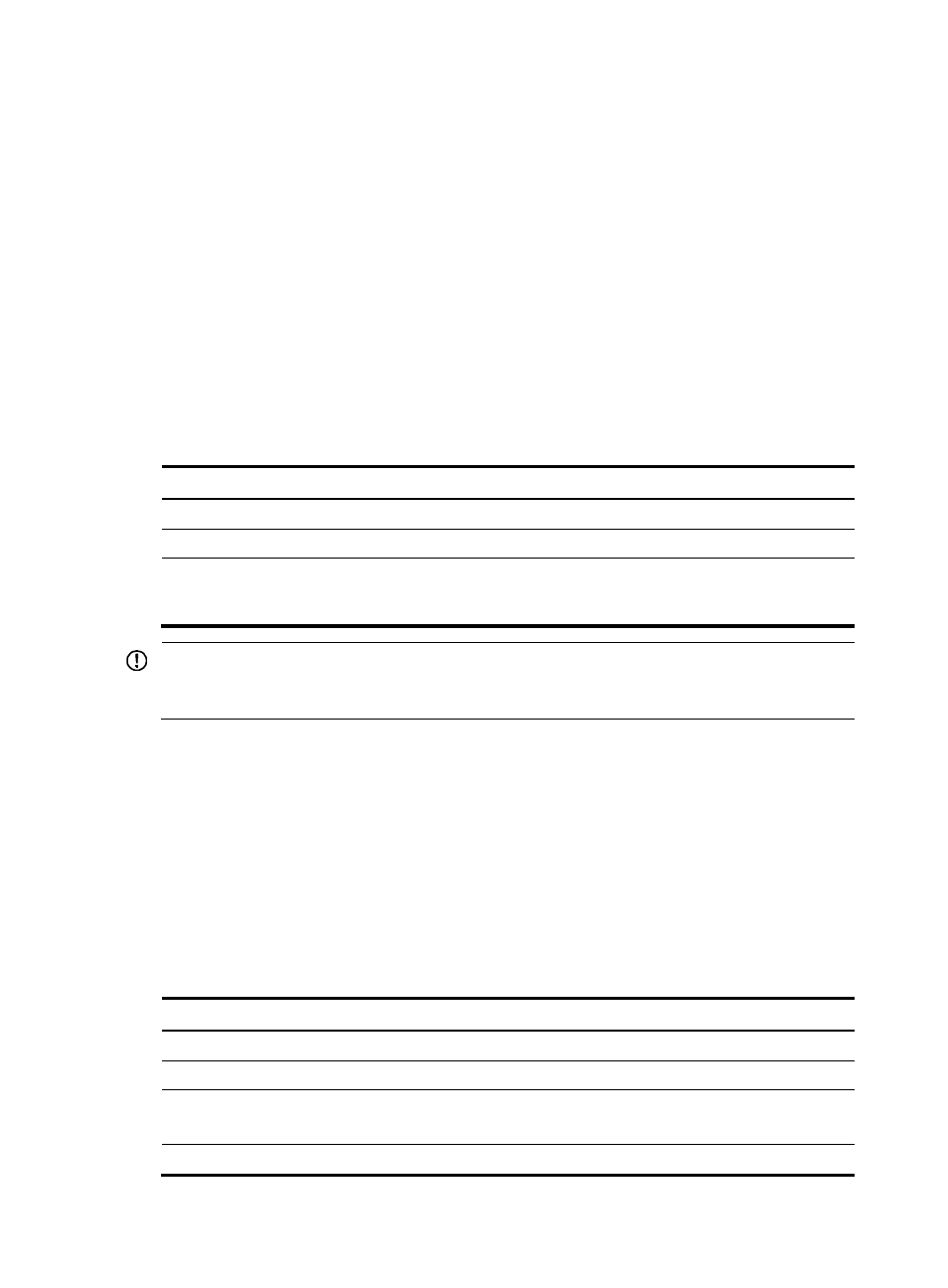
273
Submitting a PKI certificate request
When requesting a certificate, an entity introduces itself to the CA by providing its identity information
and public key, which will be the major components of the certificate. A certificate request can be
submitted to a CA in offline mode or online mode. In offline mode, a certificate request is submitted to
a CA by an "out-of-band" means such as phone, disk, or email.
An online certificate request can be submitted in manual mode or auto mode.
Submitting a certificate request in auto mode
In auto mode, an entity automatically requests a certificate from the CA server if it has no local certificate
for an application working with PKI, and then retrieves the certificate and saves the certificate locally.
Before requesting a certificate, if the PKI domain does not have the CA certificate yet, the entity
automatically retrieves the CA certificate.
To configure an entity to submit a certificate request in auto mode:
Step Command
Remarks
1.
Enter system view.
system-view
N/A
2.
Enter PKI domain view.
pki domain domain-name N/A
3.
Set the certificate request
mode to auto.
certificate request mode auto
[ key-length key-length | password
{ cipher | simple } password ] *
Manual by default
IMPORTANT:
In auto mode, an entity does not automatically re-request a certificate to replace a certificate that is
expiring or has expired. After the certificate expires, the service using the certificate might be interrupted.
Submitting a certificate request in manual mode
In manual mode, you manually submit a certificate request for an entity. Before submitting a certificate
request, you must ensure that an RSA key pair has been generated and the CA certificate has been
retrieved and saved locally.
The CA certificate is required to verify the authenticity and validity of a local certificate. The public key
of the key pair is an important part of the request information and will be transferred to the CA along with
some other information. For more information about RSA key pair configuration, see "Configuring public
keys."
To submit a certificate request in manual mode:
Step Command
Remarks
1.
Enter system view.
system-view
N/A
2.
Enter PKI domain view.
pki domain domain-name N/A
3.
Set the certificate request
mode to manual.
certificate request mode manual
Optional.
Manual by default.
4.
Return to system view.
quit
N/A
- H3C WX5500E Series Access Controllers H3C WX3500E Series Access Controllers H3C WX2500E Series Access Controllers H3C WX6000 Series Access Controllers H3C WX5000 Series Access Controllers H3C LSWM1WCM10 Access Controller Module H3C LSUM3WCMD0 Access Controller Module H3C LSUM1WCME0 Access Controller Module H3C LSWM1WCM20 Access Controller Module H3C LSQM1WCMB0 Access Controller Module H3C LSRM1WCM2A1 Access Controller Module H3C LSBM1WCM2A0 Access Controller Module H3C WA3600 Series Access Points H3C WA2600 Series WLAN Access Points H3C S10500 Series Switches H3C S5800 Series Switches H3C S5820X Series Switches H3C S12500 Series Switches H3C S9500E Series Switches H3C MSR 5600 H3C MSR 50 H3C MSR 3600 H3C MSR 30 H3C MSR 2600 H3C MSR 20-2X[40] H3C MSR 20-1X H3C MSR 930 H3C MSR 900 H3C SR8800 H3C SR6600-X H3C SR6600 H3C SecPath F5020 H3C SecPath F5040 H3C VMSG VFW1000
