Displaying and maintaining ldap, Configuring aaa methods for isp domains, Configuration prerequisites – H3C Technologies H3C WX3000E Series Wireless Switches User Manual
Page 61: Creating an isp domain
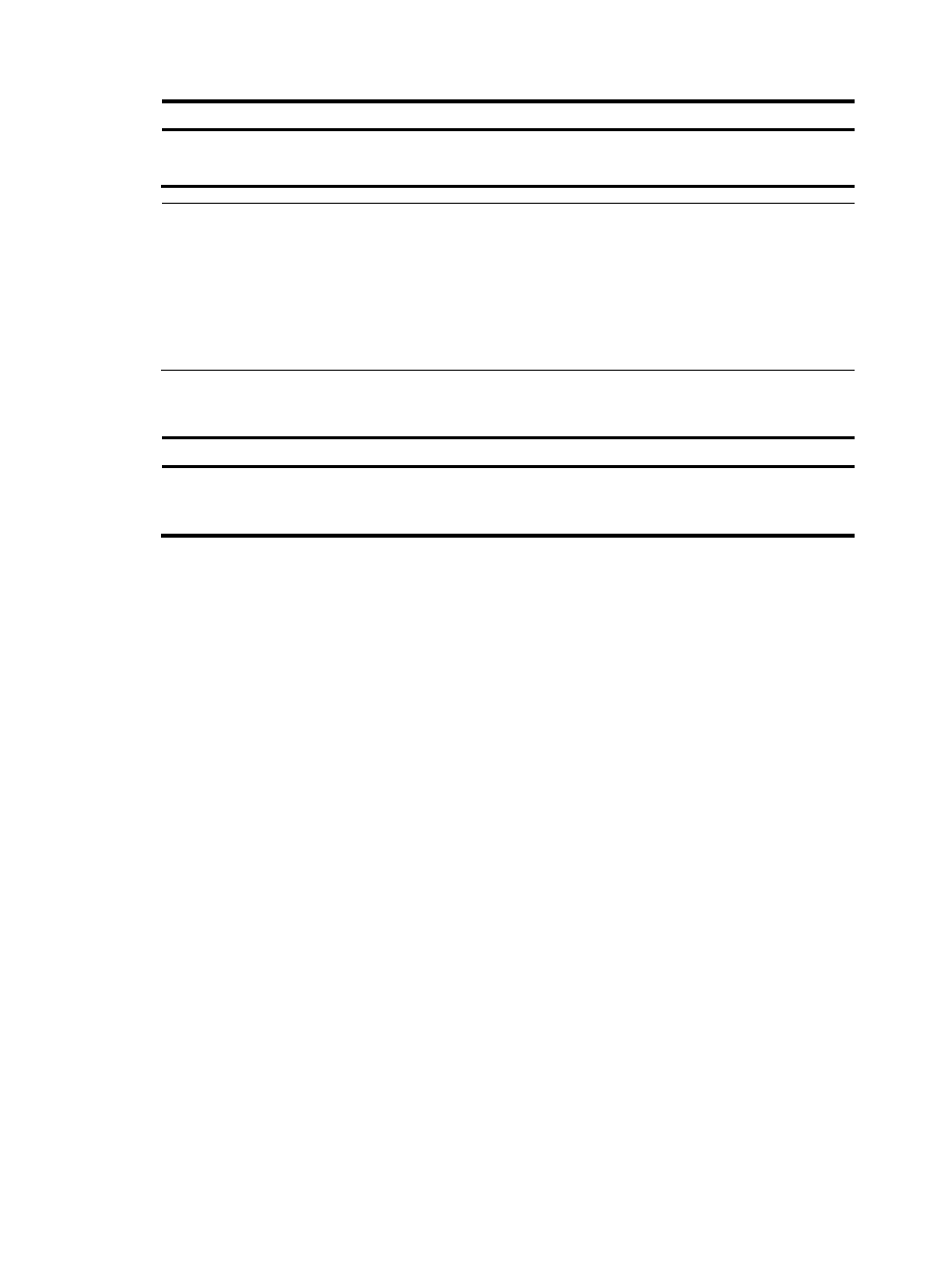
47
Step Command
Remarks
7.
Specify the group name
attribute for group search.
group-parameters group-name-attribute
{ name-attribute | cn | uid }
Optional.
The default setting is cn.
NOTE:
•
There may be many levels of directories on the LDAP server. A user group search starting from the root
directory might take a long time. You can change the start point by specifying the search base DN to
improve search efficiency.
•
Support for the group object class default and member name attribute default depends on the LDAP
server manufacturers. IBM and Sun support the default group object class and member name attribute,
but Microsoft does not have the defaults for them.
Displaying and maintaining LDAP
Task Command
Remarks
Display the configuration of LDAP
schemes.
display ldap scheme [ scheme-name ] [ |
{ begin | exclude | include }
regular-expression ]
Available in any view
Configuring AAA methods for ISP domains
You configure AAA methods for an ISP domain by referencing configured AAA schemes in ISP domain
view. Each ISP domain has a set of default AAA methods, which are local authentication, local
authorization, and local accounting by default and can be customized. If you do not configure any AAA
methods for an ISP domain, the device uses the system default AAA methods for authentication,
authorization, and accounting of the users in the domain.
Configuration prerequisites
To use local authentication for users in an ISP domain, configure local user accounts (see "
") on the access device.
To use remote authentication, authorization, and accounting, create the required RADIUS, HWTACACS,
and LDAP schemes as described in "
," and "
."
Creating an ISP domain
In a networking scenario with multiple ISPs, an access device may connect users of different ISPs, and
users of different ISPs may have different user attributes, such as different username and password
structures, different service types, and different rights. To distinguish the users of different ISPs, configure
ISP domains, and configure different AAA methods and domain attributes for the ISP domains.
On a NAS, each user belongs to an ISP domain. A NAS can accommodate up to 16 ISP domains,
including the system predefined ISP domain system. You can specify one of the ISP domains as the
system default domain.
The device chooses an authentication domain for each user in the following order:
•
The authentication domain specified for the access module
- H3C WX5500E Series Access Controllers H3C WX3500E Series Access Controllers H3C WX2500E Series Access Controllers H3C WX6000 Series Access Controllers H3C WX5000 Series Access Controllers H3C LSWM1WCM10 Access Controller Module H3C LSUM3WCMD0 Access Controller Module H3C LSUM1WCME0 Access Controller Module H3C LSWM1WCM20 Access Controller Module H3C LSQM1WCMB0 Access Controller Module H3C LSRM1WCM2A1 Access Controller Module H3C LSBM1WCM2A0 Access Controller Module H3C WA3600 Series Access Points H3C WA2600 Series WLAN Access Points H3C S10500 Series Switches H3C S5800 Series Switches H3C S5820X Series Switches H3C S12500 Series Switches H3C S9500E Series Switches H3C MSR 5600 H3C MSR 50 H3C MSR 3600 H3C MSR 30 H3C MSR 2600 H3C MSR 20-2X[40] H3C MSR 20-1X H3C MSR 930 H3C MSR 900 H3C SR8800 H3C SR6600-X H3C SR6600 H3C SecPath F5020 H3C SecPath F5040 H3C VMSG VFW1000
