Configuration procedure – H3C Technologies H3C WX3000E Series Wireless Switches User Manual
Page 201
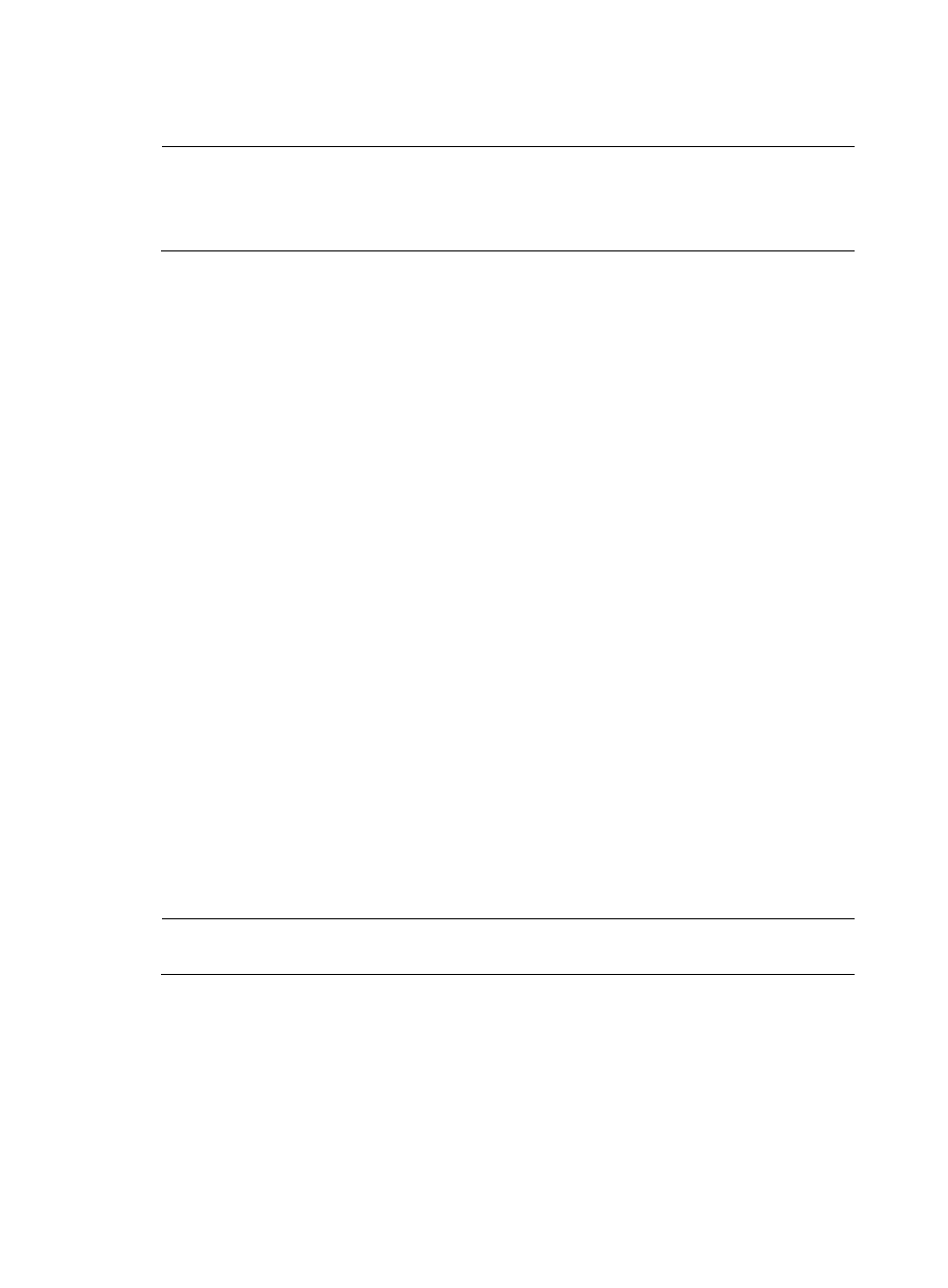
187
Configuration procedure
NOTE:
•
Configure IP addresses for the client, AC, and servers as shown in
and make sure that they
have IP connectivity between each other.
•
Configure the RADIUS server properly to provide normal authentication/accounting services for users.
1.
Configure a RADIUS scheme on the AC:
# Create a RADIUS scheme named rs1 and enter its view.
[AC] radius scheme rs1
# Set the server type for the RADIUS scheme. When using the IMC server, you must set the server
type to extended.
[AC-radius-rs1] server-type extended
# Specify the primary authentication server and primary accounting server, and configure the keys
for communication with the servers.
[AC-radius-rs1] primary authentication 192.168.0.112
[AC-radius-rs1] primary accounting 192.168.0.112
[AC-radius-rs1] key accounting radius
[AC-radius-rs1] key authentication radius
[AC-radius-rs1] user-name-format without-domain
# Configure the IP address of the security policy server.
[AC-radius-rs1] security-policy-server 192.168.0.113
[AC-radius-rs1] quit
2.
Configure an authentication domain on the AC:
# Create an ISP domain named dm1 and enter its view.
[AC] domain dm1
# Configure the ISP domain to use RADIUS scheme rs1.
[AC-isp-dm1] authentication portal radius-scheme rs1
[AC-isp-dm1] authorization portal radius-scheme rs1
[AC-isp-dm1] accounting portal radius-scheme rs1
[AC-isp-dm1] quit
3.
On the AC, configure the ACL (ACL 3000) for resources on subnet 192.168.0.0/24 and the ACL
(ACL 3001) for Internet resources.
NOTE:
On the security policy server, specify ACL 3000 as the isolation ACL and ACL 3001 as the security ACL.
[AC] acl number 3000
[AC-acl-adv-3000] rule permit ip destination 192.168.0.0 0.0.0.255
[AC-acl-adv-3000] quit
[AC] acl number 3001
[AC-acl-adv-3001] rule permit ip
[AC-acl-adv-3001] quit
4.
Configure extended portal authentication on the AC:
# Configure the portal server as follows:
- H3C WX5500E Series Access Controllers H3C WX3500E Series Access Controllers H3C WX2500E Series Access Controllers H3C WX6000 Series Access Controllers H3C WX5000 Series Access Controllers H3C LSWM1WCM10 Access Controller Module H3C LSUM3WCMD0 Access Controller Module H3C LSUM1WCME0 Access Controller Module H3C LSWM1WCM20 Access Controller Module H3C LSQM1WCMB0 Access Controller Module H3C LSRM1WCM2A1 Access Controller Module H3C LSBM1WCM2A0 Access Controller Module H3C WA3600 Series Access Points H3C WA2600 Series WLAN Access Points H3C S10500 Series Switches H3C S5800 Series Switches H3C S5820X Series Switches H3C S12500 Series Switches H3C S9500E Series Switches H3C MSR 5600 H3C MSR 50 H3C MSR 3600 H3C MSR 30 H3C MSR 2600 H3C MSR 20-2X[40] H3C MSR 20-1X H3C MSR 930 H3C MSR 900 H3C SR8800 H3C SR6600-X H3C SR6600 H3C SecPath F5020 H3C SecPath F5040 H3C VMSG VFW1000
