Specifying the ldap authentication server, Specifying the ldap authorization server, Specifying the ldap version – H3C Technologies H3C WX3000E Series Wireless Switches User Manual
Page 57
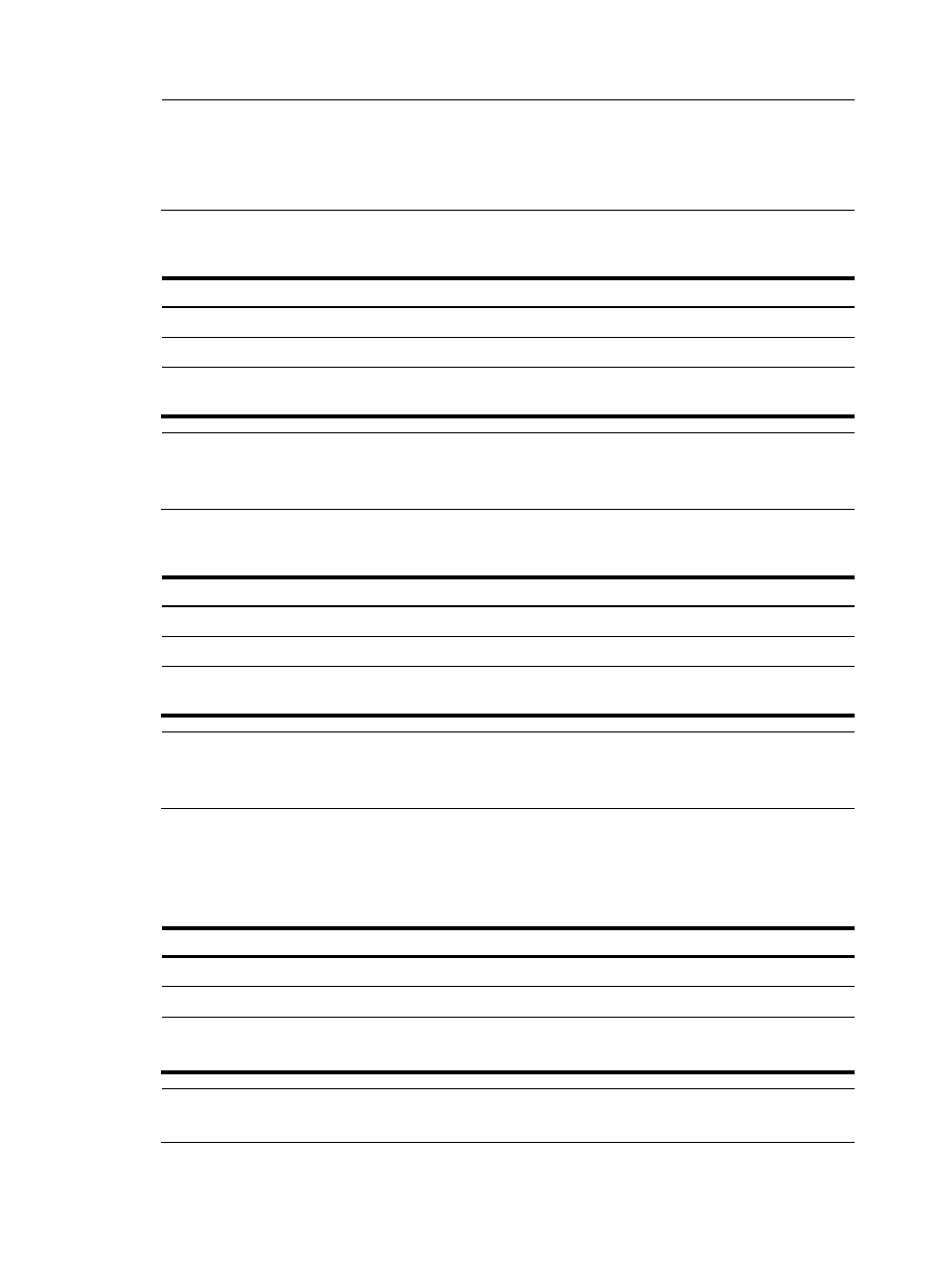
43
NOTE:
•
An LDAP scheme can be referenced by multiple ISP domains.
•
Up to 16 LDAP schemes can be configured.
•
A scheme can be deleted only when it is not referenced.
Specifying the LDAP authentication server
Step Command
Remarks
1.
Enter system view.
system-view
N/A
2.
Enter LDAP scheme view.
ldap scheme ldap-scheme-name N/A
3.
Specify the LDAP
authentication server.
authentication-server ip-address
[ port-number ]
Not specified by default.
NOTE:
Changing the IP address and port number of the LDAP authentication server affects only LDAP
authentication processes initiated after your change.
Specifying the LDAP authorization server
Step Command
Remarks
1.
Enter system view.
system-view
N/A
2.
Enter LDAP scheme view.
ldap scheme ldap-scheme-name N/A
3.
Specify the LDAP
authorization server.
authorization-server ip-address
[ port-number ]
Not specified by default.
NOTE:
Changing the IP address and port number of the LDAP authorization server affects only LDAP
authorization processes initiated after your change.
Specifying the LDAP version
Specify the LDAP version on the NAS. The device supports LDAPv2 and LDAPv3.
To specify the LDAP version:
Step Command
Remarks
1.
Enter system view.
system-view
N/A
2.
Enter LDAP scheme view.
ldap scheme ldap-scheme-name N/A
3.
Specify the LDAP version.
protocol-version { v2 | v3 }
Optional.
LDAPv3 is used by default.
NOTE:
A Microsoft LDAP server supports only LDAPv3.
- H3C WX5500E Series Access Controllers H3C WX3500E Series Access Controllers H3C WX2500E Series Access Controllers H3C WX6000 Series Access Controllers H3C WX5000 Series Access Controllers H3C LSWM1WCM10 Access Controller Module H3C LSUM3WCMD0 Access Controller Module H3C LSUM1WCME0 Access Controller Module H3C LSWM1WCM20 Access Controller Module H3C LSQM1WCMB0 Access Controller Module H3C LSRM1WCM2A1 Access Controller Module H3C LSBM1WCM2A0 Access Controller Module H3C WA3600 Series Access Points H3C WA2600 Series WLAN Access Points H3C S10500 Series Switches H3C S5800 Series Switches H3C S5820X Series Switches H3C S12500 Series Switches H3C S9500E Series Switches H3C MSR 5600 H3C MSR 50 H3C MSR 3600 H3C MSR 30 H3C MSR 2600 H3C MSR 20-2X[40] H3C MSR 20-1X H3C MSR 930 H3C MSR 900 H3C SR8800 H3C SR6600-X H3C SR6600 H3C SecPath F5020 H3C SecPath F5040 H3C VMSG VFW1000
