Configuring an ipsec policy that uses ike, Configuration prerequisites, Directly configuring an ipsec policy that uses ike – H3C Technologies H3C WX3000E Series Wireless Switches User Manual
Page 368
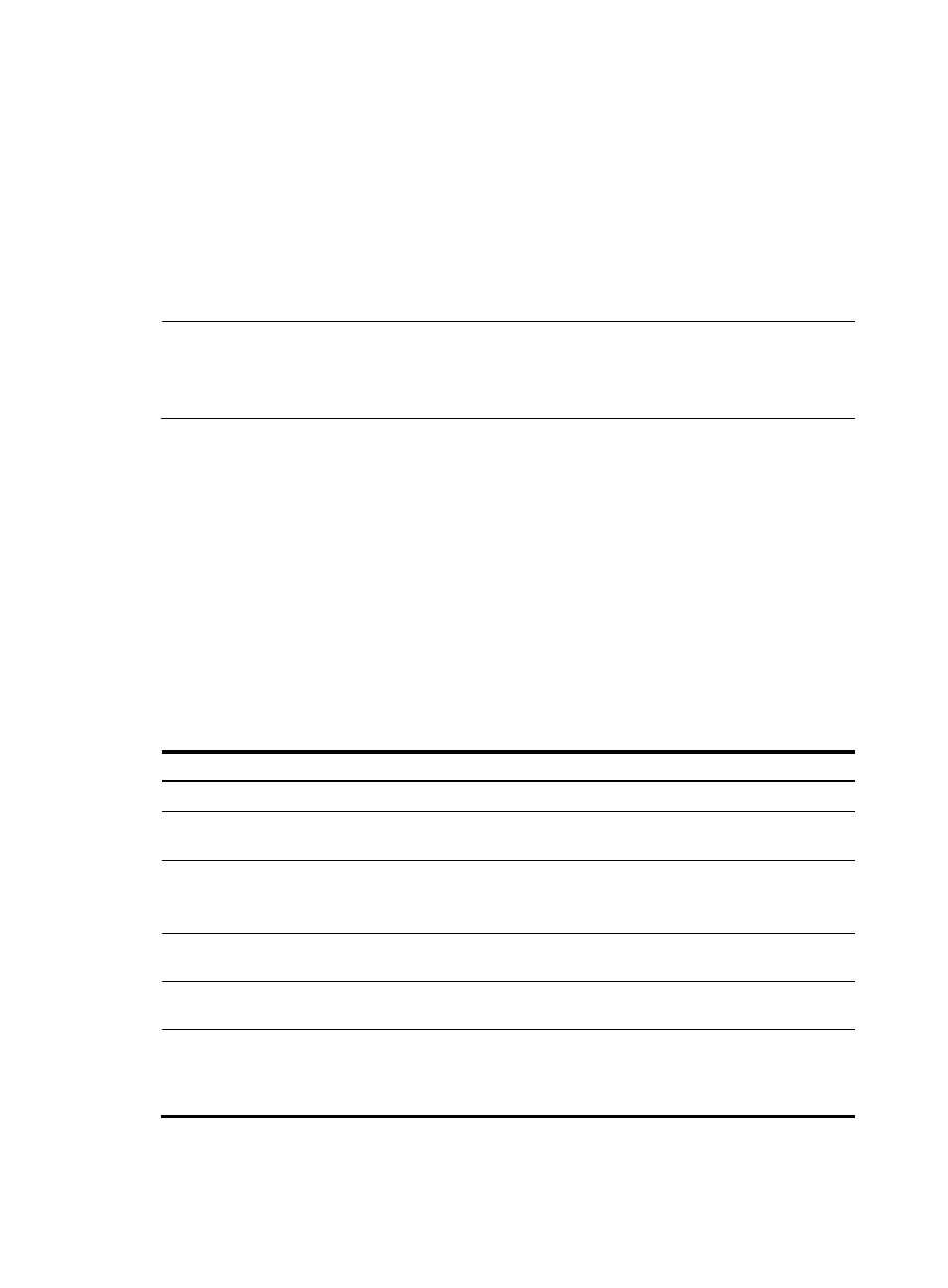
354
Configuring an IPsec policy that uses IKE
To configure an IPsec policy that uses IKE, use one of the following methods:
•
Directly configure it by configuring the parameters in IPsec policy view.
•
Configure it by referencing an existing IPsec policy template with the parameters to be negotiated
configured. A device referencing an IPsec policy that is configured in this way cannot initiate SA
negotiation but can respond to a negotiation request. The parameters not defined in the template
will be determined by the initiator. This approach applies to scenarios where the remote end's
information, such as the IP address, is unknown.
NOTE:
You cannot change the creation mode of an IPsec policy between the two, direct configuration and
configuration by referencing an IPsec policy template. To create an IPsec policy in another creation mode,
delete the current one and then configure a new IPsec policy.
Configuration prerequisites
Before you configure an IPsec policy that uses IKE, complete the following tasks:
•
Configure the IPsec proposals for the IPsec policy.
With SAs to be established through IKE negotiation, an IPsec policy can reference up to six IPsec
proposals. During negotiation, IKE searches for a fully matched IPsec proposal at the two ends of
the expected IPsec tunnel. If no match is found, no SA can be set up and the packets expecting to
be protected will be dropped.
•
Configure the IKE peer.
For more information about IKE peer configuration, see "Configuring IKE."
The parameters for the local and remote ends must match.
Directly configuring an IPsec policy that uses IKE
Step Command
Remarks
1.
Enter system view.
system-view
N/A
2.
Create an IPsec policy that
uses IKE and enter its view.
ipsec policy policy-name
seq-number isakmp
By default, no IPsec policy exists.
3.
Configure an IPsec connection
name.
connection-name name
Optional.
By default, no IPsec connection
name is configured.
4.
Assign an ACL to the IPsec
policy.
security acl acl-number
[ aggregation | per-host ]
By default, an IPsec policy
references no ACL.
5.
Assign IPsec proposals to the
IPsec policy.
proposal proposal-name&<1-6>
By default, an IPsec policy
references no IPsec proposal.
6.
Specify an IKE peer for the
IPsec policy.
ike-peer peer-name
An IPsec policy cannot reference
any IKE peer that is already
referenced by an IPsec profile, and
vice versa.
- H3C WX5500E Series Access Controllers H3C WX3500E Series Access Controllers H3C WX2500E Series Access Controllers H3C WX6000 Series Access Controllers H3C WX5000 Series Access Controllers H3C LSWM1WCM10 Access Controller Module H3C LSUM3WCMD0 Access Controller Module H3C LSUM1WCME0 Access Controller Module H3C LSWM1WCM20 Access Controller Module H3C LSQM1WCMB0 Access Controller Module H3C LSRM1WCM2A1 Access Controller Module H3C LSBM1WCM2A0 Access Controller Module H3C WA3600 Series Access Points H3C WA2600 Series WLAN Access Points H3C S10500 Series Switches H3C S5800 Series Switches H3C S5820X Series Switches H3C S12500 Series Switches H3C S9500E Series Switches H3C MSR 5600 H3C MSR 50 H3C MSR 3600 H3C MSR 30 H3C MSR 2600 H3C MSR 20-2X[40] H3C MSR 20-1X H3C MSR 930 H3C MSR 900 H3C SR8800 H3C SR6600-X H3C SR6600 H3C SecPath F5020 H3C SecPath F5040 H3C VMSG VFW1000
