Enabling eap relay or eap termination – H3C Technologies H3C WX3000E Series Wireless Switches User Manual
Page 130
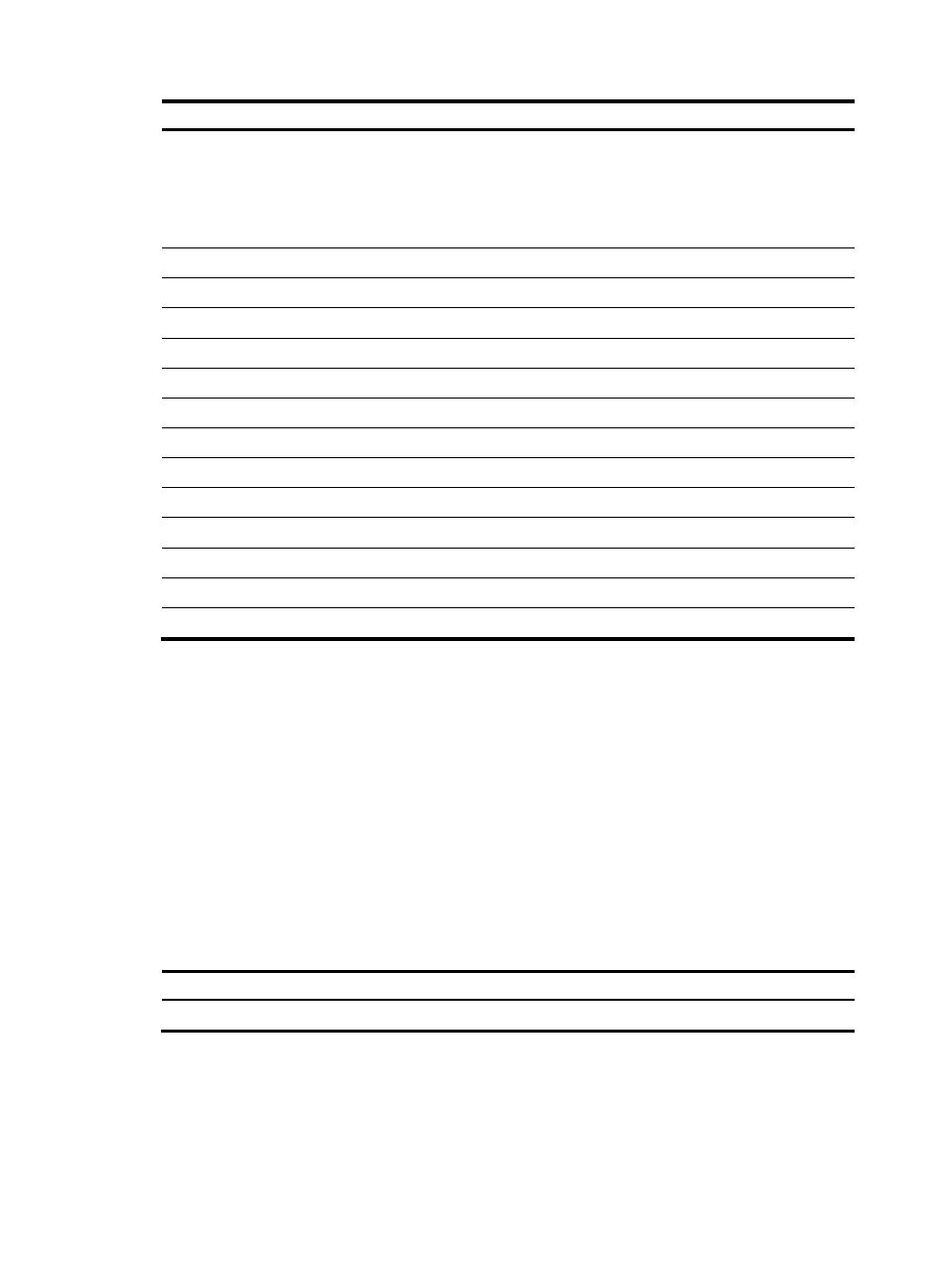
116
Task Remarks
Enable port security to enable 802.1X
Required.
Disabled by default.
802.1X must work with the port
security feature to function on a
WLAN port.
Enabling EAP relay or EAP termination
Optional.
Setting the maximum number of concurrent 802.1X users on a port
Optional.
Setting the maximum number of authentication request attempts
Optional.
Setting the 802.1X authentication timeout timers
Optional.
Configuring the online user handshake function
Optional.
Configuring the authentication trigger function
Optional.
Specifying a mandatory authentication domain on a port
Optional.
Optional.
Enabling the periodic online user re-authentication function
Optional.
Configuring an 802.1X guest VLAN
Optional.
Optional.
Specifying supported domain name delimiters
Optional.
Configuring the accounting delay feature
Optional.
Enabling EAP relay or EAP termination
When configuring EAP relay or EAP termination, consider the following factors:
•
The support of the RADIUS server for EAP packets
•
The authentication methods supported by the 802.1X client and the RADIUS server
If the client is using only MD5-Challenge EAP authentication or the "username + password" EAP
authentication initiated by an H3C iNode 802.1X client, you can use both EAP termination and EAP relay.
To use EAP-TL, PEAP, or any other EAP authentication methods, you must use EAP relay. When you make
your decision, see "
A comparison of EAP relay and EAP termination
" for help.
For more information about EAP relay and EAP termination, see "
802.1X authentication procedures
To configure EAP relay or EAP termination:
Step Command
Remarks
1.
Enter system view.
system-view
N/A
- H3C WX5500E Series Access Controllers H3C WX3500E Series Access Controllers H3C WX2500E Series Access Controllers H3C WX6000 Series Access Controllers H3C WX5000 Series Access Controllers H3C LSWM1WCM10 Access Controller Module H3C LSUM3WCMD0 Access Controller Module H3C LSUM1WCME0 Access Controller Module H3C LSWM1WCM20 Access Controller Module H3C LSQM1WCMB0 Access Controller Module H3C LSRM1WCM2A1 Access Controller Module H3C LSBM1WCM2A0 Access Controller Module H3C WA3600 Series Access Points H3C WA2600 Series WLAN Access Points H3C S10500 Series Switches H3C S5800 Series Switches H3C S5820X Series Switches H3C S12500 Series Switches H3C S9500E Series Switches H3C MSR 5600 H3C MSR 50 H3C MSR 3600 H3C MSR 30 H3C MSR 2600 H3C MSR 20-2X[40] H3C MSR 20-1X H3C MSR 930 H3C MSR 900 H3C SR8800 H3C SR6600-X H3C SR6600 H3C SecPath F5020 H3C SecPath F5040 H3C VMSG VFW1000
