Configuring portal detection functions, Configuring online layer 3 portal user detection – H3C Technologies H3C WX3000E Series Wireless Switches User Manual
Page 186
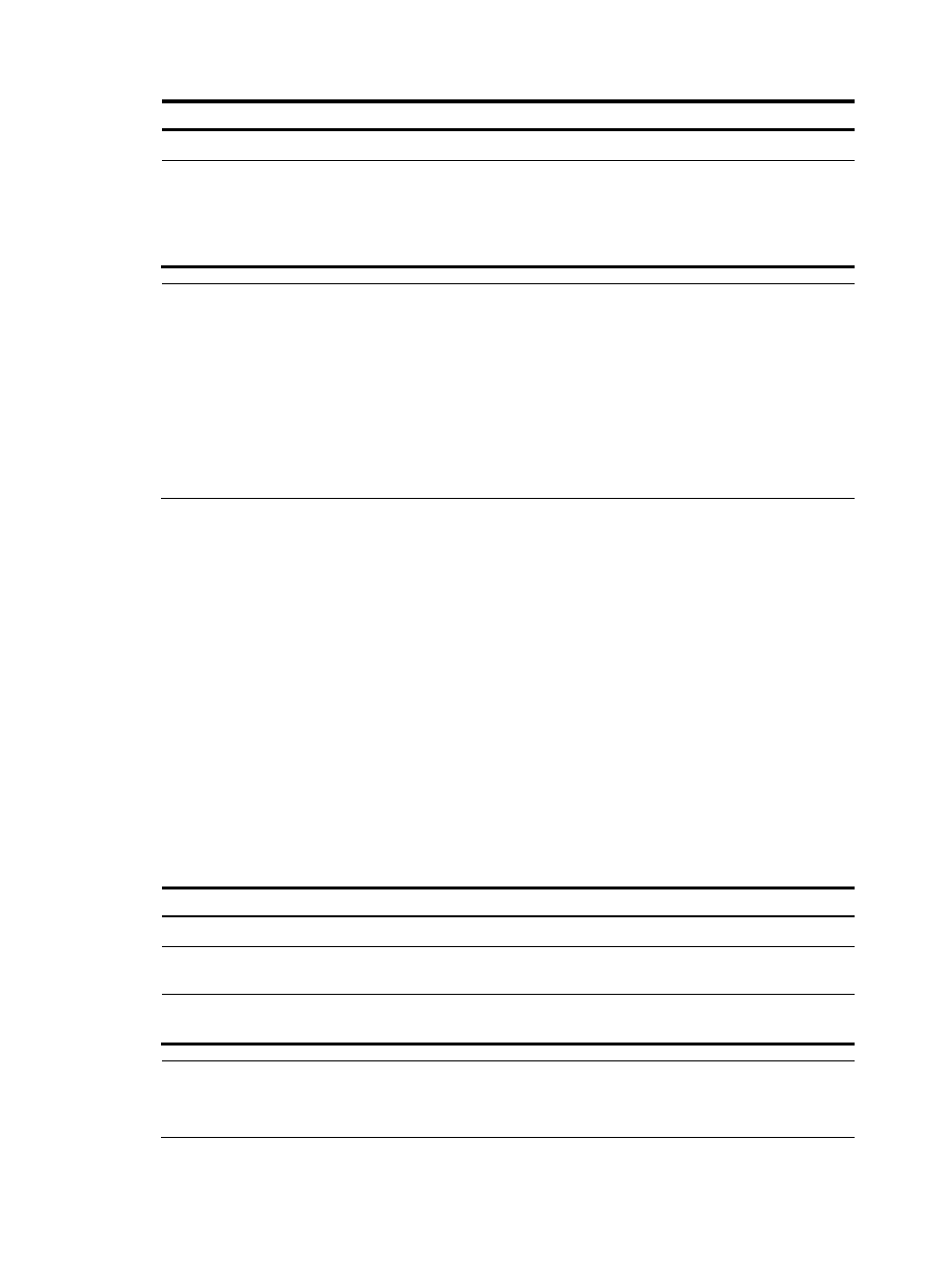
172
Step Command
Remarks
1.
Enter system view.
system-view
N/A
2.
Specify the auto redirection
URL for authenticated portal
users.
portal redirect-url url-string [ wait-time
period ]
By default, an authenticated
user is redirected to the URL
the user typed in the address
bar before portal
authentication.
NOTE:
•
To use this feature for remote Layer 3 portal authentication, the portal server must be the IMC portal
server and the IMC portal server must support the page auto-redirection function.
•
The wait-time
period option is effective to only local portal authentication.
•
When no auto redirection URL is specified for authenticated portal users, an authenticated user is
usually redirected to the URL the user typed in the address bar before portal authentication. However,
with local portal authentication, if the URL a user typed in the address bar before portal authentication
is more than 255 characters, the user cannot be redirected to the page of the URL after passing portal
authentication.
Configuring portal detection functions
Configuring online Layer 3 portal user detection
With online portal user detection enabled on an interface, the device will periodically send probe
packets (ARP requests) to the portal users of the interface to check whether the portal users are still online,
to find out portal users who get offline without logging off.
•
If the device receives a reply from a portal user before sending probe packets to the portal user for
the maximum number of times, it considers that the portal user is online and will keep sending
probe packets to the portal user.
•
If the device receives no reply from a portal user after sending probe packets to the portal user for
the maximum number of times, it considers that the portal user is offline and will stop sending probe
packets to the portal user and delete the user.
To configure online Layer 3 portal user detection:
Step Command
Remarks
1.
Enter system view.
system-view
N/A
2.
Enter interface view.
interface interface-type
interface-number
N/A
3.
Configure online Layer 3
portal user detection.
access-user detect type arp
retransmit number interval interval Not configured by default
NOTE:
Adjust the maximum number of transmission attempts and the interval of sending probe packets
according to the actual network conditions.
- H3C WX5500E Series Access Controllers H3C WX3500E Series Access Controllers H3C WX2500E Series Access Controllers H3C WX6000 Series Access Controllers H3C WX5000 Series Access Controllers H3C LSWM1WCM10 Access Controller Module H3C LSUM3WCMD0 Access Controller Module H3C LSUM1WCME0 Access Controller Module H3C LSWM1WCM20 Access Controller Module H3C LSQM1WCMB0 Access Controller Module H3C LSRM1WCM2A1 Access Controller Module H3C LSBM1WCM2A0 Access Controller Module H3C WA3600 Series Access Points H3C WA2600 Series WLAN Access Points H3C S10500 Series Switches H3C S5800 Series Switches H3C S5820X Series Switches H3C S12500 Series Switches H3C S9500E Series Switches H3C MSR 5600 H3C MSR 50 H3C MSR 3600 H3C MSR 30 H3C MSR 2600 H3C MSR 20-2X[40] H3C MSR 20-1X H3C MSR 930 H3C MSR 900 H3C SR8800 H3C SR6600-X H3C SR6600 H3C SecPath F5020 H3C SecPath F5040 H3C VMSG VFW1000
