H3C Technologies H3C WX3000E Series Wireless Switches User Manual
Page 79
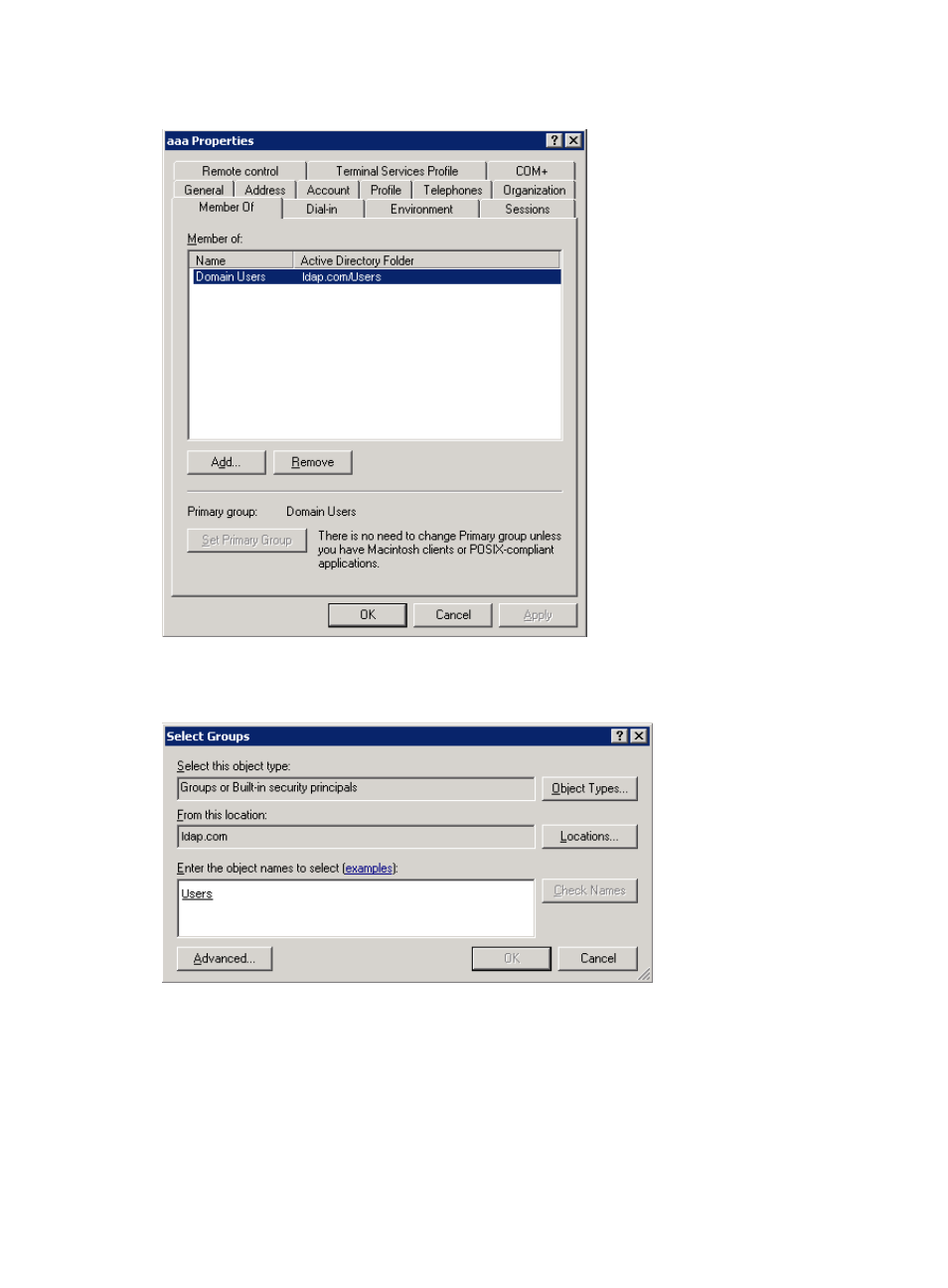
65
Figure 16 Modifying user properties
•
From the Select Groups dialog box that pops up, click OK to add user aaa to group Users.
Figure 17 Adding user aaa to group Users
# After the above operation, you must specify the administrator password as admin!123456.
•
From the user list in the right pane, right-click Administrator and select Set Password….
•
In the pop up dialog box, enter the administrator password. (Details not shown.)
2.
Configure the AC
# Enable the AC to provide Telnet service. (This step is optional because login users can use the Telnet
service by default.)
This manual is related to the following products:
- H3C WX5500E Series Access Controllers H3C WX3500E Series Access Controllers H3C WX2500E Series Access Controllers H3C WX6000 Series Access Controllers H3C WX5000 Series Access Controllers H3C LSWM1WCM10 Access Controller Module H3C LSUM3WCMD0 Access Controller Module H3C LSUM1WCME0 Access Controller Module H3C LSWM1WCM20 Access Controller Module H3C LSQM1WCMB0 Access Controller Module H3C LSRM1WCM2A1 Access Controller Module H3C LSBM1WCM2A0 Access Controller Module H3C WA3600 Series Access Points H3C WA2600 Series WLAN Access Points H3C S10500 Series Switches H3C S5800 Series Switches H3C S5820X Series Switches H3C S12500 Series Switches H3C S9500E Series Switches H3C MSR 5600 H3C MSR 50 H3C MSR 3600 H3C MSR 30 H3C MSR 2600 H3C MSR 20-2X[40] H3C MSR 20-1X H3C MSR 930 H3C MSR 900 H3C SR8800 H3C SR6600-X H3C SR6600 H3C SecPath F5020 H3C SecPath F5040 H3C VMSG VFW1000
