Configuration procedure – H3C Technologies H3C WX3000E Series Wireless Switches User Manual
Page 251
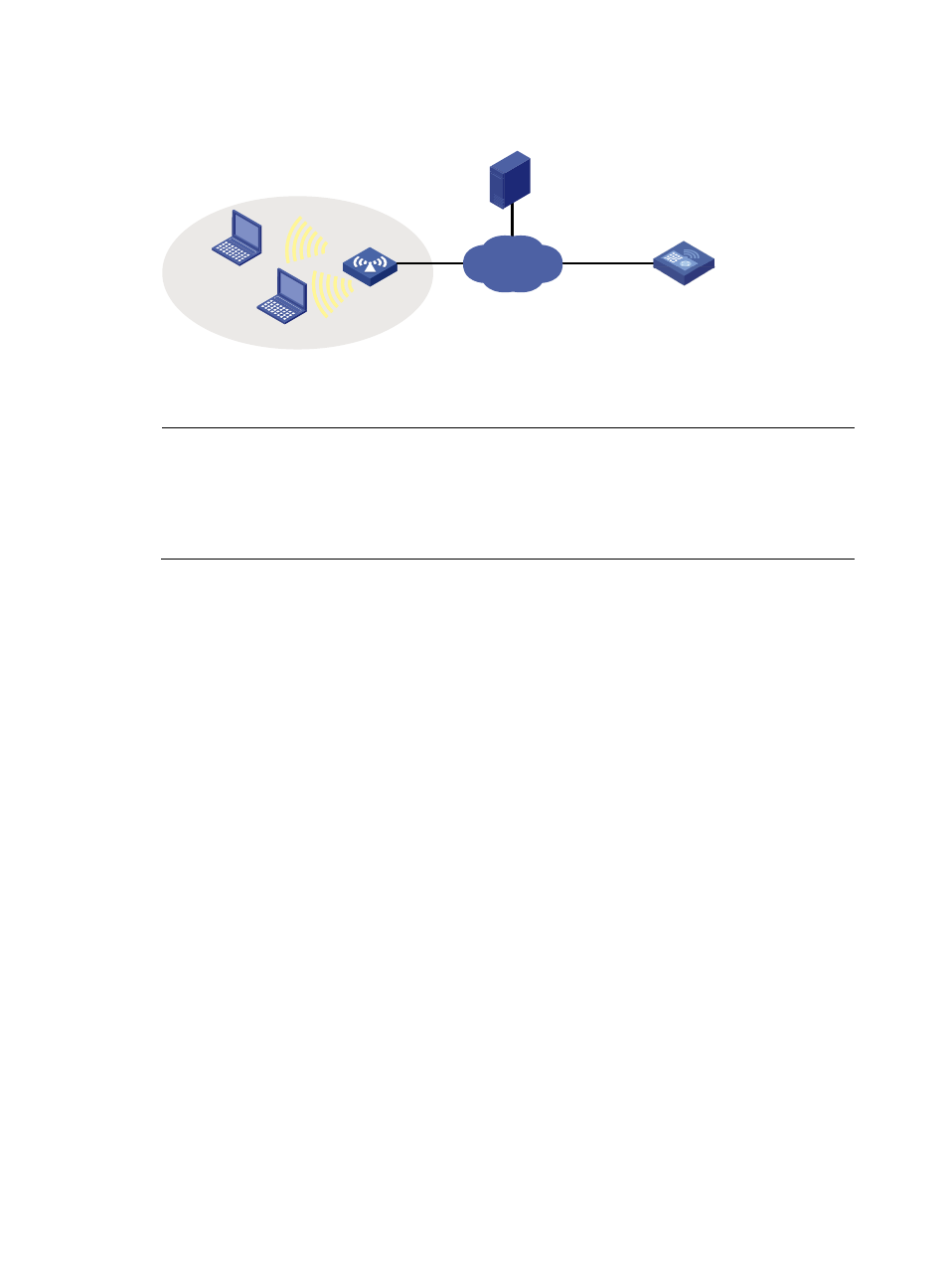
237
Figure 114 Network diagram
Configuration procedure
NOTE:
•
This example covers only some of the required AAA and RADIUS configuration commands. For more
information, see
Security Command Reference.
•
The client-side and RADIUS server-side configuration procedures are not shown in this example.
•
For more information about WLAN configuration information, see
WLAN Configuration Guide.
1.
Enable port security.
[AC] port-security enable
2.
Configure RADIUS:
# Configure RADIUS scheme 2000.
[AC] radius scheme 2000
# Specify the IP address of the primary authentication RADIUS server as 192.168.1.2/24, and
that of the primary accounting RADIUS server as 192.168.1.3/24.
[AC-radius-2000] primary authentication 192.168.1.2
[AC-radius-2000] primary accounting 192.168.1.3
# Specify the IP address of the secondary authentication RADIUS server as 192.168.1.3/24, and
that of the secondary accounting RADIUS server as 192.168.1.2/24.
[AC-radius-2000] secondary authentication 192.168.1.3
[AC-radius-2000] secondary accounting 192.168.1.2
# Set the shared key for authenticating RADIUS authentication/accounting packets as name.
[AC-radius-2000] key authentication name
[AC-radius-2000] key accounting money
# Exclude the ISP domain name in the username sent to the RADIUS server.
[AC-radius-2000] user-name-format without-domain
[AC-radius-2000] quit
# Configure ISP domain sun and configure it to use RADIUS scheme 2000 for authentication,
authorization, and accounting of all types of users.
[AC] domain sun
[AC-isp-sun] authentication default radius-scheme 2000
[AC-isp-sun] authorization default radius-scheme 2000
Client A
Client B
SSID 1
AP
AC
RADIUS server
IP network
- H3C WX5500E Series Access Controllers H3C WX3500E Series Access Controllers H3C WX2500E Series Access Controllers H3C WX6000 Series Access Controllers H3C WX5000 Series Access Controllers H3C LSWM1WCM10 Access Controller Module H3C LSUM3WCMD0 Access Controller Module H3C LSUM1WCME0 Access Controller Module H3C LSWM1WCM20 Access Controller Module H3C LSQM1WCMB0 Access Controller Module H3C LSRM1WCM2A1 Access Controller Module H3C LSBM1WCM2A0 Access Controller Module H3C WA3600 Series Access Points H3C WA2600 Series WLAN Access Points H3C S10500 Series Switches H3C S5800 Series Switches H3C S5820X Series Switches H3C S12500 Series Switches H3C S9500E Series Switches H3C MSR 5600 H3C MSR 50 H3C MSR 3600 H3C MSR 30 H3C MSR 2600 H3C MSR 20-2X[40] H3C MSR 20-1X H3C MSR 930 H3C MSR 900 H3C SR8800 H3C SR6600-X H3C SR6600 H3C SecPath F5020 H3C SecPath F5040 H3C VMSG VFW1000
