Configuration procedure – H3C Technologies H3C WX3000E Series Wireless Switches User Manual
Page 247
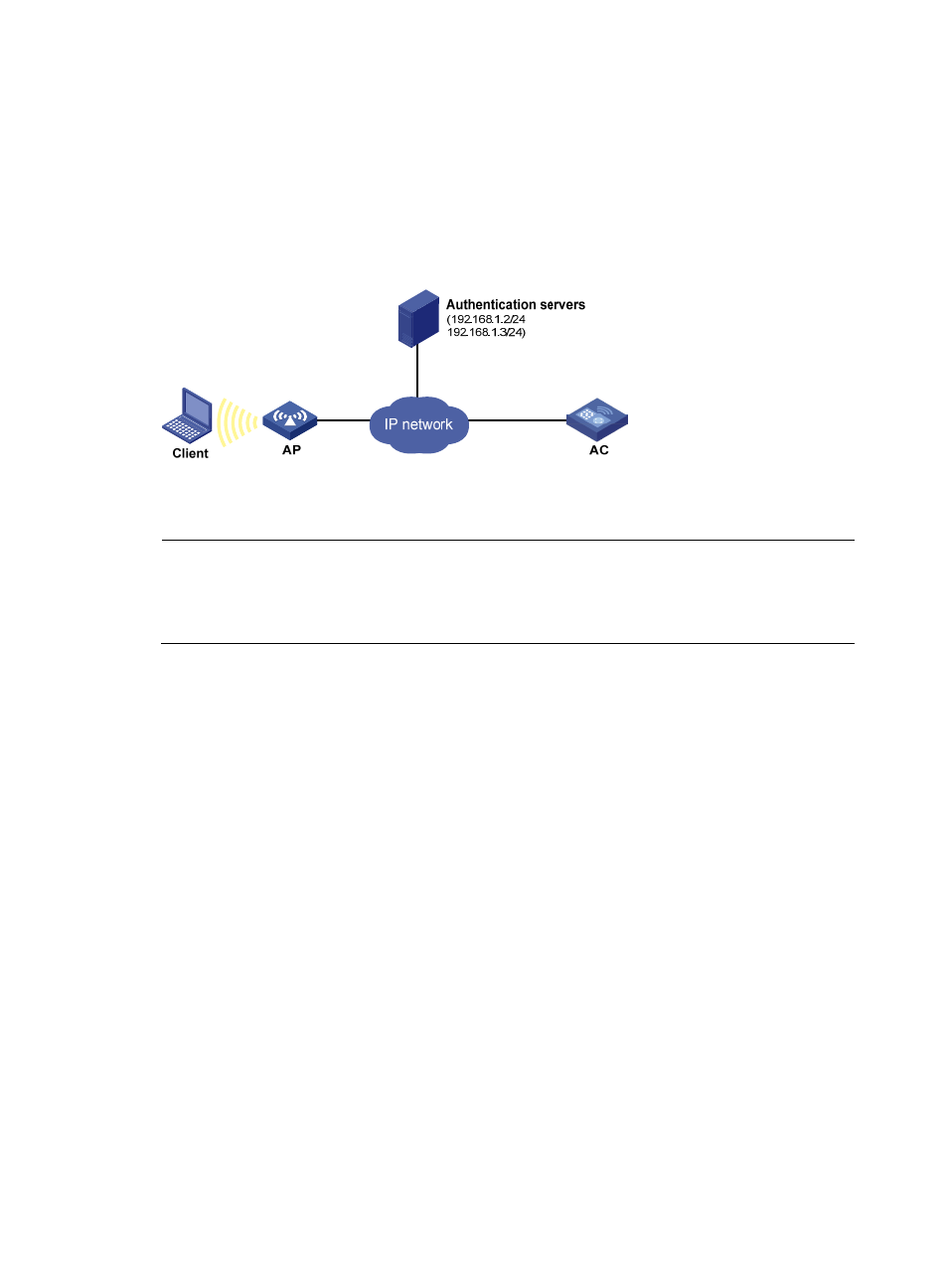
233
server at an interval of 15 minutes, and sends user names without domain names to the RADIUS
server.
Configure port WLAN-ESS 1 of the AC to:
•
Allow only one 802.1X user to be authenticated.
•
Allow up to 16 OUI values to be configured and allow one terminal that uses any of the OUI values
to access the port in addition to an 802.1X user.
Figure 113 Network diagram
Configuration procedure
NOTE:
•
The following configuration steps cover some AAA/RADIUS configuration commands. For more
information about the commands, see
Security Command Reference.
•
Configuration procedures for the host and RADIUS servers are not shown.
1.
Configure the RADIUS protocol:
# Configure a RADIUS scheme named radsun.
[AC] radius scheme radsun
# Specify the IP address of the primary authentication RADIUS server as 192.168.1.2/24, and
that of the primary accounting RADIUS server as 192.168.1.3/24.
[AC-radius-radsun] primary authentication 192.168.1.2
[AC-radius-radsun] primary accounting 192.168.1.3
# Specify the IP address of the secondary authentication RADIUS server as 192.168.1.3/24, and
that of the secondary accounting RADIUS server as 192.168.1.2/24.
[AC-radius-radsun] secondary authentication 192.168.1.3
[AC-radius-radsun] secondary accounting 192.168.1.2
# Set the shared key for authenticating RADIUS authentication/authorization packets as name.
[AC-radius-radsun] key authentication name
# Set the shared key for authenticating RADIUS accounting packets as money.
[AC-radius-radsun] key accounting money
# Set the RADIUS server response timeout to 5 seconds, and set the maximum transmission
attempts of RADIUS packets to 5.
[AC-radius-radsun] timer response-timeout 5
[AC-radius-radsun] retry 5
# Set the interval between sending real time accounting packets to the RADIUS server to 15
minutes.
- H3C WX5500E Series Access Controllers H3C WX3500E Series Access Controllers H3C WX2500E Series Access Controllers H3C WX6000 Series Access Controllers H3C WX5000 Series Access Controllers H3C LSWM1WCM10 Access Controller Module H3C LSUM3WCMD0 Access Controller Module H3C LSUM1WCME0 Access Controller Module H3C LSWM1WCM20 Access Controller Module H3C LSQM1WCMB0 Access Controller Module H3C LSRM1WCM2A1 Access Controller Module H3C LSBM1WCM2A0 Access Controller Module H3C WA3600 Series Access Points H3C WA2600 Series WLAN Access Points H3C S10500 Series Switches H3C S5800 Series Switches H3C S5820X Series Switches H3C S12500 Series Switches H3C S9500E Series Switches H3C MSR 5600 H3C MSR 50 H3C MSR 3600 H3C MSR 30 H3C MSR 2600 H3C MSR 20-2X[40] H3C MSR 20-1X H3C MSR 930 H3C MSR 900 H3C SR8800 H3C SR6600-X H3C SR6600 H3C SecPath F5020 H3C SecPath F5040 H3C VMSG VFW1000
