Enabling port security – H3C Technologies H3C WX3000E Series Wireless Switches User Manual
Page 240
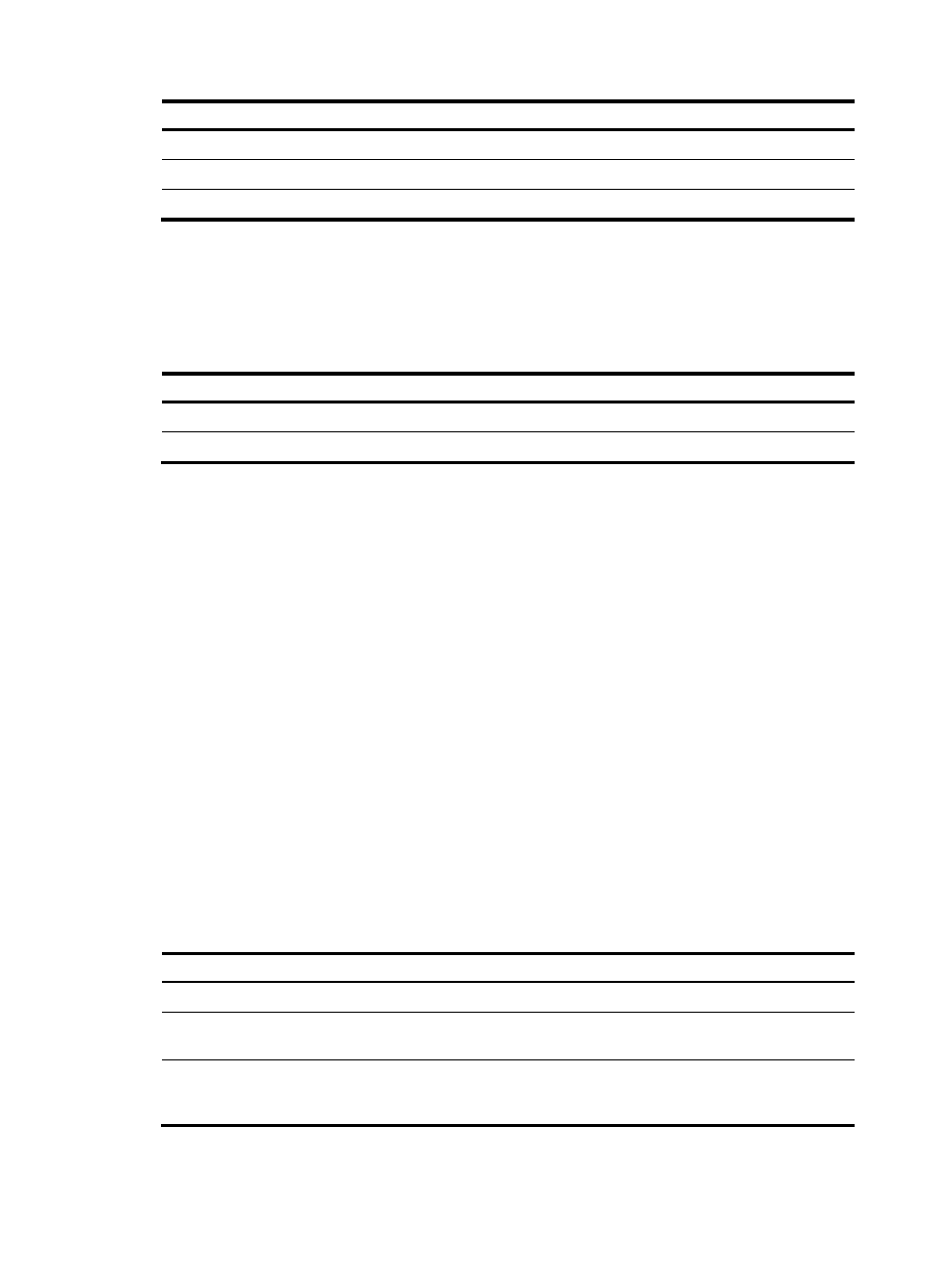
226
Task Remarks
Ignoring authorization information from the server
Optional.
Enabling remote authentication proxy
Optional.
Enabling port security
Before you enable port security, disable 802.1X and MAC authentication globally.
To enable port security:
Step Command
Remarks
1.
Enter system view.
system-view
N/A
2.
Enable port security.
port-security enable
By default, the port security is enabled.
Enabling or disabling port security resets the following security settings to the default:
•
802.1X access control mode is MAC-based, and the port authorization state is auto.
•
Port security mode is noRestrictions.
When port security is enabled, you cannot manually enable 802.1X or MAC authentication, or change
the access control mode or port authorization state. The port security automatically modifies these
settings in different security modes.
You cannot disable port security when online users are present.
For more information about 802.1X configuration, see "Configuring 802.1X."
For more information about MAC authentication configuration, see "Configuring MAC authentication."
Setting port security's limit on the number of MAC
addresses on a port
You can set the maximum number of MAC addresses that port security allows on a port to control the
number of concurrent users on the port. The maximum number of concurrent users on the port equals this
limit or the limit of the authentication mode (802.1X for example) in use, whichever is smaller.
To set the maximum number of MAC addresses allowed on a port:
Step Command
Remarks
1.
Enter system view.
system-view
N/A
2.
Enter interface view.
interface interface-type
interface-number
N/A
3.
Set the limit of port security on
the number of MAC
addresses.
port-security max-mac-count
count-value
Not limited by default
- H3C WX5500E Series Access Controllers H3C WX3500E Series Access Controllers H3C WX2500E Series Access Controllers H3C WX6000 Series Access Controllers H3C WX5000 Series Access Controllers H3C LSWM1WCM10 Access Controller Module H3C LSUM3WCMD0 Access Controller Module H3C LSUM1WCME0 Access Controller Module H3C LSWM1WCM20 Access Controller Module H3C LSQM1WCMB0 Access Controller Module H3C LSRM1WCM2A1 Access Controller Module H3C LSBM1WCM2A0 Access Controller Module H3C WA3600 Series Access Points H3C WA2600 Series WLAN Access Points H3C S10500 Series Switches H3C S5800 Series Switches H3C S5820X Series Switches H3C S12500 Series Switches H3C S9500E Series Switches H3C MSR 5600 H3C MSR 50 H3C MSR 3600 H3C MSR 30 H3C MSR 2600 H3C MSR 20-2X[40] H3C MSR 20-1X H3C MSR 930 H3C MSR 900 H3C SR8800 H3C SR6600-X H3C SR6600 H3C SecPath F5020 H3C SecPath F5040 H3C VMSG VFW1000
