Configuring arp filtering, Introduction, Configuration procedure – H3C Technologies H3C WX3000E Series Wireless Switches User Manual
Page 356: Arp filtering configuration example, Network requirements
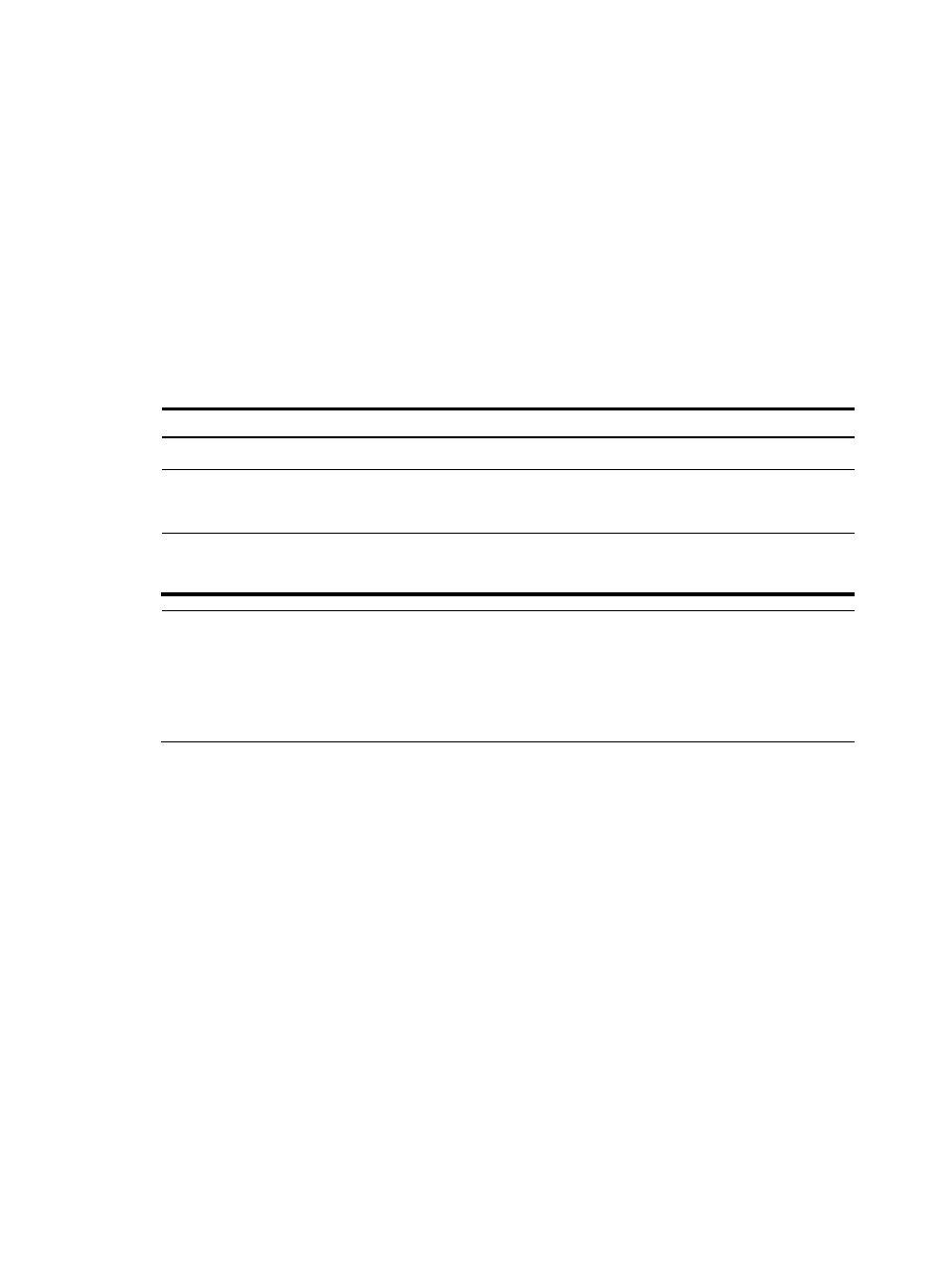
342
Configuring ARP filtering
Introduction
The ARP filtering feature can prevent gateway spoofing and user spoofing attacks.
An interface enabled with this feature checks the sender IP and MAC addresses in a received ARP packet
against permitted entries. If a match is found, the packet is handled normally. If not, the packet is
discarded.
Configuration procedure
To configure ARP filtering:
Step Command
Remarks
1.
Enter system view.
system-view
N/A
2.
Enter Layer 2 Ethernet interface
view or WLAN-ESS interface
view.
interface interface-type interface-number N/A
3.
Configure an ARP filtering
entry.
arp filter binding ip-address
mac-address
Not configured by default
NOTE:
•
You can configure up to eight ARP filtering entries on a port.
•
Commands arp filter source and arp filter binding cannot be both configured on a port.
•
If ARP filtering works with ARP detection, MFF, ARP snooping and ARP fast-reply, ARP filtering applies
first.
ARP filtering configuration example
Network requirements
As shown in
, the IP and MAC addresses of Client 1 are 10.1.1.2 and 000f-e349-1233. The IP
and MAC addresses of Client 2 are 10.1.1.3 and 000f-e349-1234.
Configure ARP filtering on the AC's WLAN interface to permit specific ARP packets only.
- H3C WX5500E Series Access Controllers H3C WX3500E Series Access Controllers H3C WX2500E Series Access Controllers H3C WX6000 Series Access Controllers H3C WX5000 Series Access Controllers H3C LSWM1WCM10 Access Controller Module H3C LSUM3WCMD0 Access Controller Module H3C LSUM1WCME0 Access Controller Module H3C LSWM1WCM20 Access Controller Module H3C LSQM1WCMB0 Access Controller Module H3C LSRM1WCM2A1 Access Controller Module H3C LSBM1WCM2A0 Access Controller Module H3C WA3600 Series Access Points H3C WA2600 Series WLAN Access Points H3C S10500 Series Switches H3C S5800 Series Switches H3C S5820X Series Switches H3C S12500 Series Switches H3C S9500E Series Switches H3C MSR 5600 H3C MSR 50 H3C MSR 3600 H3C MSR 30 H3C MSR 2600 H3C MSR 20-2X[40] H3C MSR 20-1X H3C MSR 930 H3C MSR 900 H3C SR8800 H3C SR6600-X H3C SR6600 H3C SecPath F5020 H3C SecPath F5040 H3C VMSG VFW1000
