Network requirements, Configuration procedure – H3C Technologies H3C WX3000E Series Wireless Switches User Manual
Page 320
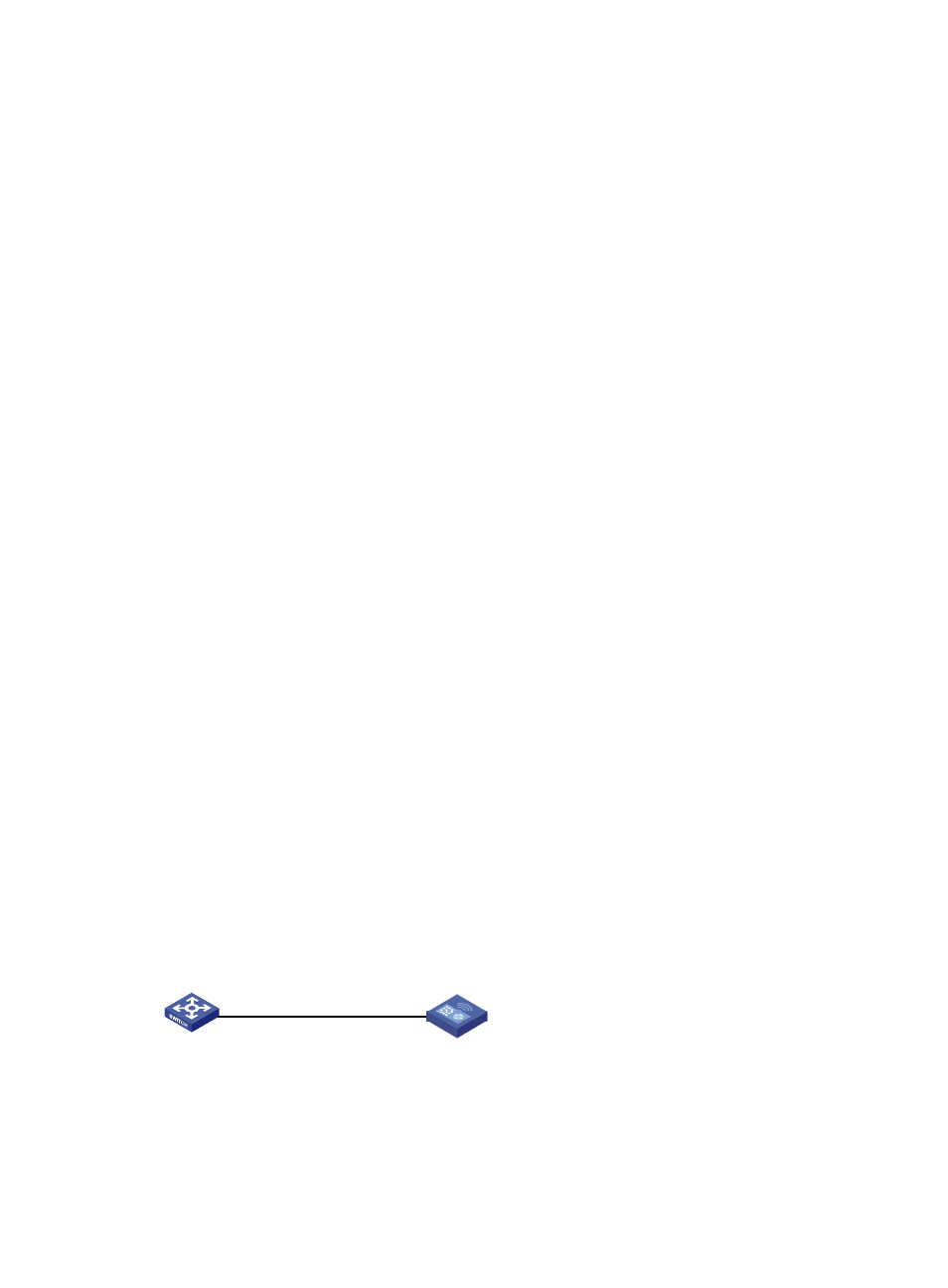
306
[AC-pkey-key-code]B374E16DD00132CE71B020217091AC717B612391C76C1FB2E
88317C1BD8171D41ECB83E210C03CC9
[AC-pkey-key-code]B32E810561C21621C73D6DAAC028F4B1585DA7F42519718CC
9B09EEF0381840002818000AF995917
[AC-pkey-key-code]E1E570A3F6B1C2411948B3B4FFA256699B3BF871221CC9C5D
F257523777D033BEE77FC378145F2AD
[AC-pkey-key-code]D716D7DB9FCABB4ADBF6FB4FDB0CA25C761B308EF53009F71
01F7C62621216D5A572C379A32AC290
[AC-pkey-key-code]E55B394A217DA38B65B77F0185C8DB8095522D1EF044B465E
8716261214A5A3B493E866991113B2D
[AC-pkey-key-code]485348
[AC-pkey-key-code] public-key-code end
[AC-pkey-public-key] peer-public-key end
# Specify the host public key for server 192.168.1.40 as key1.
[AC] ssh client authentication server 10.165.87.136 assign publickey key1
[AC] quit
# Establish an SSH connection to server 192.168.1.40.
Username: client001
Trying 192.168.1.40
Press CTRL+K to abort
Connected to 192.168.1.40...
Enter password:
**************************************************************************
* Copyright (c) 2004-2007 Hangzhou H3C Tech. Co., Ltd. All rights reserved.*
* Without the owner's prior written consent, *
* no decompiling or reverse-engineering shall be allowed. *
**************************************************************************
When the AC acts as an SSH client for publickey authentication
Network requirements
As shown in
, AC (the SSH client) logs into Switch (the SSH server, taking an H3C switch as
an example) through the SSH protocol.
Publickey authentication is used, and the public key algorithm is RSA.
Figure 135 Network diagram
Configuration procedure
In the server configuration, the client public key is required. Use the client software to generate RSA key
pairs on the client before configuring the Stelnet server.
1.
Configure the SSH client:
SSH server
SSH client
Switch
AC
Vlan-int2
192.168.1.40/24
Vlan-int2
192.168.1.56/24
- H3C WX5500E Series Access Controllers H3C WX3500E Series Access Controllers H3C WX2500E Series Access Controllers H3C WX6000 Series Access Controllers H3C WX5000 Series Access Controllers H3C LSWM1WCM10 Access Controller Module H3C LSUM3WCMD0 Access Controller Module H3C LSUM1WCME0 Access Controller Module H3C LSWM1WCM20 Access Controller Module H3C LSQM1WCMB0 Access Controller Module H3C LSRM1WCM2A1 Access Controller Module H3C LSBM1WCM2A0 Access Controller Module H3C WA3600 Series Access Points H3C WA2600 Series WLAN Access Points H3C S10500 Series Switches H3C S5800 Series Switches H3C S5820X Series Switches H3C S12500 Series Switches H3C S9500E Series Switches H3C MSR 5600 H3C MSR 50 H3C MSR 3600 H3C MSR 30 H3C MSR 2600 H3C MSR 20-2X[40] H3C MSR 20-1X H3C MSR 930 H3C MSR 900 H3C SR8800 H3C SR6600-X H3C SR6600 H3C SecPath F5020 H3C SecPath F5040 H3C VMSG VFW1000
