H3C Technologies H3C WX3000E Series Wireless Switches User Manual
Page 131
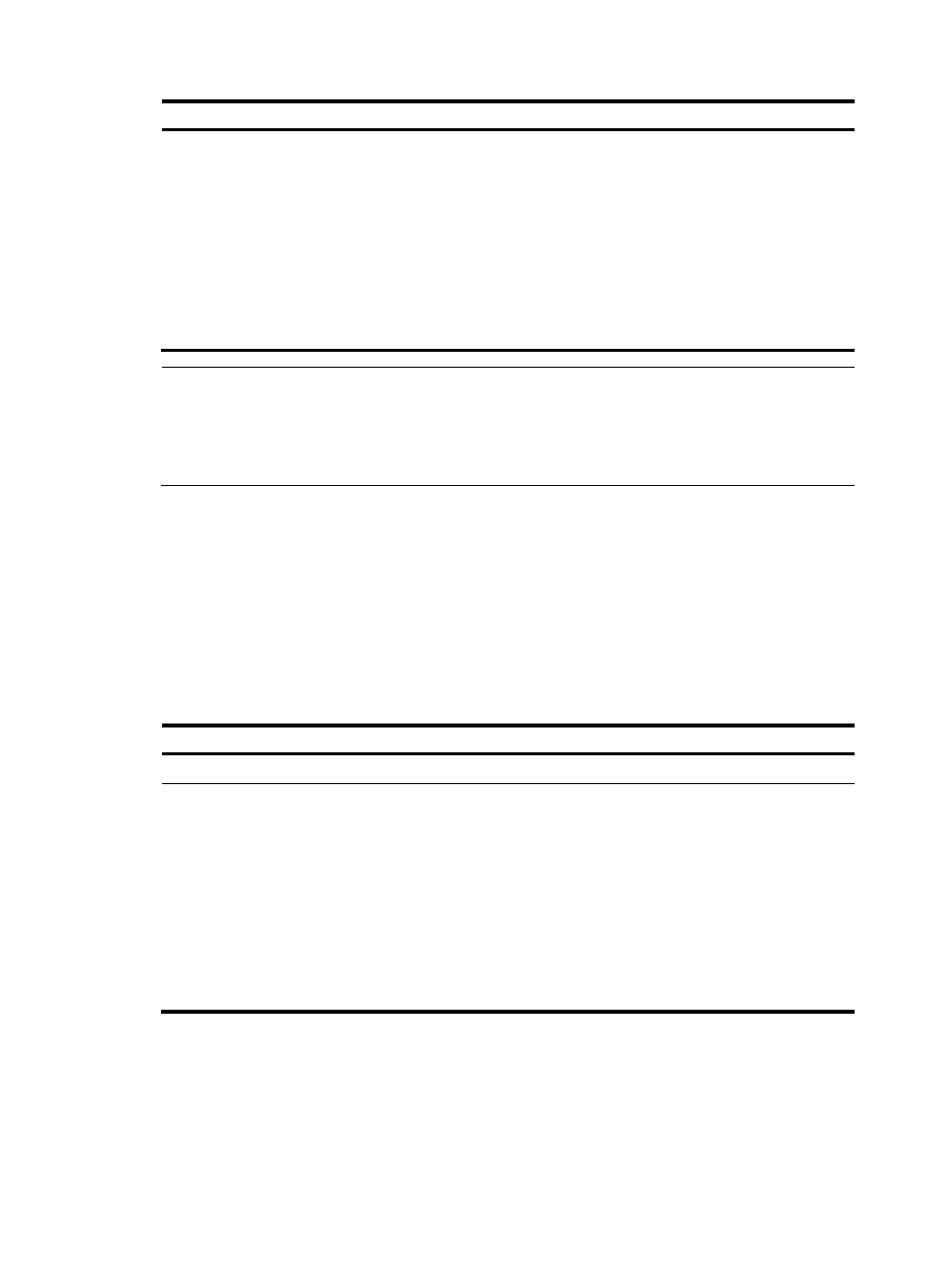
117
Step Command
Remarks
2.
Configure EAP relay or EAP
termination.
dot1x authentication-method
{ chap | eap | pap }
Optional.
By default, the network access
device performs EAP termination
and uses CHAP to communicate
with the RADIUS server.
Specify the eap keyword to enable
EAP termination.
Specify the chap or pap keyword
to enable CHAP-enabled or
PAP-enabled EAP relay.
NOTE:
If EAP relay mode is used, the user-name-format command configured in RADIUS scheme view does not
take effect. The access device sends the authentication data from the client to the server without any
modification. For more information about the user-name-format command, see
Security Command
Reference.
Setting the maximum number of concurrent 802.1X
users on a port
You can set the maximum number of concurrent 802.1X users for ports individually in interface view or in
bulk in system view. If different settings are configured for a port in both views, the setting configured later
takes effect.
To set the maximum number of concurrent 802.1X users on a port:
Step Command
Remarks
1.
Enter system view.
system-view
N/A
2.
Set the maximum number of
concurrent 802.1X users on a
port.
•
(Approach 1) In system view:
dot1x max-user user-number
[ interface interface-list ]
•
(Approach 2) In Layer 2
Ethernet or WLAN-ESS
interface view:
a.
interface interface-type
interface-number
b.
dot1x max-user
user-number [ interface
interface-list ]
Use either approach.
The default depends on the device
model. For more information, see
About the WX Series Access
Controllers Command References.
Setting the maximum number of authentication
request attempts
The network access device retransmits an authentication request if it receives no response to the request
it has sent to the client within a period of time (specified by using the dot1x timer tx-period
- H3C WX5500E Series Access Controllers H3C WX3500E Series Access Controllers H3C WX2500E Series Access Controllers H3C WX6000 Series Access Controllers H3C WX5000 Series Access Controllers H3C LSWM1WCM10 Access Controller Module H3C LSUM3WCMD0 Access Controller Module H3C LSUM1WCME0 Access Controller Module H3C LSWM1WCM20 Access Controller Module H3C LSQM1WCMB0 Access Controller Module H3C LSRM1WCM2A1 Access Controller Module H3C LSBM1WCM2A0 Access Controller Module H3C WA3600 Series Access Points H3C WA2600 Series WLAN Access Points H3C S10500 Series Switches H3C S5800 Series Switches H3C S5820X Series Switches H3C S12500 Series Switches H3C S9500E Series Switches H3C MSR 5600 H3C MSR 50 H3C MSR 3600 H3C MSR 30 H3C MSR 2600 H3C MSR 20-2X[40] H3C MSR 20-1X H3C MSR 930 H3C MSR 900 H3C SR8800 H3C SR6600-X H3C SR6600 H3C SecPath F5020 H3C SecPath F5040 H3C VMSG VFW1000
