Displaying and maintaining ipsec, Configuration example for ipsec between ac and ap – H3C Technologies H3C WX3000E Series Wireless Switches User Manual
Page 373
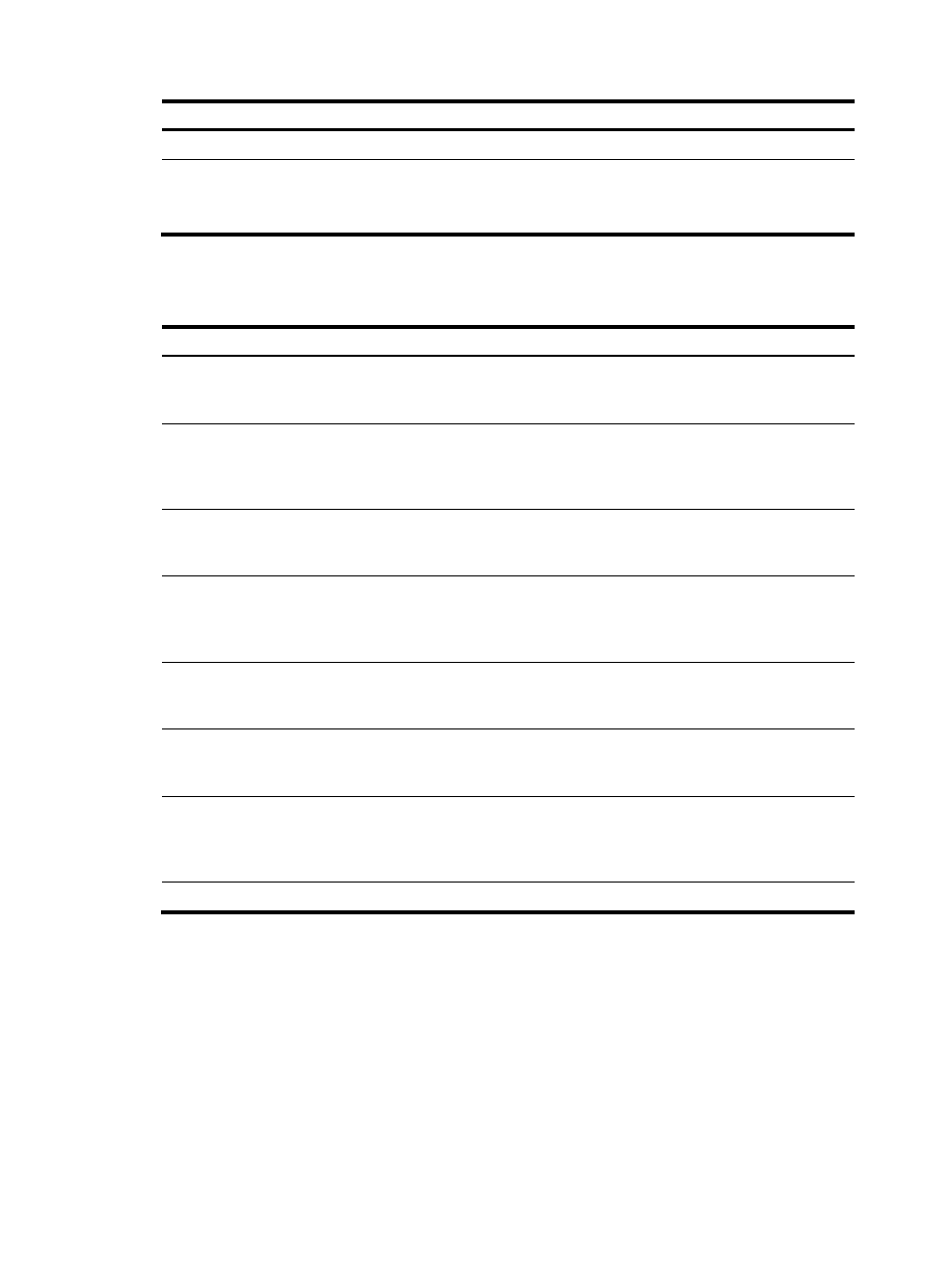
359
Step Command
Remarks
1.
Enter system view.
system-view
N/A
2.
Enable IPsec stateful
failover.
ipsec synchronization enable
Optional.
By default, IPsec stateful
failover is enabled.
Displaying and maintaining IPsec
Task Command
Remarks
Display IPsec policy information.
display ipsec policy [ brief | name
policy-name [ seq-number ] ] [ | { begin |
exclude | include } regular-expression ]
Available in any view
Display IPsec policy template
information.
display ipsec policy-template [ brief |
name template-name [ seq-number ] ] [ |
{ begin | exclude | include }
regular-expression ]
Available in any view
Display IPsec proposal
information.
display ipsec proposal [ proposal-name ]
[ | { begin | exclude | include }
regular-expression ]
Available in any view
Display IPsec SA information.
display ipsec sa [ active | brief | policy
policy-name [ seq-number ] | remote
ip-address | standby ] [ | { begin |
exclude | include } regular-expression ]
Available in any view
Display IPsec packet statistics.
display ipsec statistics [ tunnel-id integer ]
[ | { begin | exclude | include }
regular-expression ]
Available in any view
Display IPsec tunnel information.
display ipsec tunnel [ active | standby ]
[ | { begin | exclude | include }
regular-expression ]
Available in any view
Clear SAs.
reset ipsec sa [ active | parameters
dest-address protocol spi | policy
policy-name [ seq-number ] | remote
ip-address | standby ]
Available in user view
Clear IPsec statistics.
reset ipsec statistics
Available in user view
Configuration example for IPsec between AC and
AP
For more information, see the configuration example for CAPWAP tunnel encryption with IPsec in WLAN
Configuration Guide.
- H3C WX5500E Series Access Controllers H3C WX3500E Series Access Controllers H3C WX2500E Series Access Controllers H3C WX6000 Series Access Controllers H3C WX5000 Series Access Controllers H3C LSWM1WCM10 Access Controller Module H3C LSUM3WCMD0 Access Controller Module H3C LSUM1WCME0 Access Controller Module H3C LSWM1WCM20 Access Controller Module H3C LSQM1WCMB0 Access Controller Module H3C LSRM1WCM2A1 Access Controller Module H3C LSBM1WCM2A0 Access Controller Module H3C WA3600 Series Access Points H3C WA2600 Series WLAN Access Points H3C S10500 Series Switches H3C S5800 Series Switches H3C S5820X Series Switches H3C S12500 Series Switches H3C S9500E Series Switches H3C MSR 5600 H3C MSR 50 H3C MSR 3600 H3C MSR 30 H3C MSR 2600 H3C MSR 20-2X[40] H3C MSR 20-1X H3C MSR 930 H3C MSR 900 H3C SR8800 H3C SR6600-X H3C SR6600 H3C SecPath F5020 H3C SecPath F5040 H3C VMSG VFW1000
