Displaying and maintaining port security, Port security configuration examples, Configuring the userloginwithoui mode – H3C Technologies H3C WX3000E Series Wireless Switches User Manual
Page 246: Network requirements
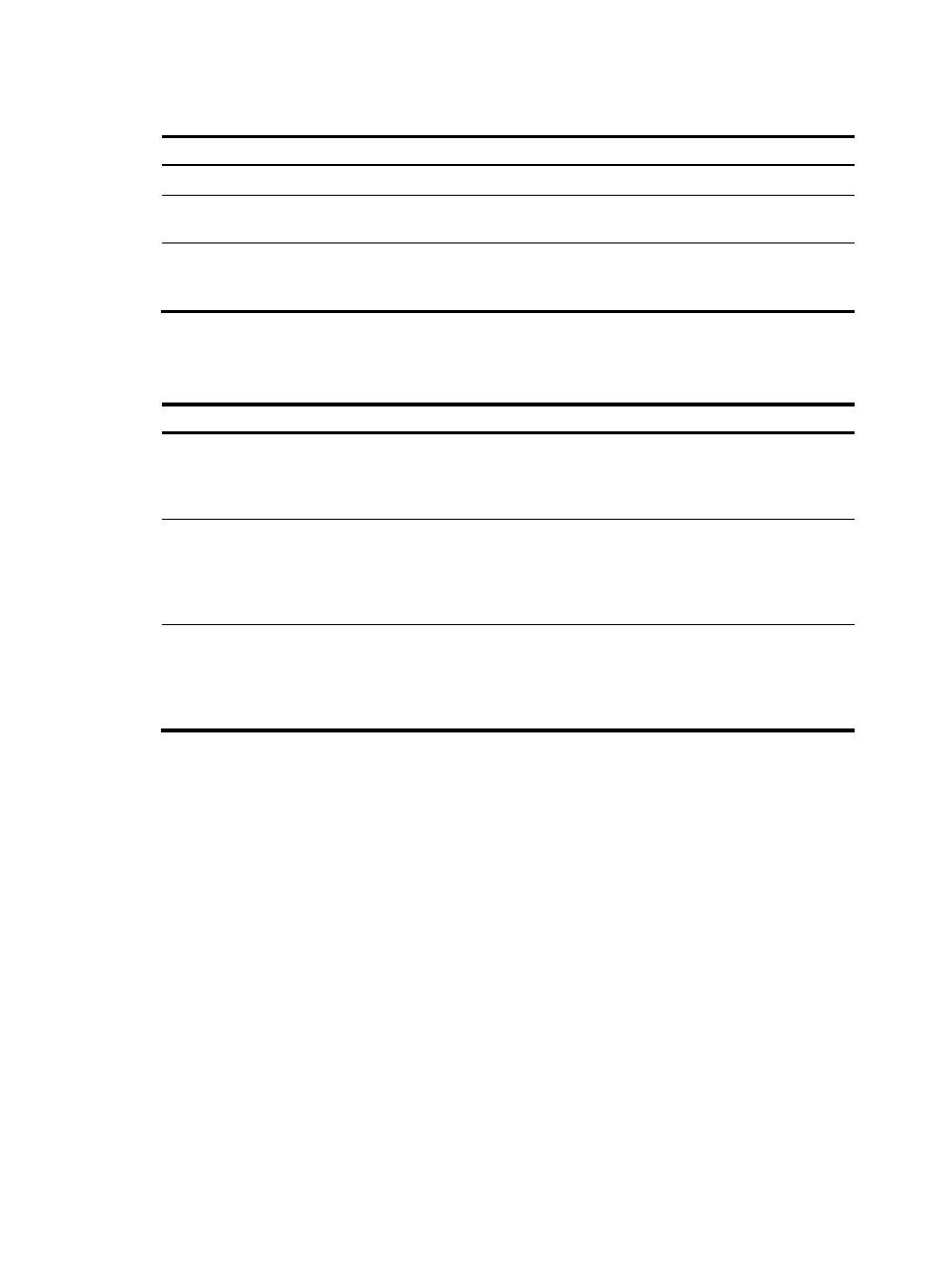
232
To enable remote authentication proxy:
Step Command
Remarks
1.
Enter system view.
system-view
N/A
2.
Enter WLAN-ESS interface
view.
interface interface-type
interface-number
N/A
3.
Enable remote authentication
proxy.
port-security remote-auth-proxy
enable
By default, remote authentication
proxy is disabled on a WLAN-ESS
interface.
Displaying and maintaining port security
Task Command
Remarks
Display port security configuration
information, operation
information, and statistics about
one or more ports or all ports.
display port-security [ interface
interface-list ] [ | { begin | exclude
| include } regular-expression ]
Available in any view
Display information about blocked
MAC addresses.
display port-security mac-address
block [ interface interface-type
interface-number ] [ vlan vlan-id ]
[ count ] [ | { begin | exclude |
include } regular-expression ]
Available in any view
Display information about PSK
users.
display port-security
preshared-key user [ interface
interface-type interface-number ]
[ | { begin | exclude | include }
regular-expression ]
Available in any view
Port security configuration examples
Configuring the userLoginWithOUI mode
Network requirements
As shown in
, a client is connected to the AC through port WLAN-ESS 1. The AC authenticates
the client with a RADIUS server. If the authentication succeeds, the client is authorized to access the
Internet.
•
The RADIUS server at 192.168.1.2/24 functions as the primary authentication server and the
secondary accounting server, and the RADIUS server at 192.168.1.3/24 functions as the secondary
authentication server and the primary accounting server. The shared key for authentication is name,
and that for accounting is money.
•
All users use the default authentication, authorization, and accounting methods of ISP domain sun,
which can accommodate up to 30 users.
•
The RADIUS server response timeout time is five seconds and the maximum number of RADIUS
packet retransmission attempts is five. The AC sends real-time accounting packets to the RADIUS
- H3C WX5500E Series Access Controllers H3C WX3500E Series Access Controllers H3C WX2500E Series Access Controllers H3C WX6000 Series Access Controllers H3C WX5000 Series Access Controllers H3C LSWM1WCM10 Access Controller Module H3C LSUM3WCMD0 Access Controller Module H3C LSUM1WCME0 Access Controller Module H3C LSWM1WCM20 Access Controller Module H3C LSQM1WCMB0 Access Controller Module H3C LSRM1WCM2A1 Access Controller Module H3C LSBM1WCM2A0 Access Controller Module H3C WA3600 Series Access Points H3C WA2600 Series WLAN Access Points H3C S10500 Series Switches H3C S5800 Series Switches H3C S5820X Series Switches H3C S12500 Series Switches H3C S9500E Series Switches H3C MSR 5600 H3C MSR 50 H3C MSR 3600 H3C MSR 30 H3C MSR 2600 H3C MSR 20-2X[40] H3C MSR 20-1X H3C MSR 930 H3C MSR 900 H3C SR8800 H3C SR6600-X H3C SR6600 H3C SecPath F5020 H3C SecPath F5040 H3C VMSG VFW1000
