Mac authentication configuration task list, Basic configuration for mac authentication, Configuration prerequisites – H3C Technologies H3C WX3000E Series Wireless Switches User Manual
Page 148: Configuration procedure, Configuring mac authentication globally
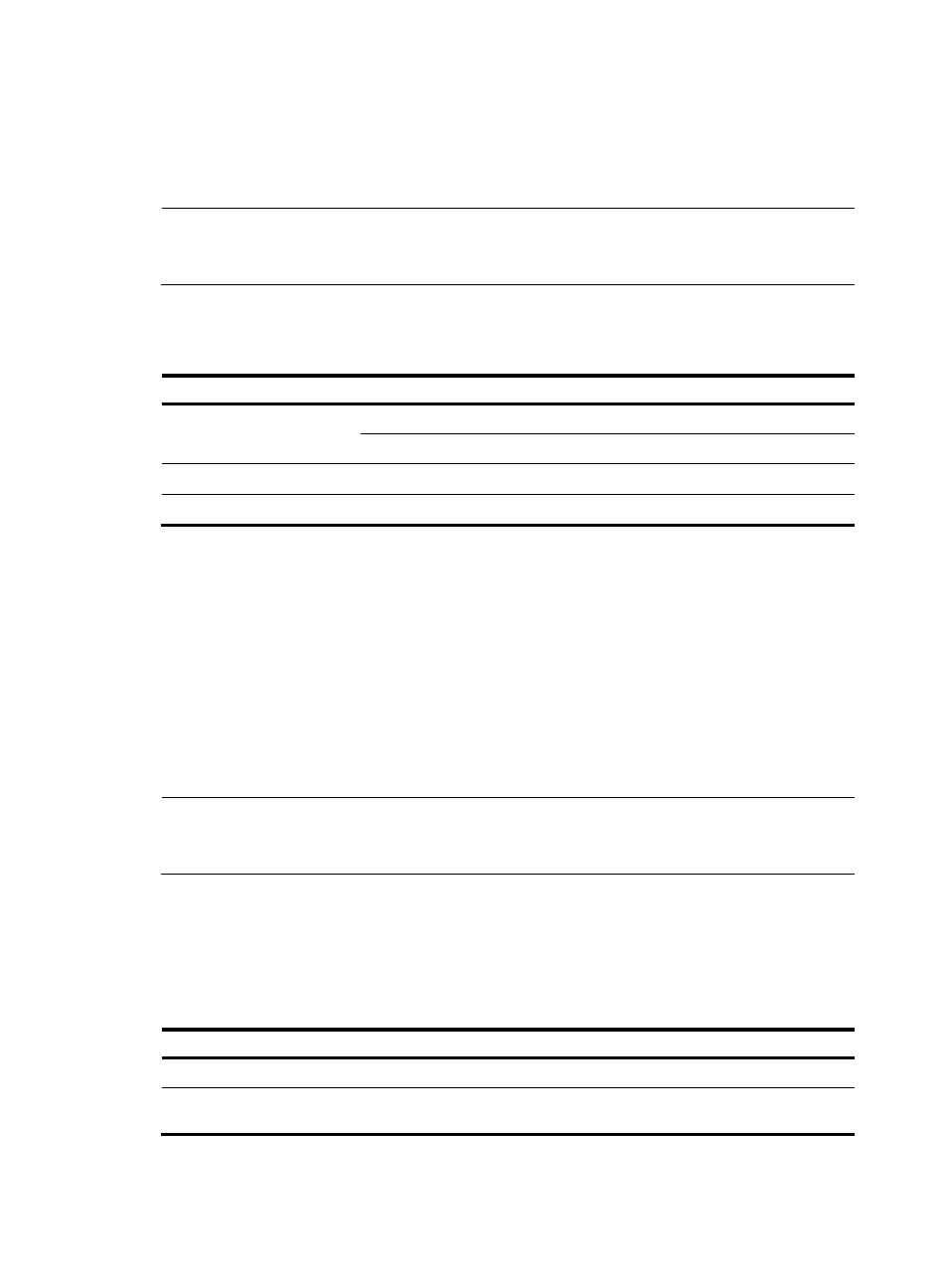
134
MAC authentication guest VLAN is configured, the user that fails MAC authentication cannot access any
network resources.
If a user in the guest VLAN passes MAC authentication, it is removed from the guest VLAN and can
access all authorized network resources. If not, the user is still in the MAC authentication guest VLAN.
NOTE:
A hybrid port is always assigned to a guest VLAN as an untagged member. After the assignment, do not
re-configure the port as a tagged member in the VLAN.
MAC authentication configuration task list
Task Remarks
Basic configuration for MAC
authentication
Configuring MAC authentication globally
Required
Configuring MAC authentication on a port
Required
Specifying an authentication domain for MAC authentication users
Optional
Configuring a MAC authentication guest VLAN
Optional
Basic configuration for MAC authentication
Configuration prerequisites
•
Create and configure an authentication domain, also called "an ISP domain."
•
For local authentication, create local user accounts, and specify the lan-access service for the
accounts.
•
For RADIUS authentication, check that the device and the RADIUS server can reach each other, and
create user accounts on the RADIUS server.
NOTE:
If you are using MAC-based accounts, make sure that the username and password for each account is the
same as the MAC address of the MAC authentication users.
Configuration procedure
MAC authentication can take effect on a port only when it is enabled globally and on the port.
Configuring MAC authentication globally
Step Command
Remarks
1.
Enter system view.
system-view
N/A
2.
Enable MAC
authentication globally.
mac-authentication
Disabled by default.
- H3C WX5500E Series Access Controllers H3C WX3500E Series Access Controllers H3C WX2500E Series Access Controllers H3C WX6000 Series Access Controllers H3C WX5000 Series Access Controllers H3C LSWM1WCM10 Access Controller Module H3C LSUM3WCMD0 Access Controller Module H3C LSUM1WCME0 Access Controller Module H3C LSWM1WCM20 Access Controller Module H3C LSQM1WCMB0 Access Controller Module H3C LSRM1WCM2A1 Access Controller Module H3C LSBM1WCM2A0 Access Controller Module H3C WA3600 Series Access Points H3C WA2600 Series WLAN Access Points H3C S10500 Series Switches H3C S5800 Series Switches H3C S5820X Series Switches H3C S12500 Series Switches H3C S9500E Series Switches H3C MSR 5600 H3C MSR 50 H3C MSR 3600 H3C MSR 30 H3C MSR 2600 H3C MSR 20-2X[40] H3C MSR 20-1X H3C MSR 930 H3C MSR 900 H3C SR8800 H3C SR6600-X H3C SR6600 H3C SecPath F5020 H3C SecPath F5040 H3C VMSG VFW1000
