Acl assignment, Configuration prerequisites, 1x configuration task list – H3C Technologies H3C WX3000E Series Wireless Switches User Manual
Page 129
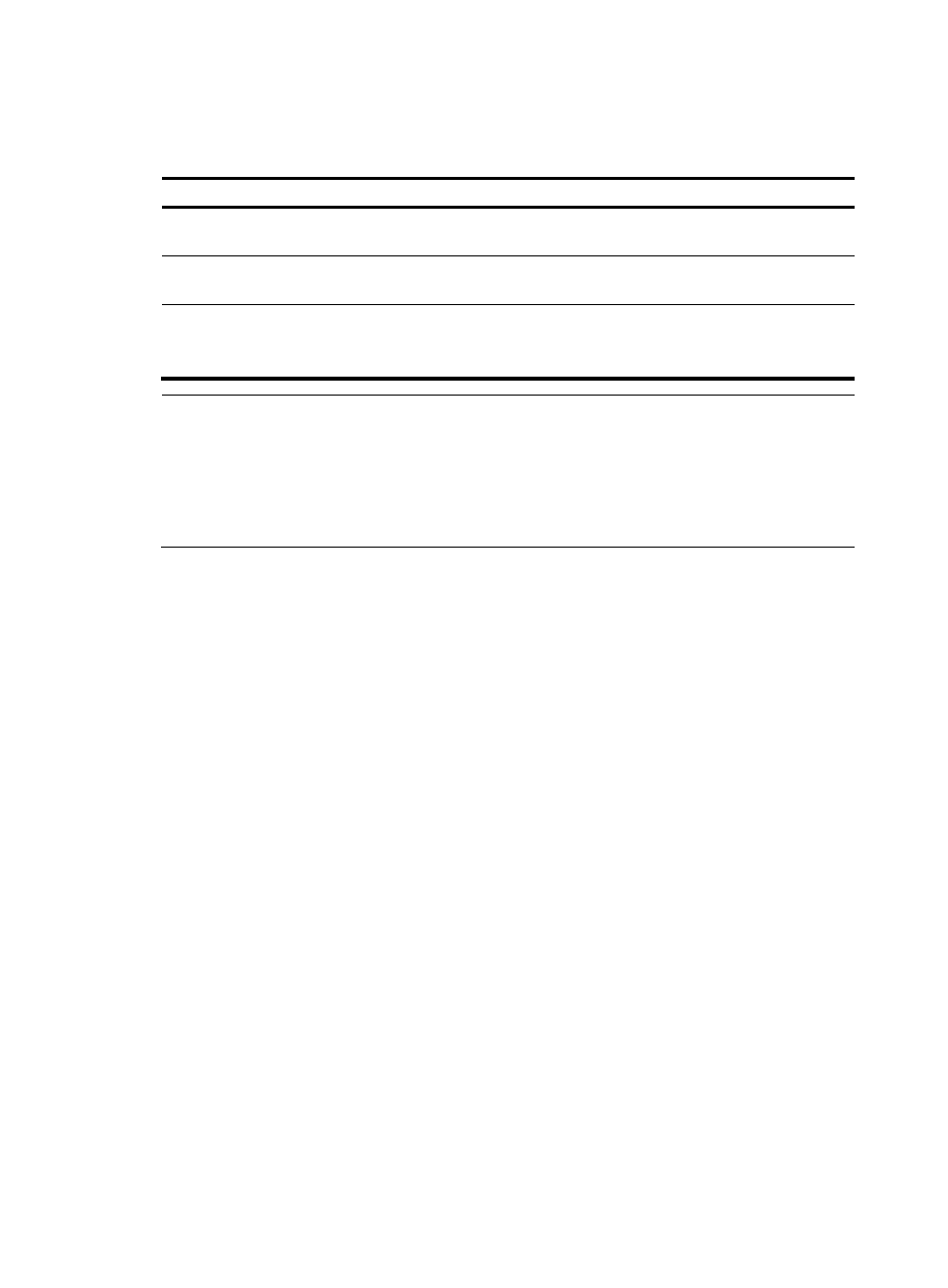
115
Auth-Fail VLAN is supported only on a port that performs MAC-based access control for the device. The
following describes the way that the network access device handles VLANs on the port that performs
MAC-based access control.
Authentication status
VLAN manipulation
A user fails 802.1X
authentication
Re-maps the MAC address of the user to the Auth-Fail VLAN. The user can
access only resources in the Auth-Fail VLAN.
A user in the Auth-Fail VLAN
fails 802.1X re-authentication The user is still in the Auth-Fail VLAN.
A user in the Auth-Fail VLAN
passes 802.1X authentication
Re-maps the MAC address of the user to the server-assigned VLAN.
If the authentication server assigns no VLAN, re-maps the MAC address of the
user to the initial default VLAN on the port.
NOTE:
•
To perform the 802.1X Auth-Fail VLAN function on a port that performs MAC-based access control, you
must make sure that the port is a hybrid port, and enable MAC-based VLAN on the port.
•
The network device assigns a hybrid port to an 802.1X Auth-Fail VLAN as an untagged member.
•
For more information about VLAN configuration and MAC-based VLAN, see
Layer 2 Configuration
Guide.
ACL assignment
You can specify an ACL for an 802.1X user to control its access to network resources. After the user
passes 802.1X authentication, the authentication server, either the local access device or a RADIUS
server, assigns the ACL to the port to filter the traffic from this user. In either case, you must configure the
ACL on the access device. You can change ACL rules while the user is online.
Configuration prerequisites
•
Disable ARP snooping before enabling 802.1X.
•
Configure an ISP domain and AAA scheme (local or RADIUS authentication) for 802.1X users.
•
If RADIUS authentication is used, create user accounts on the RADIUS server.
•
If local authentication is used, create local user accounts on the access device and set the service
type to lan-access.
•
If you want to use EAP relay when the RADIUS server does not support any EAP authentication
method or no RADIUS server is available, configure the EAP server function on your network access
device.
For how to configure RADIUS client and local EAP authentication, see "Configuring AAA."
802.1X configuration task list
Complete the following tasks to configure 802.1X:
- H3C WX5500E Series Access Controllers H3C WX3500E Series Access Controllers H3C WX2500E Series Access Controllers H3C WX6000 Series Access Controllers H3C WX5000 Series Access Controllers H3C LSWM1WCM10 Access Controller Module H3C LSUM3WCMD0 Access Controller Module H3C LSUM1WCME0 Access Controller Module H3C LSWM1WCM20 Access Controller Module H3C LSQM1WCMB0 Access Controller Module H3C LSRM1WCM2A1 Access Controller Module H3C LSBM1WCM2A0 Access Controller Module H3C WA3600 Series Access Points H3C WA2600 Series WLAN Access Points H3C S10500 Series Switches H3C S5800 Series Switches H3C S5820X Series Switches H3C S12500 Series Switches H3C S9500E Series Switches H3C MSR 5600 H3C MSR 50 H3C MSR 3600 H3C MSR 30 H3C MSR 2600 H3C MSR 20-2X[40] H3C MSR 20-1X H3C MSR 930 H3C MSR 900 H3C SR8800 H3C SR6600-X H3C SR6600 H3C SecPath F5020 H3C SecPath F5040 H3C VMSG VFW1000
