Configuring an authentication source subnet, Setting the maximum number of online portal users – H3C Technologies H3C WX3000E Series Wireless Switches User Manual
Page 178
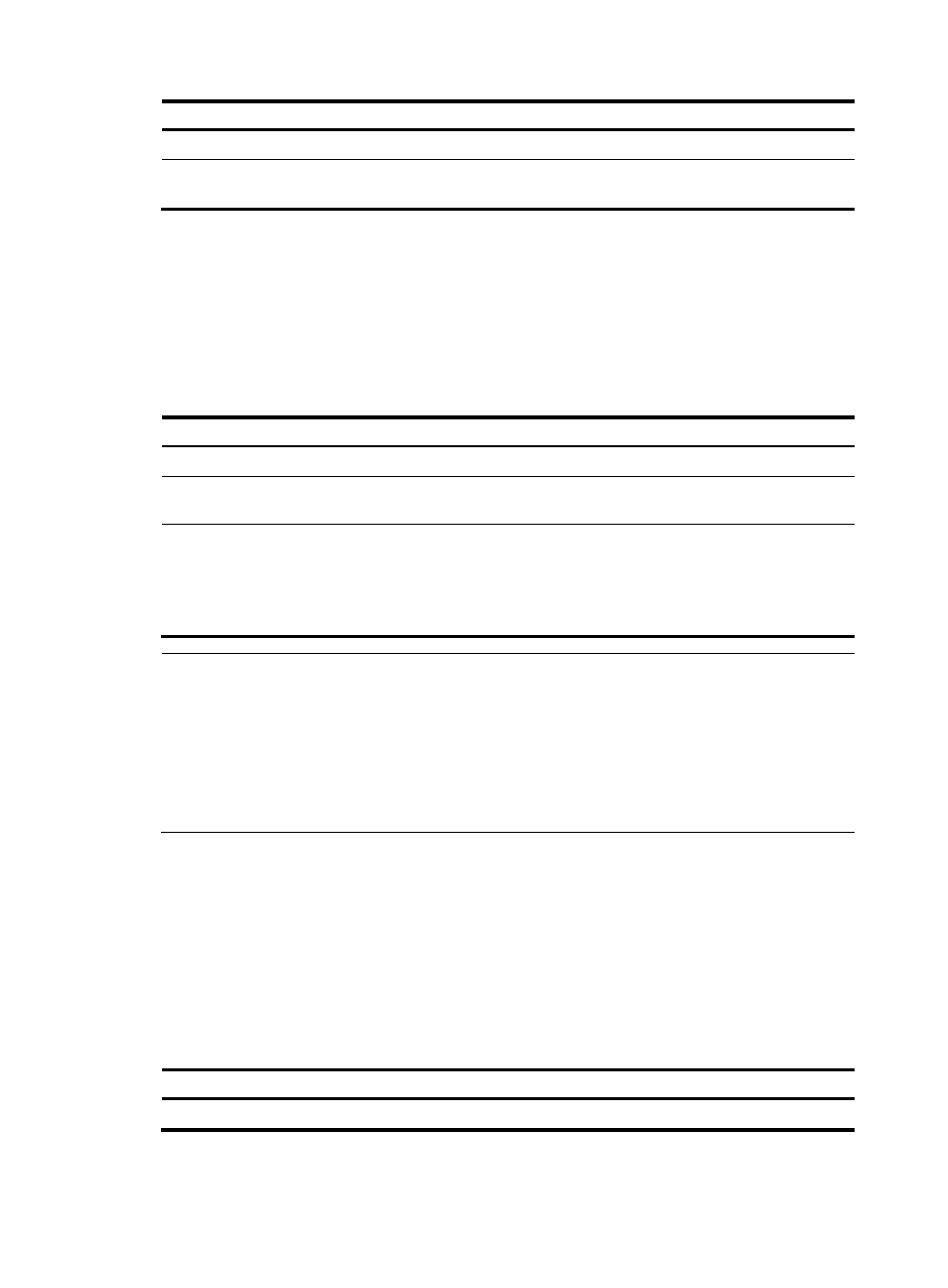
164
Step Command
1.
Enter system view.
system-view
2.
Configure a
portal-forbidden rule.
portal forbidden-rule rule-number destination { ip { hostname | ip-address [ mask
{ mask-length | netmask } ] } | { { tcp | udp } port-number } } *
Configuring an authentication source subnet
By configuring authentication source subnets, you specify that only HTTP packets from users on the
authentication source subnets can trigger portal authentication. If an unauthenticated user is not on any
authentication source subnet, the access device discards all the user's HTTP packets that do not match
any portal-free rule.
To configure an authentication source subnet:
Step Command
Remarks
1.
Enter system view.
system-view
N/A
2.
Enter interface view.
interface interface-type
interface-number
N/A
3.
Configure an authentication
source subnet.
portal auth-network
network-address { mask-length |
mask }
Optional.
By default, the authentication
source subnet is 0.0.0.0/0, which
means that users from any subnets
must pass portal authentication.
NOTE:
•
Configuration of authentication source subnets applies to only cross-subnet authentication.
•
In direct authentication mode, the authentication source subnet is 0.0.0.0/0.
•
In re-DHCP authentication mode, the authentication source subnet of an interface is the subnet to which
the private IP address of the interface belongs.
•
You can configure up to 32 authentication source subnets by executing the portal auth-network
command repeatedly.
Setting the maximum number of online portal users
You can use this feature to control the total number of online portal users in the system.
If the maximum number of online portal users you have specified in the command is less than that of the
current online portal users, the command can be executed successfully and does not impact the online
portal users. However, the system does not allow new portal users to log on until the number drops down
below the limit.
To set the maximum number of online portal users allowed in the system:
Step Command
Remarks
1.
Enter system view.
system-view
N/A
- H3C WX5500E Series Access Controllers H3C WX3500E Series Access Controllers H3C WX2500E Series Access Controllers H3C WX6000 Series Access Controllers H3C WX5000 Series Access Controllers H3C LSWM1WCM10 Access Controller Module H3C LSUM3WCMD0 Access Controller Module H3C LSUM1WCME0 Access Controller Module H3C LSWM1WCM20 Access Controller Module H3C LSQM1WCMB0 Access Controller Module H3C LSRM1WCM2A1 Access Controller Module H3C LSBM1WCM2A0 Access Controller Module H3C WA3600 Series Access Points H3C WA2600 Series WLAN Access Points H3C S10500 Series Switches H3C S5800 Series Switches H3C S5820X Series Switches H3C S12500 Series Switches H3C S9500E Series Switches H3C MSR 5600 H3C MSR 50 H3C MSR 3600 H3C MSR 30 H3C MSR 2600 H3C MSR 20-2X[40] H3C MSR 20-1X H3C MSR 930 H3C MSR 900 H3C SR8800 H3C SR6600-X H3C SR6600 H3C SecPath F5020 H3C SecPath F5040 H3C VMSG VFW1000
