Setting super password control parameters, Setting a local user password in interactive mode – H3C Technologies H3C WX3000E Series Wireless Switches User Manual
Page 269
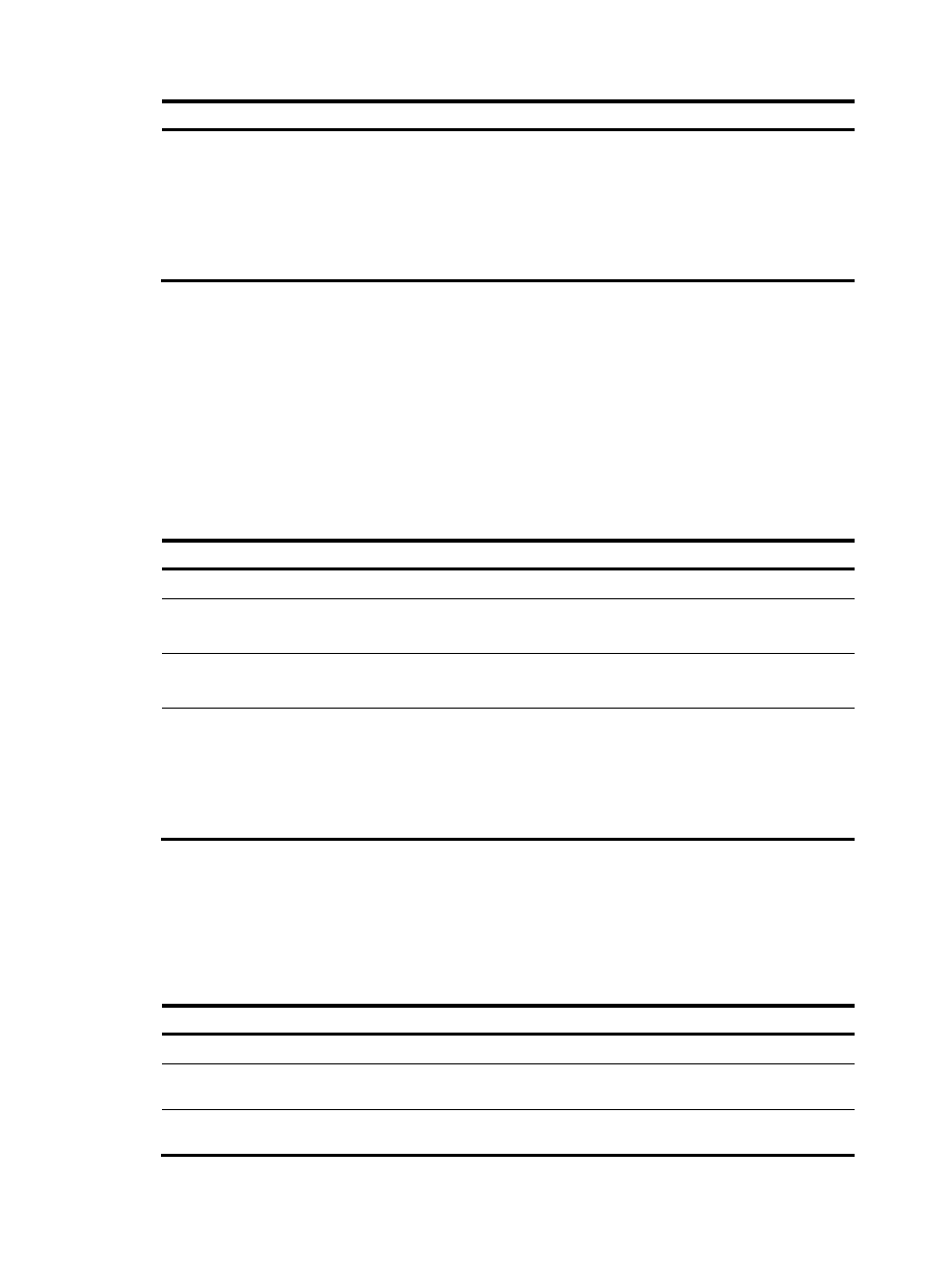
255
Step Command
Remarks
5.
Configure the password
composition policy for the
local user.
password-control composition
type-number type-number
[ type-length type-length ]
Optional.
By default, the settings for the user
group to which the local user
belongs are used. If no password
composition policy is configured
for the user group, the settings in
system view are used.
Setting super password control parameters
CLI commands fall into four levels: visit, monitor, system, and manage, in ascending order. Accordingly,
login users fall into four levels, each corresponding to a command level. A user of a certain level can only
use the commands at that level or lower levels.
To switch from a lower user level to a higher one, a user needs to enter a password for authentication.
This password is called a super password. For details on super passwords, see Fundamentals
Configuration Guide.
To set super password control parameters:
Step Command
Remarks
1.
Enter system view.
system-view
N/A
2.
Set the password aging time
for super passwords.
password-control super aging
aging-time
Optional.
90 days by default.
3.
Configure the minimum length
for super passwords.
password-control super length
length
Optional.
10 characters by default.
4.
Configure the password
composition policy for super
passwords.
password-control super
composition type-number
type-number [ type-length
type-length ]
Optional.
By default, the minimum number of
password composition types is 1
and the minimum number of
characters of a password
composition type is 1 too.
Setting a local user password in interactive mode
You can set a password for a local user in interactive mode. When doing so, you need to confirm the
password.
To set a password for a local user in interactive mode:
Step Command
Remarks
1.
Enter system view.
system-view
N/A
2.
Create a local user and enter
local user view.
local-user user-name
N/A
3.
Set the password for the local
user in interactive mode.
password
Required.
- H3C WX5500E Series Access Controllers H3C WX3500E Series Access Controllers H3C WX2500E Series Access Controllers H3C WX6000 Series Access Controllers H3C WX5000 Series Access Controllers H3C LSWM1WCM10 Access Controller Module H3C LSUM3WCMD0 Access Controller Module H3C LSUM1WCME0 Access Controller Module H3C LSWM1WCM20 Access Controller Module H3C LSQM1WCMB0 Access Controller Module H3C LSRM1WCM2A1 Access Controller Module H3C LSBM1WCM2A0 Access Controller Module H3C WA3600 Series Access Points H3C WA2600 Series WLAN Access Points H3C S10500 Series Switches H3C S5800 Series Switches H3C S5820X Series Switches H3C S12500 Series Switches H3C S9500E Series Switches H3C MSR 5600 H3C MSR 50 H3C MSR 3600 H3C MSR 30 H3C MSR 2600 H3C MSR 20-2X[40] H3C MSR 20-1X H3C MSR 930 H3C MSR 900 H3C SR8800 H3C SR6600-X H3C SR6600 H3C SecPath F5020 H3C SecPath F5040 H3C VMSG VFW1000
