Configuring radius schemes, Radius scheme configuration task list – H3C Technologies H3C WX3000E Series Wireless Switches User Manual
Page 36
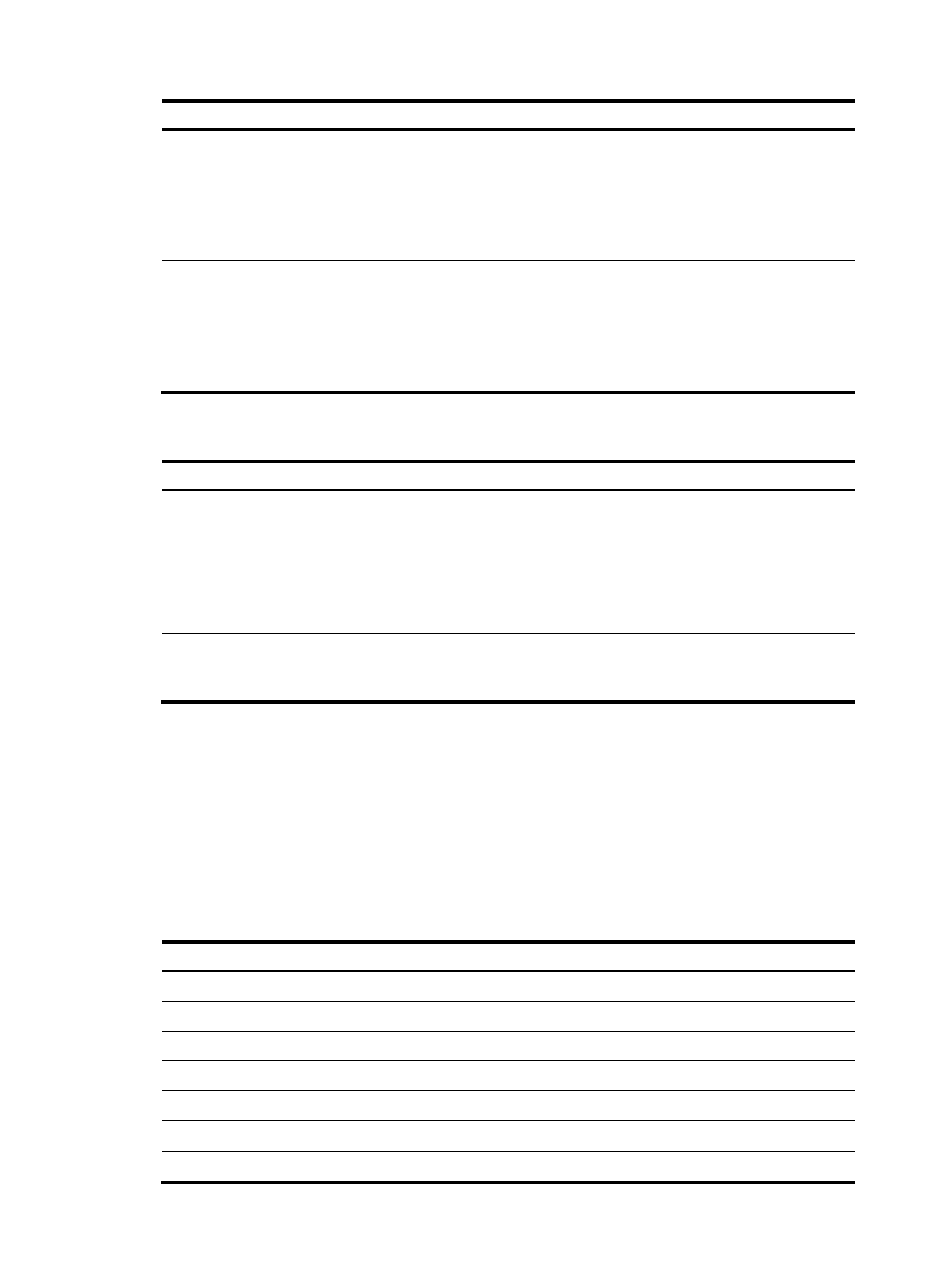
22
Step Command
Remarks
4.
Configure the authorization
attributes for the user group.
authorization-attribute { acl acl-number
| callback-number
callback-number | idle-cut minute |
level level | user-profile profile-name |
vlan vlan-id | work-directory
directory-name } *
Optional.
By default, no authorization
attribute is configured for a user
group.
5.
Set the guest attribute for the
user group.
group-attribute allow-guest
Optional.
By default, the guest attribute is
not set for a user group, and
guest users created by a guest
manager through the web
interface cannot join the group.
Displaying and maintaining local users and local user groups
Task Command
Remarks
Display local user information.
display local-user [ idle-cut { disable |
enable } | service-type { ftp |
lan-access | portal | ppp | ssh | telnet
| terminal | web } | state { active |
block } | user-name user-name | vlan
vlan-id ] [ | { begin | exclude |
include } regular-expression ]
Available in any view
Display the user group configuration.
display user-group [ group-name ] [ |
{ begin | exclude | include }
regular-expression ]
Available in any view
Configuring RADIUS schemes
A RADIUS scheme specifies the RADIUS servers that the device can cooperate with and defines a set of
parameters that the device uses to exchange information with the RADIUS servers. There may be
authentication/authorization servers and accounting servers, or primary servers and secondary servers.
The parameters mainly include the IP addresses of the servers, the shared keys, and the RADIUS server
type.
RADIUS scheme configuration task list
Task Remarks
Required
Specifying the RADIUS authentication/authorization servers
Required
Specifying the RADIUS accounting servers and the relevant parameters
Optional
Specifying the shared keys for authenticating RADIUS packets
Optional
Setting the supported RADIUS server type
Optional
Setting the maximum number of RADIUS request transmission attempts
Optional
Setting the status of RADIUS servers
Optional
- H3C WX5500E Series Access Controllers H3C WX3500E Series Access Controllers H3C WX2500E Series Access Controllers H3C WX6000 Series Access Controllers H3C WX5000 Series Access Controllers H3C LSWM1WCM10 Access Controller Module H3C LSUM3WCMD0 Access Controller Module H3C LSUM1WCME0 Access Controller Module H3C LSWM1WCM20 Access Controller Module H3C LSQM1WCMB0 Access Controller Module H3C LSRM1WCM2A1 Access Controller Module H3C LSBM1WCM2A0 Access Controller Module H3C WA3600 Series Access Points H3C WA2600 Series WLAN Access Points H3C S10500 Series Switches H3C S5800 Series Switches H3C S5820X Series Switches H3C S12500 Series Switches H3C S9500E Series Switches H3C MSR 5600 H3C MSR 50 H3C MSR 3600 H3C MSR 30 H3C MSR 2600 H3C MSR 20-2X[40] H3C MSR 20-1X H3C MSR 930 H3C MSR 900 H3C SR8800 H3C SR6600-X H3C SR6600 H3C SecPath F5020 H3C SecPath F5040 H3C VMSG VFW1000
