Ssl server policy configuration example, Network requirements, Configuration procedure – H3C Technologies H3C WX3000E Series Wireless Switches User Manual
Page 334
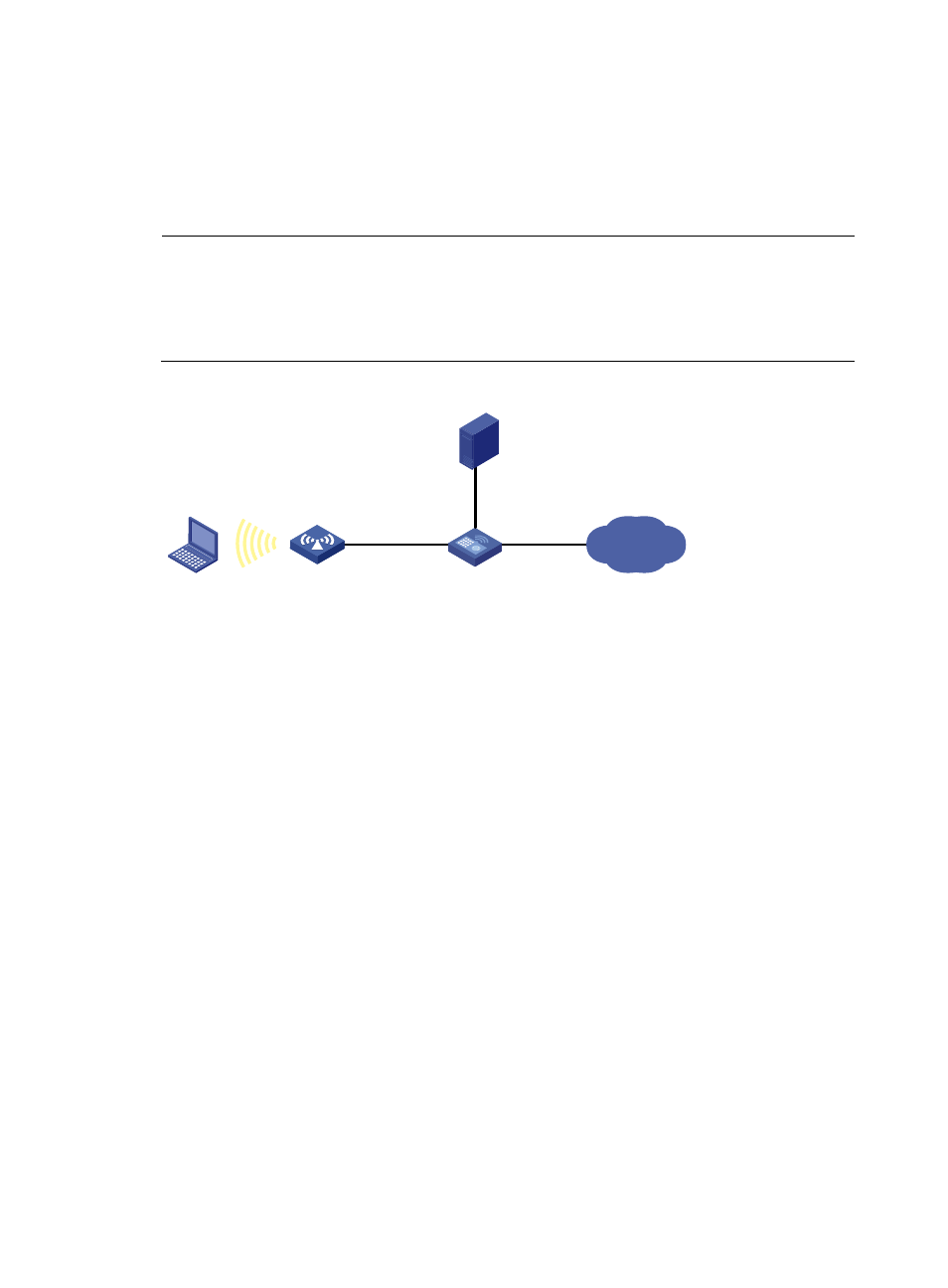
320
SSL server policy configuration example
Network requirements
Configure the AC to operate as an HTTP Security (HTTPS) server so that the client accesses the HTTPS
server through HTTPS. Configure a CA server to issue certificates.
NOTE:
•
In this example, Windows Server operates as the CA server and the Simple Certificate Enrollment
Protocol (SCEP) plug-in is installed on the CA server.
•
Before performing the following configurations, make sure that the device, the host, and the CA server
can reach each other.
Figure 139 Network diagram
Configuration procedure
1.
Request a certificate for the AC:
# Create a PKI entity named en and configure it.
[AC] pki entity en
[AC-pki-entity-en] common-name http-server1
[AC-pki-entity-en] fqdn ssl.security.com
[AC-pki-entity-en] quit
# Create a PKI domain and configure it.
[AC] pki domain 1
[AC-pki-domain-1] ca identifier ca1
[AC-pki-domain-1] certificate request url http://10.1.2.2/certsrv/mscep/ mscep.dll
[AC-pki-domain-1] certificate request from ra
[AC-pki-domain-1] certificate request entity en
[AC-pki-domain-1] quit
# Create the local RSA key pairs.
[AC] public-key local create rsa
# Retrieve the CA certificate.
[AC] pki retrieval-certificate ca domain 1
# Request a local certificate.
[AC] pki request-certificate domain 1
2.
Configure an SSL server policy:
IP network
AC
CA
10.1.2.2/24
AP
Client
10.1.1.2/24
Vlan-int2
10.1.1.1/24
Vlan-int3
10.1.2.1/24
- H3C WX5500E Series Access Controllers H3C WX3500E Series Access Controllers H3C WX2500E Series Access Controllers H3C WX6000 Series Access Controllers H3C WX5000 Series Access Controllers H3C LSWM1WCM10 Access Controller Module H3C LSUM3WCMD0 Access Controller Module H3C LSUM1WCME0 Access Controller Module H3C LSWM1WCM20 Access Controller Module H3C LSQM1WCMB0 Access Controller Module H3C LSRM1WCM2A1 Access Controller Module H3C LSBM1WCM2A0 Access Controller Module H3C WA3600 Series Access Points H3C WA2600 Series WLAN Access Points H3C S10500 Series Switches H3C S5800 Series Switches H3C S5820X Series Switches H3C S12500 Series Switches H3C S9500E Series Switches H3C MSR 5600 H3C MSR 50 H3C MSR 3600 H3C MSR 30 H3C MSR 2600 H3C MSR 20-2X[40] H3C MSR 20-1X H3C MSR 930 H3C MSR 900 H3C SR8800 H3C SR6600-X H3C SR6600 H3C SecPath F5020 H3C SecPath F5040 H3C VMSG VFW1000
