Configuration procedure – H3C Technologies H3C WX3000E Series Wireless Switches User Manual
Page 353
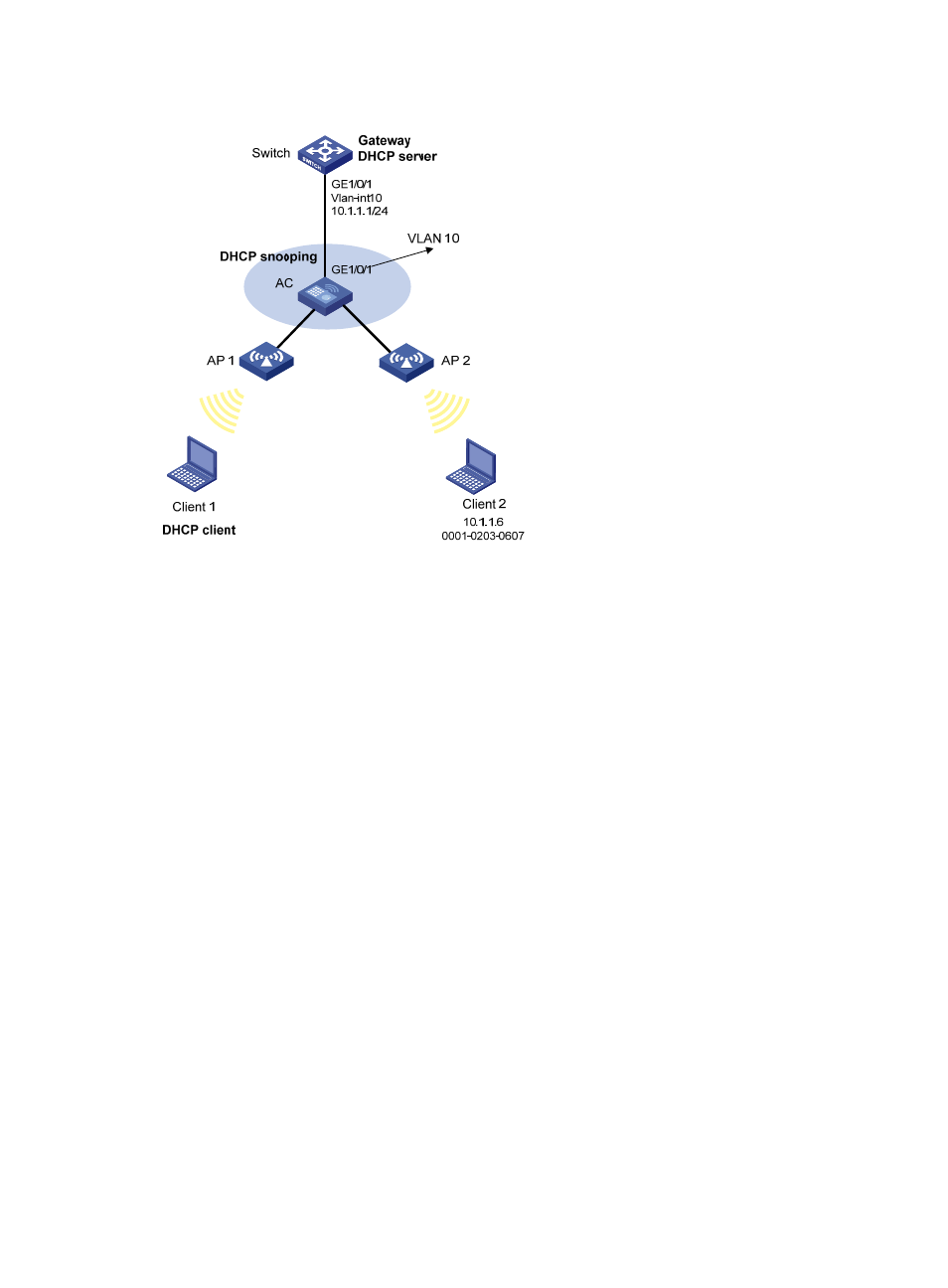
339
Figure 143 Network diagram
Configuration procedure
1.
Add the port connecting the AC to VLAN 10, and configure the IP address of VLAN-interface 10
on the switch. (Details not shown.)
2.
Configure the DHCP server on the switch:
# Configure DHCP address pool 0.
[Switch] dhcp enable
[Switch] dhcp server ip-pool 0
[Switch-dhcp-pool-0] network 10.1.1.0 mask 255.255.255.0
3.
Configure DHCP clients Client 1 and Client 2. (Details not shown.)
4.
Configure the AC:
# Create a WLAN-ESS interface and add the interface to VLAN 10.
[AC] interface WLAN-ESS 0
[AC-WLAN-ESS0] port access vlan 10
[AC-WLAN-ESS0] quit
# Configure a clear-type WLAN service template, set the SSID to test, and bind the WLAN-ESS
interface to the template.
[AC] wlan service-template 1 clear
[AC-wlan-st-1] ssid test
[AC-wlan-st-1] bind WLAN-ESS 0
[AC-wlan-st-1] service-template enable
# Create AP template 2100 with the model WA2100 and serial number
210235A29G007C000020.
[AC] wlan ap 2100 model WA2100
- H3C WX5500E Series Access Controllers H3C WX3500E Series Access Controllers H3C WX2500E Series Access Controllers H3C WX6000 Series Access Controllers H3C WX5000 Series Access Controllers H3C LSWM1WCM10 Access Controller Module H3C LSUM3WCMD0 Access Controller Module H3C LSUM1WCME0 Access Controller Module H3C LSWM1WCM20 Access Controller Module H3C LSQM1WCMB0 Access Controller Module H3C LSRM1WCM2A1 Access Controller Module H3C LSBM1WCM2A0 Access Controller Module H3C WA3600 Series Access Points H3C WA2600 Series WLAN Access Points H3C S10500 Series Switches H3C S5800 Series Switches H3C S5820X Series Switches H3C S12500 Series Switches H3C S9500E Series Switches H3C MSR 5600 H3C MSR 50 H3C MSR 3600 H3C MSR 30 H3C MSR 2600 H3C MSR 20-2X[40] H3C MSR 20-1X H3C MSR 930 H3C MSR 900 H3C SR8800 H3C SR6600-X H3C SR6600 H3C SecPath F5020 H3C SecPath F5040 H3C VMSG VFW1000
