Ethernet and tdm vcc address configuration, Ethernet and tdm vcc address configuration -44, Igure – Verilink XEL XSP-100 SHARK IAP (9SA-USRS-9.0R1.02) Product Manual User Manual
Page 98: Ip c, Onfiguration, Thernet, Ateway, Tatic, Outes, Ip configuration
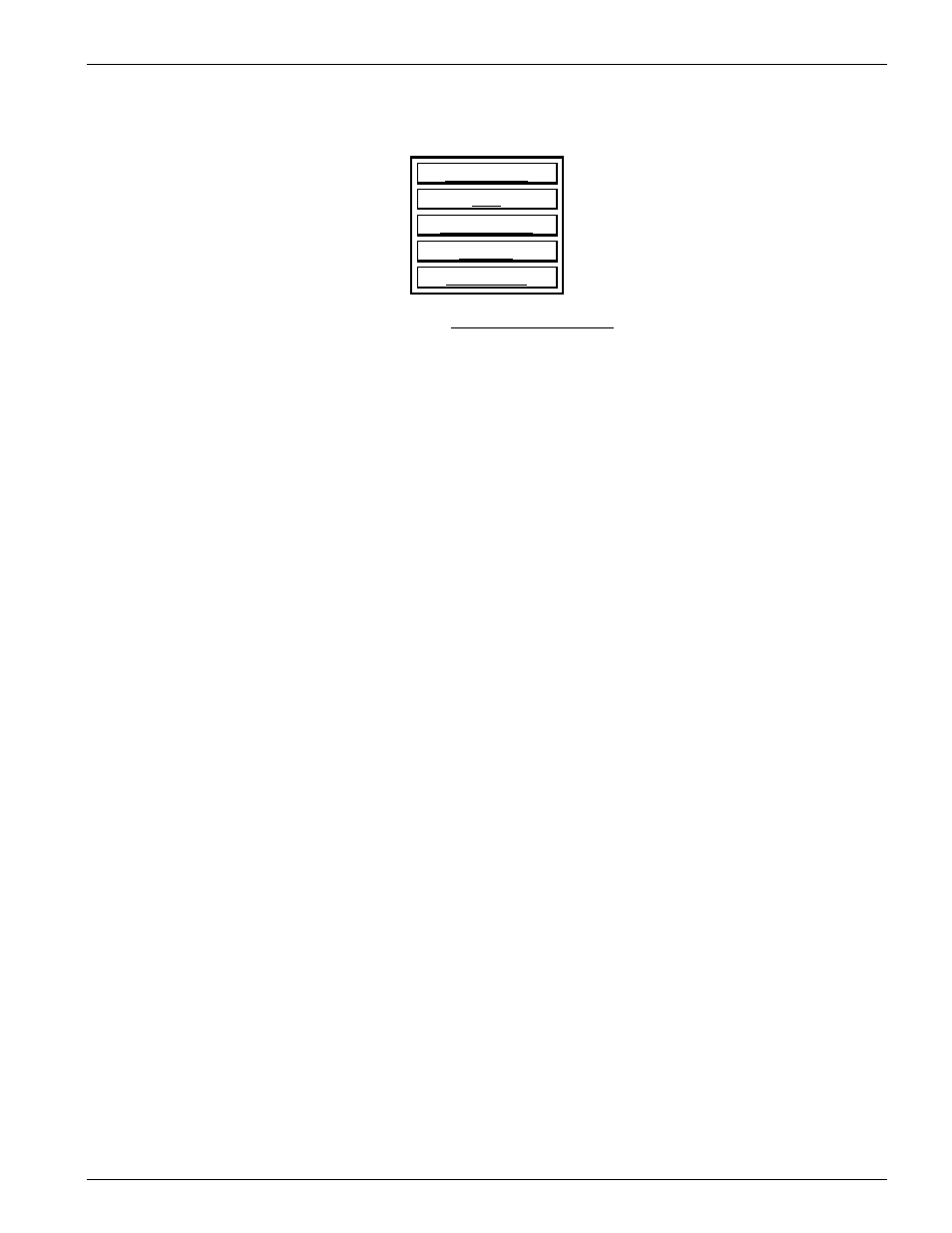
Chapter 5: Graphical User Interface (GUI/WEB) Configuration Pages
Chapter 5-44
XEL P/N & Release: 9SA-USRS-9.0R1.02
SHARK™ IAD User's Guide
IP Configuration
Fast Ethernet
FDL
TDM 1 VCC 1
Gateway
Static Routes
Return to the main IP/Routing Configuration page
Figure 40 :
IP Configuration Page: Ethernet, Gateway, Static Routes
IP Configuration
Page
From the IP/Routing Configuration page select the IP button to view the IP
Configuration page. Figure 40 shows this page. From this page you select the
desired IP, FDL (not displayed for HDLC encapsulation), and TCIP functions to
configure.
First, click on the Fast Ethernet button. Figure 41 shows the Fast Ethernet
Configuration page.
The FDL configuration (not displayed for HDLC encapsulation) is described in
the FDL instruction paragraphs on pages 5-31 through 5-35. Consequently we
will continue with configuring the TDM VCC and Ethernet addressing which is
the next button of the IP menu.
E
THERNET AND
TDM VCC
A
DDRESS
CONFIGURATION
The address configuration parameters for all Ethernet ports are similar to those
found in the Fast Ethernet Configuration page shown in Figure 41. These
parameters are explained in
Table 15.
Refer to Figure 42 for the TDM VCC address configuration page when Frame
Relay or HDLC is selected for the frame mode in the "Channel 1 setup
configuration page".
Refer to Figure 43 for the TDM VCC address configuration page when PPP is
selected for the frame mode in the "Channel 1 setup configuration page".
