Default gateway configuration, Default gateway configuration -47, Igure – Verilink XEL XSP-100 SHARK IAP (9SA-USRS-9.0R1.02) Product Manual User Manual
Page 101: Ateway configuration
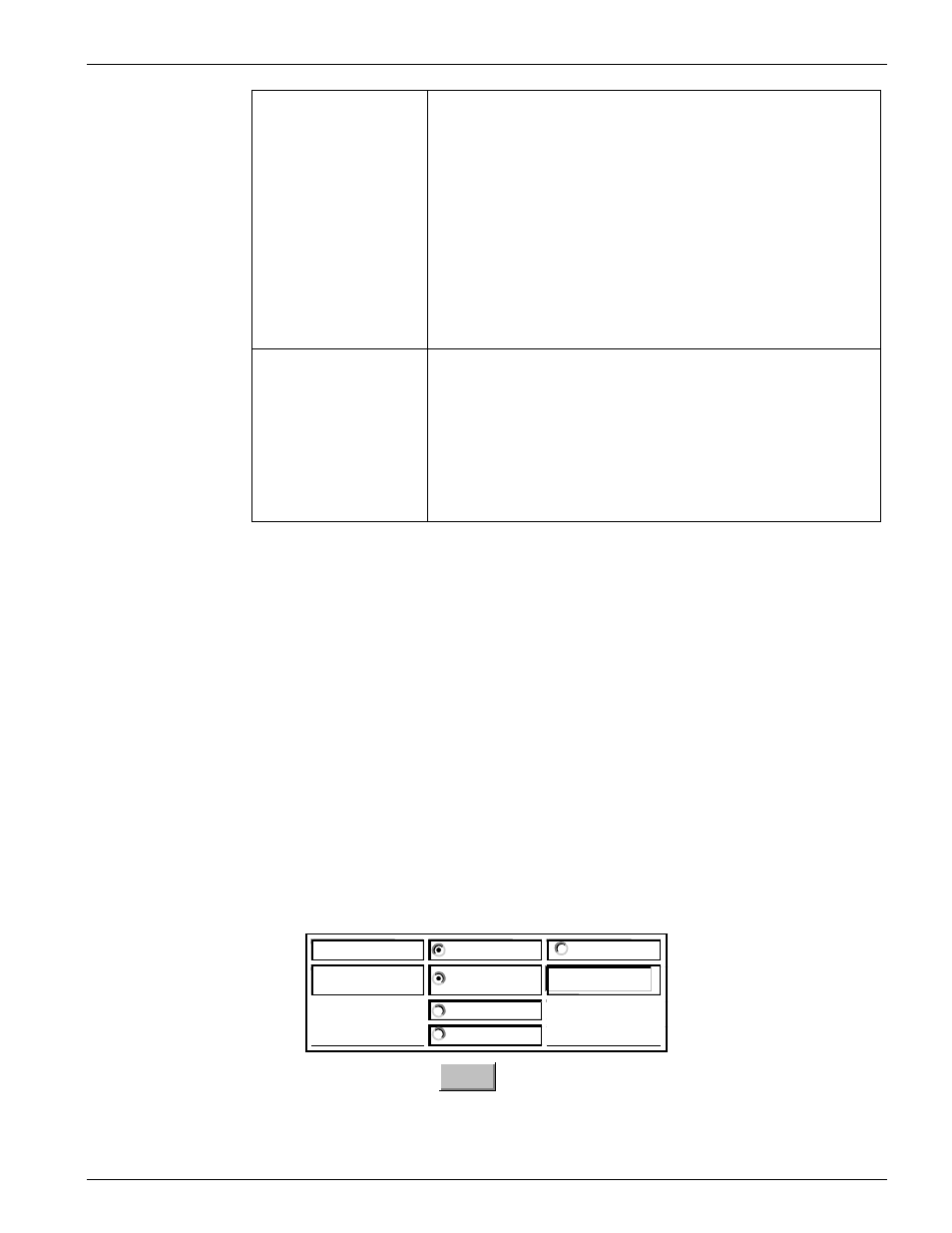
Chapter 5: Graphical User Interface (GUI/WEB) Configuration Pages
SHARK™ IAD User's Guide
XEL P/N & Release: 9SA-USRS-9.0R1.02
Chapter 5-47
RIP Send -OFF
-version1
-version2
-version1
compatible
This parameter specifies whether the SHARK™ IAD
should use Routing Information Protocol (RIP) broadcasts
to advertise its routing tables to other routers on your
network. If enabled, the router will broadcast to the
network its routing tables allowing other router's distance
algorithms to determine the shortest route along the
network to the SHARK™ IAD's router. Generally, RIP is
only used on the WAN or the network side of a router.
RIP may be used on a LAN if it has a very large number
of nodes. If used, routers typically use Version 1.
Version 2 has more algorithms to determine the shortest
distance than does version 1.
NAT
Network Address Translation: Only applies to the WAN
side or TDM VCC configurations. This parameter
specifies whether the SHARK™ IAD will perform
Network Address Translation. This feature hides the IP
addresses of the PCs on the LAN from the wide area
network and the Internet. Unless specifically instructed,
you should leave this feature on, as it provides additional
security to your LAN. Default is on.
After making all of your selections, click on the save button. The system will
return to the IP menu. Continue to configure the addresses for each port listed in
the IP menu.
When you have completed configuring the addresses for all the ports listed in the
IP menu, select the Gateway button to configure the IP default Gateway.
D
EFAULT
G
ATEWAY
C
ONFIGURATION
The next parameter to configure is the SHARK™ IAD's gateway address. The
Interface IP address is the IP address of the host to which the SHARK™ IAD
should send network traffic when it can’t find the destination host. From the IP
menu click on the Gateway button.
The Default Gateway Configuration page is shown in Figure 44. Selections of
tdm1
and FDL are not shown when HDLC encapsulation is selected. Click on
the save button when you have made all your selections. The system returns to
the IP menu. Now select the Static Route button.
Default Gateway Configuration
Default Gateway:
Enabled
Disabled
Interface:
IP-address:
128.100.0.254
tdm1
FDL
Save
Figure 44:
Gateway configuration
