Configuring the timing module, Mode, Xcon module – Verilink XEL XSP-100 SHARK IAP (9SA-USRS-9.0R1.02) Product Manual User Manual
Page 147: Configuring the timing module -31, Xcon module -32 xc2t module -32, Configuring the voice system parameters -32, Able, Iming, Ources, Escriptions
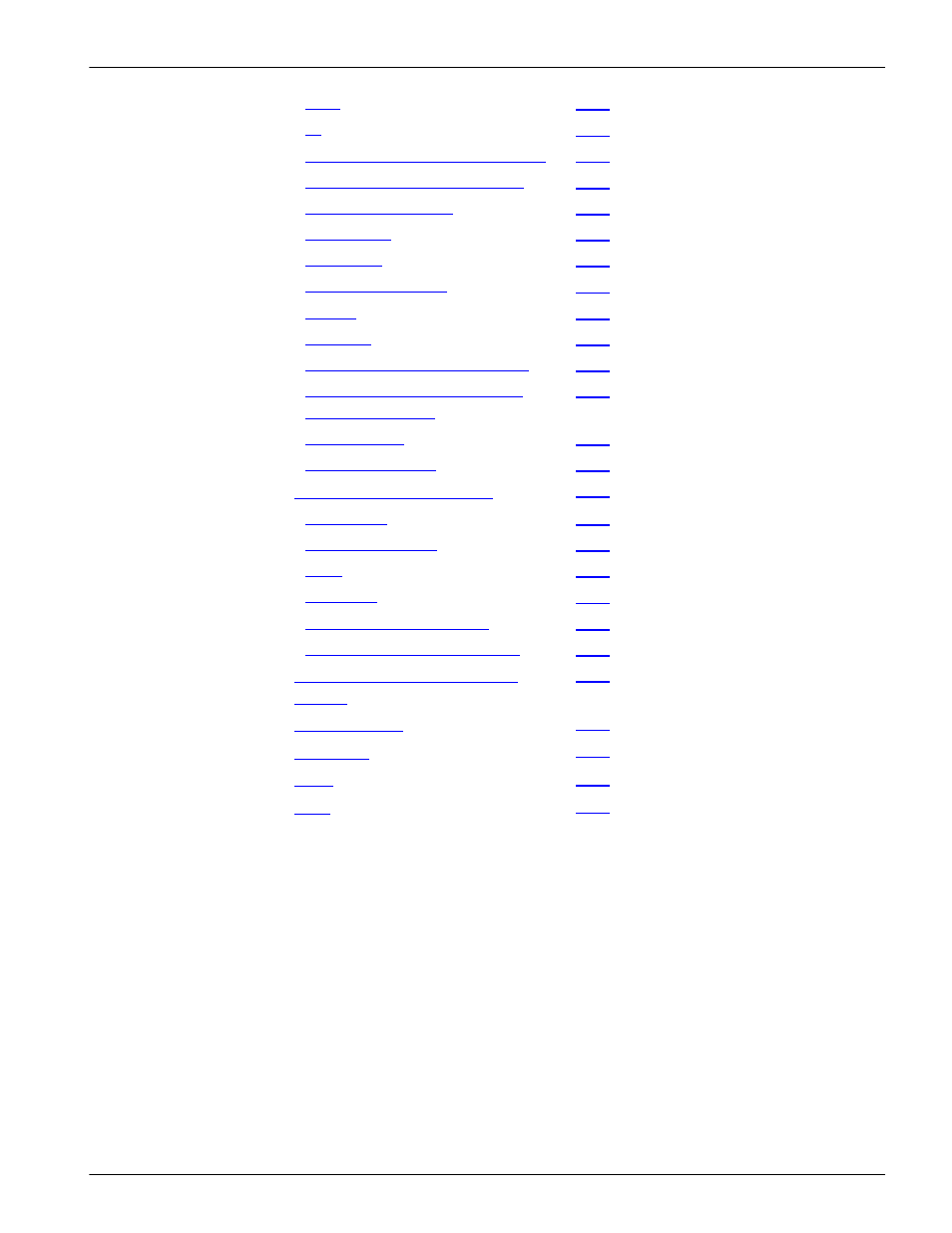
Chapter 6: Using the Command Line Interface (CLI)
SHARK™ IAD User’s Guide
XEL P/N & Release 9SA-USRS-9.0R1.02
Chapter 6-31
–
FDL
–
IP
–
TCP/IP for the fast ethernet port
–
TCP/IP for the TDM channel
–
Default IP Gateway
–
Static route
–
PPP-setup
–
Port authentication
–
SNMP
–
Bridging
–
Domain Name System (DNS)
–
Dynamic Host Configuration
Protocol (DHCP)
–
NAT pinhole
–
Port renumbering
•
Voice-1, Voice-2, Voice-3
–
Impedance
–
Alarm processing
–
State
–
Signaling
–
CPE specific parameters
–
Network specific parameters
•
WAN-1, WAN-2, LAN-1 and
LAN-2
•
T1-1 and T1-2
•
XCON-IF
•
trunk
•
V.35
CONFIGURING
THE TIMING
MODULE
The configuration of the SHARK™ IAD system timing is part of the TIMING
module. Go to the TIMING module's configurator by entering TIMING at the
configurator's top prompt as shown:
Shark01010100003A> CONFIG
(top)>> TIMING
(TIMING)>>
(TIMING)>> set
TIMING
mode (normal) [ normal ]:
timing-source (internal) [ internal | loopedW1 | loopedW2 ]:
(TIMING)>>
MODE
mode (normal) [ normal ]:
Determines the timing mode for the SHARK™ IAD. Normal is the only option
