Setting the diagnostic log level, Aming, Our system – Verilink XEL XSP-100 SHARK IAP (9SA-USRS-9.0R1.02) Product Manual User Manual
Page 65: Etting the, Iagnostic, Evel, Igure, Artial display of the diagnostic log, Xsp 1oo shark, System administration
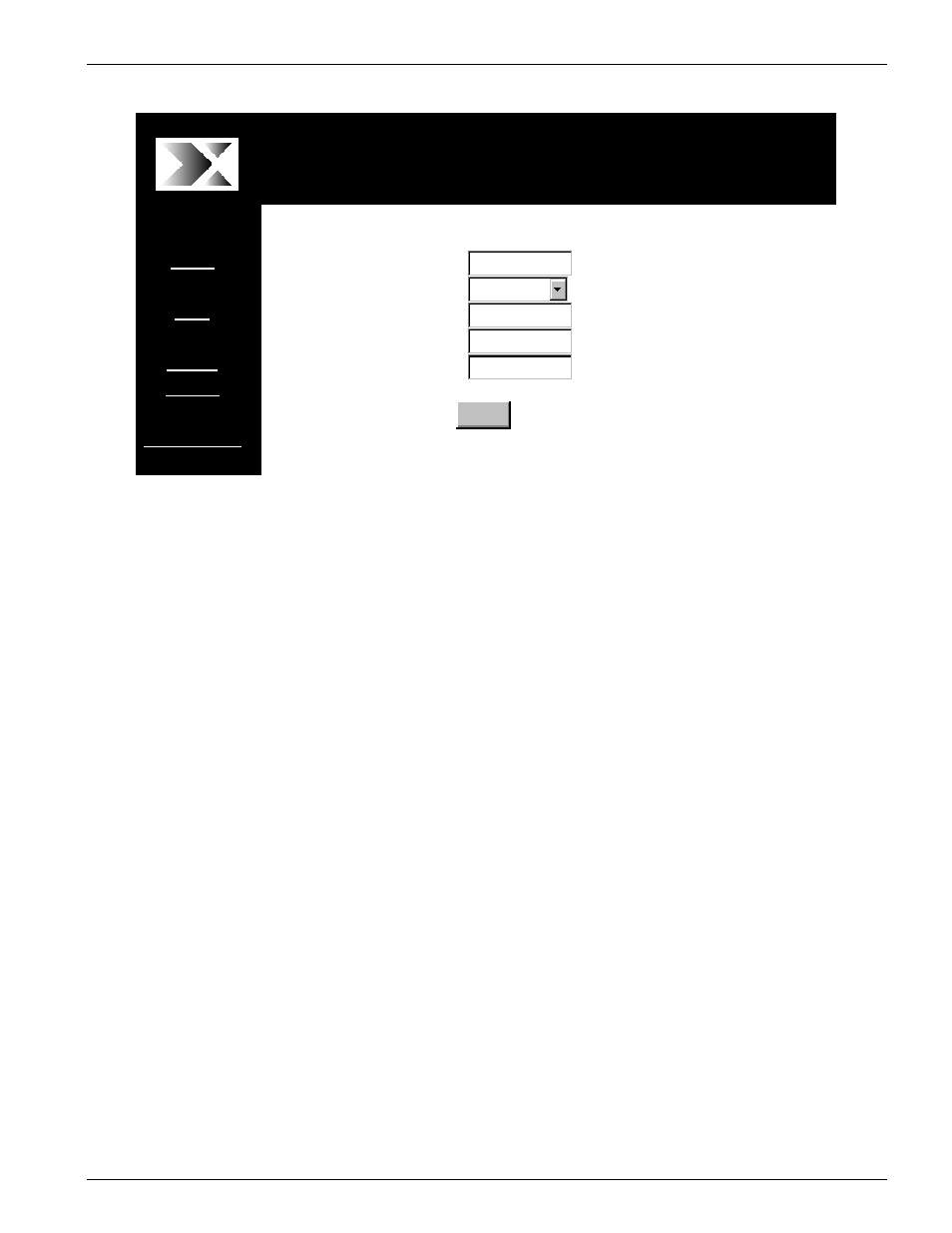
Chapter 5: Graphical User Interface (GUI/WEB) Configuration Pages
SHARK™ IAD User's Guide
XEL P/N & Release: 9SA-USRS-9.0R1.02
Chapter 5-11
System Administration
Name:
SHARK01010100
Diagnostics:
warnings
Admin Password:
System Password:
User Password:
Save
XEL
SH
ARK
device ID:xe
l shar
k1
000
011
Home
Help
Status/
Alarms
Maintenance
XEL SHARK
device ID:xel shark1000011
XEL Communications Inc, 17101 East Ohio Drive, Aurora Co 80017
XSP 1OO Shark
TM
Figure 7:
System Administration configuration page
N
AMING
Y
OUR
SYSTEM
The system name that you enter will replace the SHARK™ IAD serial number
in the system bar of the home page. It will also appear in the root prompt of the
Command Line Interface. Setting the system name will help identify each
SHARK™ IAD unit. The SHARK™ IAD system name field is limited to 64
characters.
S
ETTING THE
D
IAGNOSTIC
L
OG
L
EVEL
The diagnostic level controls the severity of events that are saved and captured
by the system diagnostic log. The possible diagnostic log filter options are
shown in Table 4. To display the diagnostic log first click on the Status/Alarms
button of the navigation bar. Then click on the System Event Log. Figure 8
shows a partial display of the event log. Testing and Diagnostics are covered
more completely in the "Diagnostics" section of this manual.
00:00:00:00 L4 IMB: For mod (0xc1) using Maj/Min 3/1 proc @ 0x7e7f0
00:00:00:00 L4 IMB: For mod (0xc2) using Maj/Min 3/2 proc @ 0x7ed78
00:00:00:18 L4 TS: unauthenticated user login on serial port 0
00:00:03:29 L4 TS: unauthenticated user login from host 128.100.30.16
00:00:48:06 L4 TS: unauthenticated browser login from 128.100.30.22
00:00:48:14 L4 KS : Configuration parameters saved.
00:00:48:17 L4 KS : Configuration parameters saved.
00:00:54:00 L4 TS: closing idle http shell (128.100.30.22)
00:01:09:17 L4 TS: unauthenticated browser login from 128.100.30.22
00:01:15:00 L4 TS: closing idle http shell (128.100.30.22)
Figure 8:
Partial display of the diagnostic log
