Diagnostic-level, Password, Diagnostic-level -34 password -34 – Verilink XEL XSP-100 SHARK IAP (9SA-USRS-9.0R1.02) Product Manual User Manual
Page 150
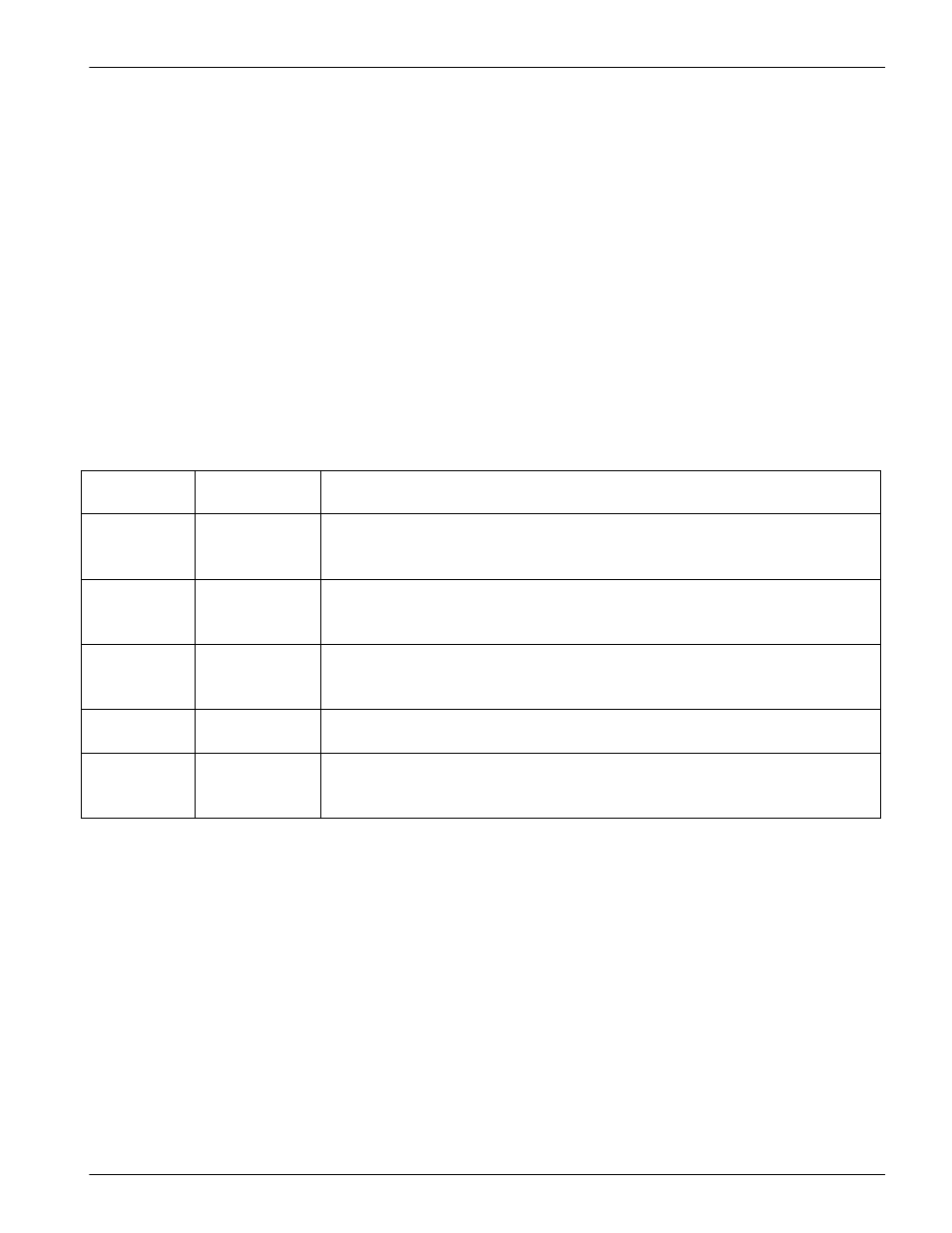
Chapter 6: Using the Command Line Interface (CLI)
Chapter 6-34
XEL P/N & Release 9SA-USRS-9.0R1.02
SHARK™ IAD User’s Guide
consists of the word "SHARK " and the serial number of the device; for
example, SHARK1650021. A device name can be 1-64 characters long and
cannot include spaces.
diagnostic-level
set diagnostic-level level
Specifies the types of log messages you want the SHARK™ IAD to record. All
messages with a level number equal to or greater than the level you specify are
recorded. For example, if you specify
(ROUTER system)>> set diagnostic-level high
the diagnostic log will retain high-level informational messages, warnings, and
failure messages.
See Table 4for the Level argument.
Table 4:
System Configuration Diagnostic Log Options
Level #
Level
Description
Description
L1
low -
Low-level informational messages or greater; includes trivial status
messages. and development debug messages –This level is not
recommended for field use!
L2
medium -
Medium-level informational messages or greater; includes status
messages that can help monitor network traffic, and most test and
configuration messages; internal bus communication data.
L3
high -
High-level informational messages or greater; includes user
configuration data; user entered messages, module detection, and other
status messages that may be significant but do not constitute errors.
L4
warning -
Warnings or greater; which may be cause of failures; does not
necessarily indicate failure (recommended).
L5
failure -
Failures i.e.: internal com and processor errors, hardware failures
including messages describing error conditions that may not be
recoverable.
WARNING: The lower the loglevel the greater the affect on the performance of the router due
to the increase of information being tracked and stored into the log. The lower
levels may greatly affect router performance.
password
set
password level = [admin-passwd | system-passwd | user-passwd]
password = a minimum of 6 to a maximum of 15 alphanumeric character
string.
Specifies the admin, system, or user password for a SHARK™ IAD. From the
router/system node the password can be directly set as shown:
(ROUTER system)>> set user-passwd test
Or you can drill down to the lowest node for this command and enter set and the
