T1 connector pinout, Faceplate indicators, T1 connector pinout -22 faceplate indicators -22 – Verilink XEL XSP-100 SHARK IAP (9SA-USRS-9.0R1.02) Product Manual User Manual
Page 222: Igure, Connector, Able, And monitor connectors pin definitions
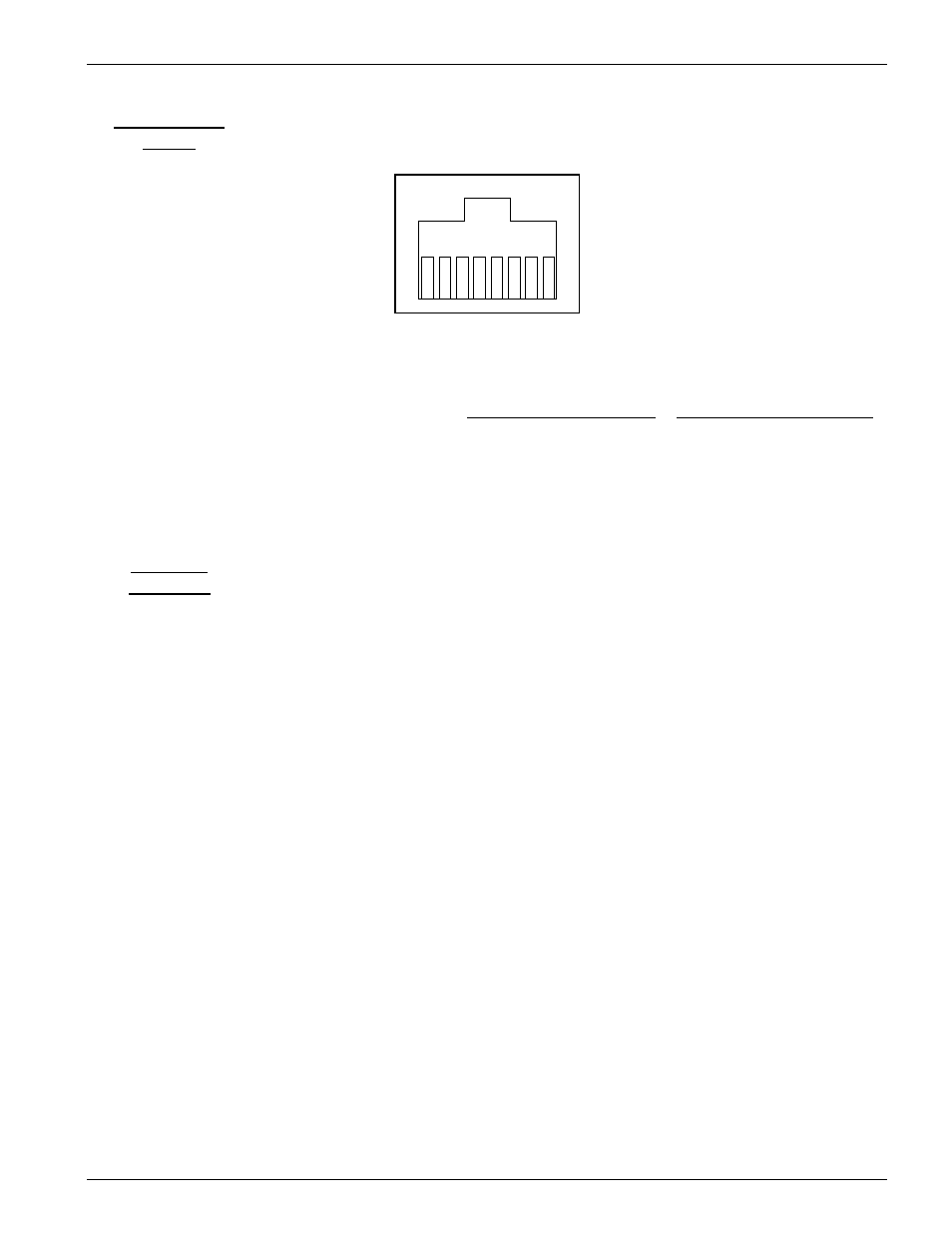
Chapter 9- Hardware Specifications
Chapter 9-22 XEL P/N & Release: 9SA-USRS-9.0R1.02 SHARK™ IAD User's Guide
T1 Connector
Pinout
4
5
6
8
1
3 2
7
Figure 16:
T1 connector
Table 5:
T1 and monitor connectors pin definitions
Pin
Signal Name
Pin
Signal Name
RJ-48C T1
1
R
4
R1
2
T
5
T1
3
N/C
6,7,8
N/C
Monitor Interface RX
Tip
Receive in T
Ring
Receive in R
Monitor Interface TX
Tip
Transmit Out T
Ring
Transmit Out R
LOC:
This indicator illuminates Red when a Local Alarm is present. These
are also known as RED Alarm. Local alarms are the result of Loss of
Framing detection and Loss of Signal detection. An AIS signal which
normally is an all ones pattern without T1 framing, will indicate a
LOC alarm also.
As there is two T1 circuits on this module, there are two LOC
indicators. One of them is for the T1-1 circuit and the other for the
T1-2 circuit.
Note: This LED will also stay on if it was on before the loopback of
either Framer or Local is initiated and the loop path is good. During
this condition no alarm condition will be sent to the Cross Connect
card.
Note: Placing the card in the non-operational mode will prevent this
alarm from being displayed on this module.
Faceplate
Indicators
REM:
This indicator illuminates Remote when a Yellow Alarm is received.
It is also known as YELLOW ALARM. As there is two T1 circuits
on this module, there are two REM indicators. One of them is for the
T1-1 circuit and the other for the T1-2 circuit.
Note: Placing the card in the non-operational mode will prevent this
alarm from being displayed on this module.
