Selecting tdm channel, Defining tdm channel bw & encapsulation, Igure – Verilink XEL XSP-100 SHARK IAP (9SA-USRS-9.0R1.02) Product Manual User Manual
Page 91: Setup, Ross, Onnect setup relationship and interdependency, Channel selection, Tdm configuration, Select a tdm channel to configure, Tdm c
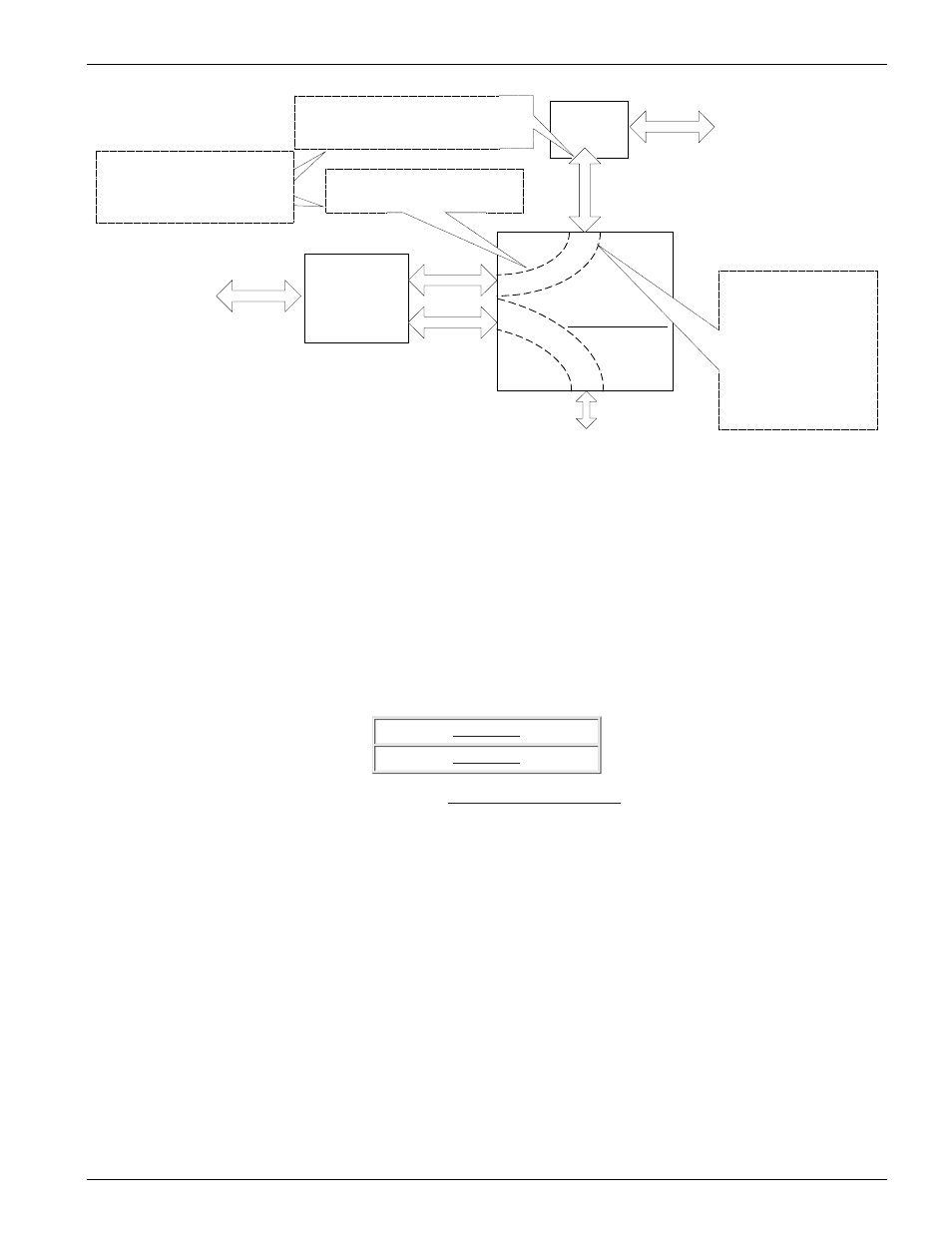
Chapter 5: Graphical User Interface (GUI/WEB) Configuration Pages
SHARK™ IAD User's Guide
XEL P/N & Release: 9SA-USRS-9.0R1.02
Chapter 5-37
WAN1/2
T1 Interface
Network
traffic
Ethernet LAN
Traffic
Cross Connect
DA
TA
VO
IC
E
Voice Traffic
Data traffic
To Voice Modules
Router
The 1TDM Data Pipe
Bandwidth =TDM:
Start slot 12
through End Slot 15.
TDM Setup pages define the
"size of the doorway"
into the Router from the WAN interface and the
data "encapsulation type" of the data pipe.
The Cross Connect module attaches
the individual WAN T1 interface DS0s
to the appropriate channel 1 data pipe.
This Cross Connect connection
is defined as a connection
From WAN 1:
start slot 1- end slot 4
to Router:
start slot 12- end slot 15
Configure the Cross Connect
connections first because they
are automatically transferred to
the TDM set up page.
The Bandwidth of the pipe defined in
the TDM set up page and the
Bandwidth defined in the Cross
Connect setup page must be the
same. (ie: The same number of DS0s.)
Figure 32:
TDM setup & Cross Connect setup relationship and interdependency
S
ELECTING
TDM
C
HANNEL
The SHARK™ IAD guides the user through each page necessary to configure
each TDM data pipe. Once the save button is clicked, the next page that appears
is the TDM Channel select page. Figure 33 shows the channel selection for this
configuration page. Select Channel 1. When all the desired channels have been
configured, select IP/Routing Configuration to return to the IP/Routing
Configuration screen as shown in Figure 24 on page 5-30
TDM Configuration
Select a TDM channel to configure
Channel 1
Channel 2
Return to the main
IP/Routing Configuration
page
Figure 33:
TDM channel selection
D
EFINING
TDM
C
HANNEL
BW &
E
NCAPSULATION
The SHARK™ IAD TDM configurator brings up the TDM Channel Setup page.
Use this page to define the slot assignments for this data pipe. The choices shown
in Figure 34 will define a data pipe of four 64kbs DS0s using router slots 12
through 15, which is a data pipe bandwidth of 256 kbps. Also notice that this
channel is a frame-relay encapsulated channel.
•
Enter the bandwidth by entering the start and end slots.
•
Click on the frame mode encapsulation menu to select the desired frame mode.
•
Click on the save button.
