Igure, Tdm vcc ppp, Ppp e – Verilink XEL XSP-100 SHARK IAP (9SA-USRS-9.0R1.02) Product Manual User Manual
Page 95: Ncapsulation, Ppp c, Onfiguration, Able, Onfiguration parameter definitions, Tdm channel 1 setup, Ppp configuration
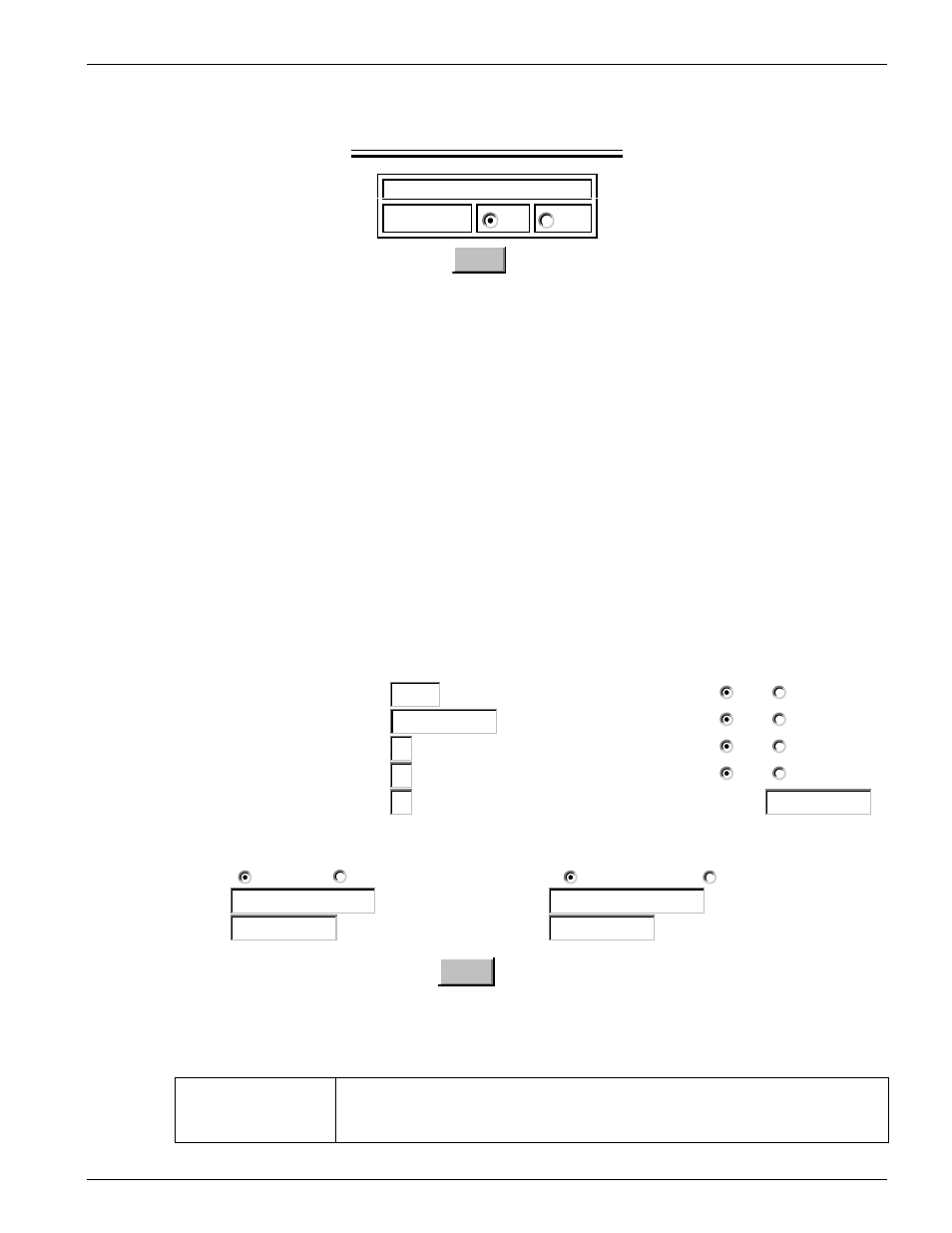
Chapter 5: Graphical User Interface (GUI/WEB) Configuration Pages
SHARK™ IAD User's Guide
XEL P/N & Release: 9SA-USRS-9.0R1.02
Chapter 5-41
Save
TDM Channel 1 Setup
Enable or disable the PPP circuit on this TDM
Channel 1 Setup
VCC 1
on
off
Figure 37:
TDM VCC PPP enable page (PPP Encapsulation)
PPP Configuration Page The TDM configurator brings up the PPP Configuration page once the save
button is pressed. This page defines the PPP parameters as shown in Figure 38.
To set up the PPP enter the necessary parameters from
Table 14.
Clicking on the save button saves your entries and returns the system to the
TDM configuration top level menu.
Click on the IP/Routing link to return to the Router configurator main menu and
continue to configure the router.
PPP Configuration
MRU [128-2048]:
Magic Number:
on
off
Async Map: [0x00000000 -0xffffffff]:
Protocol Compression:
on
off
Max Failures: [1-20]:
Address Compression:
on
off
Max Configure [1-10]:
LCP Echo Requests:
on
off
Max Terminate [1-10]:
Restart Timer:[1-30]:
PAP Authentication:
on
off
CHAP Authentication:
on
off
PAP Username:
CHAP Username:
PAP Password:
CHAP Password:
Save
Figure 38:
The PPP Configuration Page
Table 14:
PPP Configuration parameter definitions
MRU
Specifies the Maximum Receive Unit for the virtual PPP interface.
The integer argument can be any number between 128 and 2048. By
default, the MRU value for the virtual PPP interface is 1500.
