Checking shark™ iad status, Viewing the diagnostic log, Hecking – Verilink XEL XSP-100 SHARK IAP (9SA-USRS-9.0R1.02) Product Manual User Manual
Page 183: Shark™ iad s, Tatus, Iewing the, Iagnostic, Igure, Xample of active, Larm status report
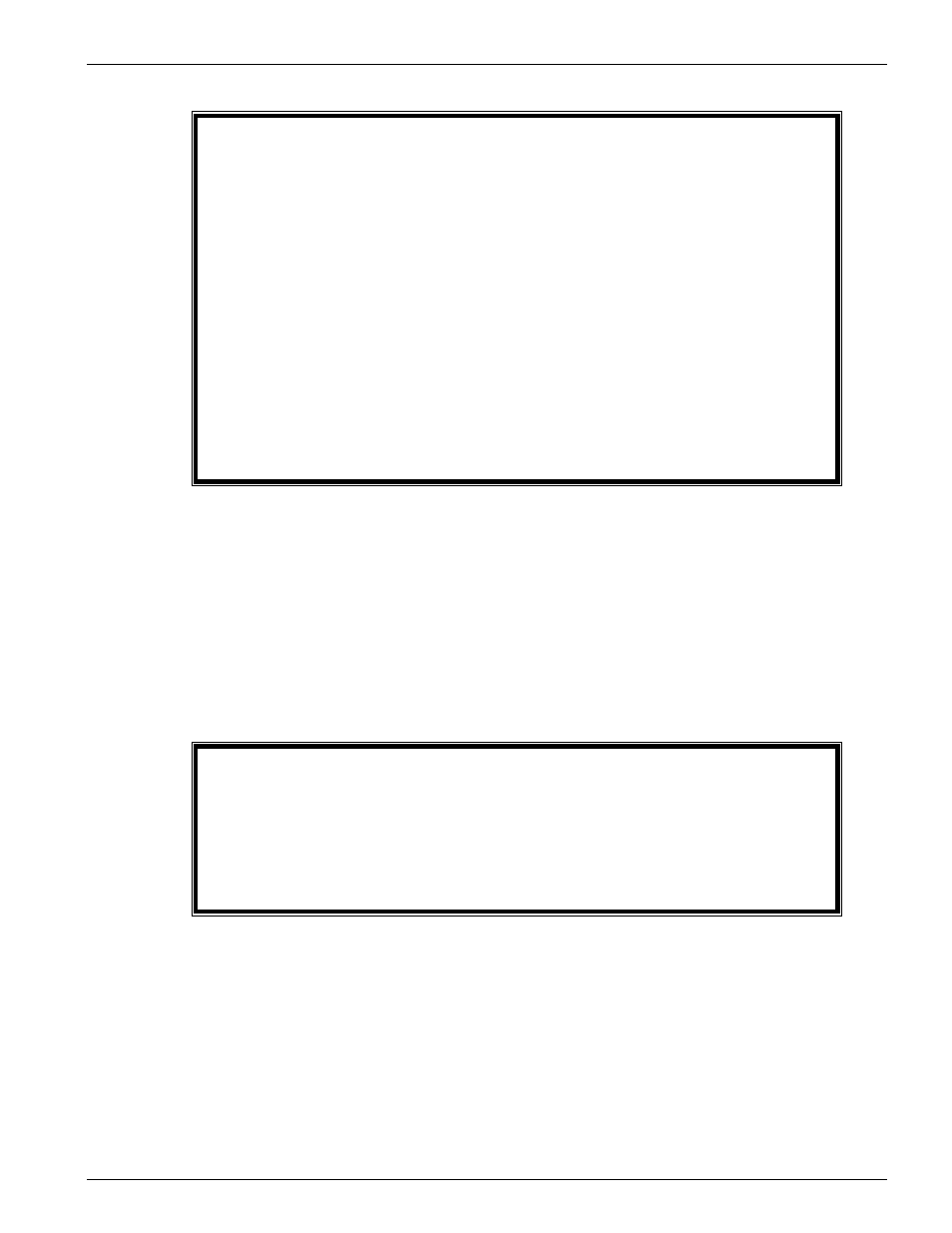
Chapter 7- Status and Alarms
SHARK™ IAD User's Guide
XEL P/N & Release: 9SA-USRS-9.0R1.02
Chapter 7-3
show alarms
Alarm and test status:
X-Connect - Xcon :
Major Alarm, "WAN-1 Related", activated 1/9/2000 23:38:50
Major Alarm, "LAN-1 Related", activated 1/9/2000 23:38:50
Wan-1 - T1 :
Major Alarm, "Loss of Signal", activated 1/9/2000 23:27:12
Major Alarm, "Loss of Frame", activated 1/9/2000 23:27:12
Lan-1 - T1 :
Major Alarm, "Loss of Signal", activated 1/9/2000 23:27:12
Major Alarm, "Loss of Frame", activated 1/9/2000 23:27:12
Figure 3:
Example of active Alarm status report (WAN Module in Alarm)
C
HECKING
SHARK™ IAD
S
TATUS
The Clicking on the General System Information button displays the current
status of the SHARK™ IAD, the device's hardware and software revision levels,
a summary of the errors encountered, and the time elapsed since the SHARK™
IAD was restarted. See Figure 4.
show status
SHARK Multi-Access Device running XEL Shark SW v8.0R1
(admin completed login: admin level)
Serial number 010101000011, CPU MPC860, Boot PROM v1.12
Error logger message counts:
Low 0, Medium 0, High 1, Warning 2, Lost 0, Total 3
Uptime 01:00:12:54
Figure 4:
Typical General system information report
V
IEWING THE
D
IAGNOSTIC
L
OG
:
The SHARK™ IAD maintains a log file consisting of diagnostic and error
messages it generates during operation. See Figure 5. Clicking on the system
event log from the Status and Alarms submenu displays the contents of the
SHARK™ IAD diagnostic log.
The Diagnostic Log report does not update itself automatically. If you want to
view messages added since you requested the present report, return to the Status
and Alarms submenu and click on the System Event log button again. To reset
