Tdm & cross connect interdependency, Tdm & cross connect interdependency -36, Igure – Verilink XEL XSP-100 SHARK IAP (9SA-USRS-9.0R1.02) Product Manual User Manual
Page 90: Electing, Umber of, S from the, Channel config submenu, Xsp 1oo shark, Tdm channel configuration
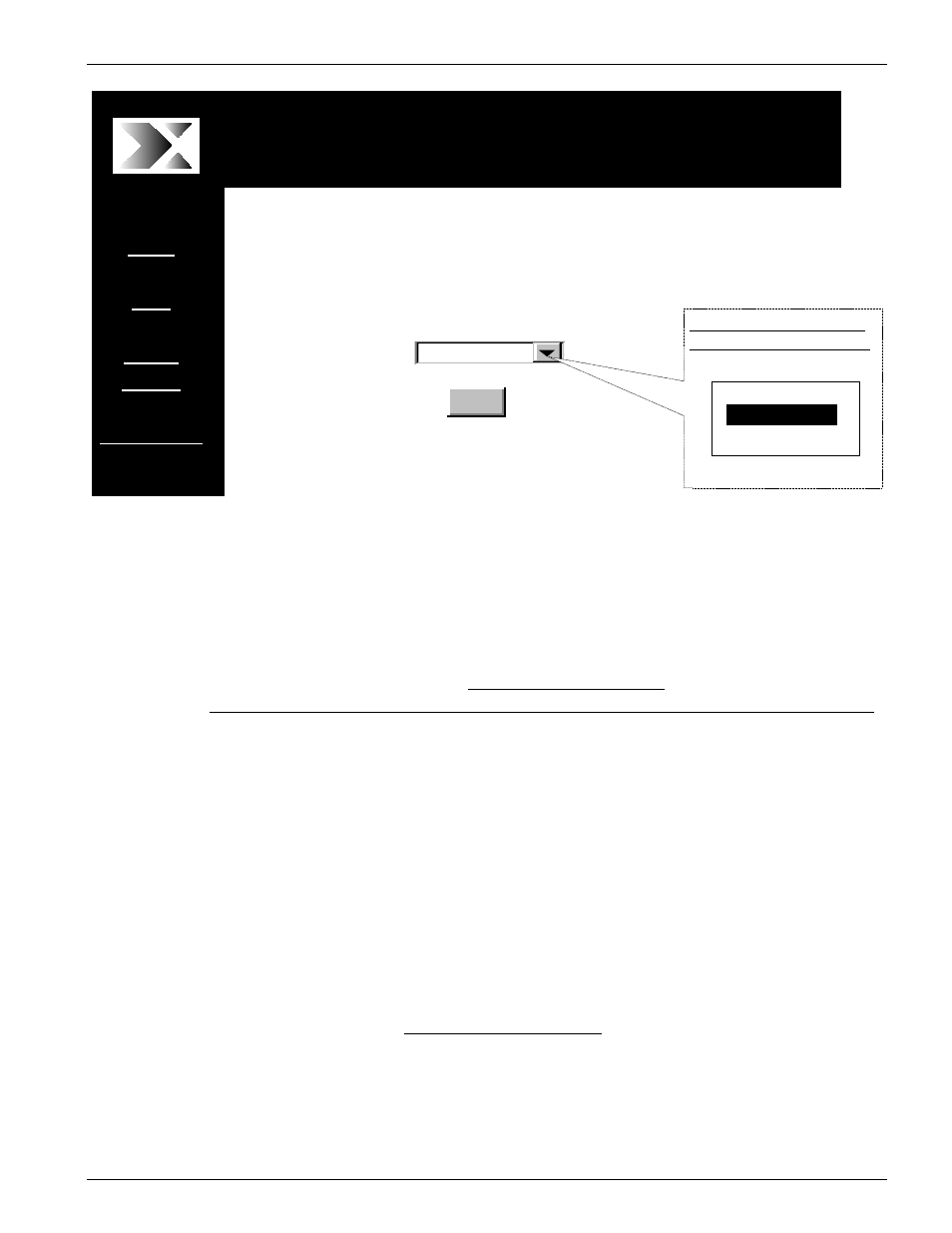
Chapter 5: Graphical User Interface (GUI/WEB) Configuration Pages
Chapter 5-36
XEL P/N & Release: 9SA-USRS-9.0R1.02
SHARK™ IAD User's Guide
TDM Channel Configuration
The (WAN) bandwidth allocated to the router may be divided into TDM
(time domain multiplexed) channels.
Select the number of TDM channels
WAN Disabled
Save
Click on the arrow to view
these additional selections
WAN Disabled
WAN Disabled
1 TDM
2 TDMs
3 TDMs
4 TDMs
1TDM
XEL SHARK
device ID:xel
shark1000011
Home
Help
Status/
Alarms
Maintenance
XEL SHARK
device ID:xel shark1000011
XEL Communications Inc, 17101 East Ohio Drive, Aurora Co 80017
XSP 1OO Shark
TM
Figure 31:
Selecting Number of TDMs from the TDM channel config submenu
Configure The VCC by going through the TDM configurator pages in the order
discussed in the following paragraphs and figures:
TDM Configuration Steps
Step Paragraph Title
Figure
Page
1.
Configure TDM Channels
Figure 31 5-35
2.
Select TDM channel
Figure 33 5-37
3.
Defining TDM Channel BW & Encapsulation
Figure 34 5-38
4.
Frame-Relay do steps 5, 6, and 9; if PPP skip 5, 6 then do
steps 7-9.
5.
TDM VCC enabling and LMI selection
(Frame Relay Encapsulation)
Figure 35 5-39
6.
TDM VCC Type selection
(Frame Relay Encapsulation)
Figure 36 5-40
7.
PPP Channel Select Page
Figure 37 5-40
8.
PPP Configuration Page
Figure 38 5-41
9.
Then back to step 2 to configure other TDM channel(s)
Figure 33 5-37
When TDM and VCC configuring is complete return to the IP menu by selecting
Return to the main IP/Routing Configuration page.
TDM & C
ROSS
C
ONNECT
I
NTERDEPENDENCY
Typically the Cross Connect set up works with the TDM setup to direct this
data path to WAN1 or WAN2. See Figure 32.
