Table top or desk top mounting, Table top or desk top mounting -4, Igure – Verilink XEL XSP-100 SHARK IAP (9SA-USRS-9.0R1.02) Product Manual User Manual
Page 24: Shark™ iad, Shown, Able, Op or, Op mounted
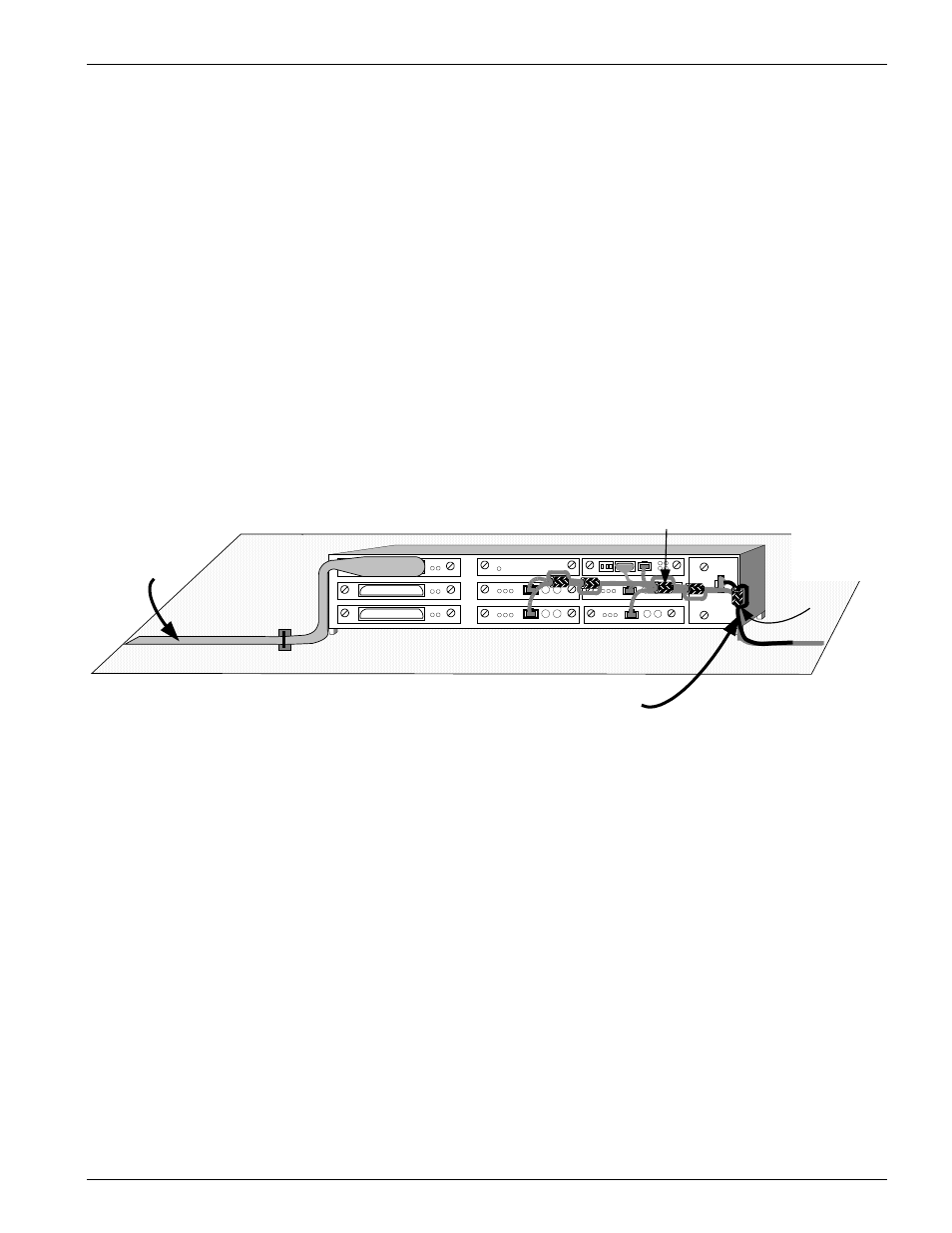
Chapter 2: Installation
Chapter 2-4
XEL P/N & Release: 9SA-USRS-9.0R1.02
SHARK™ IAD User's Guide
T
ABLE
T
OP OR
D
ESK
T
OP
M
OUNTING
As shown in Figure 2, the SHARK™ IAD can simply set on a desk or tabletop.
With this option, the SHARK™ IAD does not need any special mounting
hardware. Mounting feet are supplied with the unit to allow space underneath it
for cooling purposes. Route the Voice module cables along the left side and
secure them to the desktop. This will provide stress relief for the voice
connectors. Route all other cabling along the right side. This will allow
maximum unrestricted access to the front of the unit. Do not route or secure any
cabling on top of the unit. This may obstruct the vent holes on the top of the
unit. Do not place anything on top of or obstruct the venting holes in any other
way. When mounting multiple units in this configuration a minimum spacing of
1U (1.75”) must be maintained between units for proper convection airflow. If it
is necessary to stack multiple units on a shelf or desk/table top, the spacing from
the top of each unit to the top of the next unit below it or above it must be at
least a 3U (5.25”) spacing to provide proper ventilation. The unit’s mounting
feet are not long enough to provide the necessary space between units when they
are stacked on top of each other.
XSP-100
Voice cable P/N
9SA-1208-t l n
T1 or Ethernet CAT5 Cable P/N: 9SA-123t- t l n
Cross-over T1 or Ethernet CAT5 Cable P/N: 9SA-123t- t l n
Power cable or power source pigtail P/N 9SA-00tt-CBL
* t=type of cable ln=length of cable
See cable guide chapter for more cable details.
-48VDC
Frame gnd
Circuit gnd
FCC required EMI Filters installed on all T1 transmission CAT5 cable and -48VDC power
lines. Filter xel part number 180-A2003-01 comes with each T1 and power module.
Figure 2:
SHARK™ IAD shown Table Top or Desk Top mounted
See Figure 6 and
Figure 7 for EMI
filter installation
details.
