Ending a cli session, Using the cli help facility, Root commands – Verilink XEL XSP-100 SHARK IAP (9SA-USRS-9.0R1.02) Product Manual User Manual
Page 127: Nding a, Cli s, Ession, Using the cli help facility -11, Root commands -11
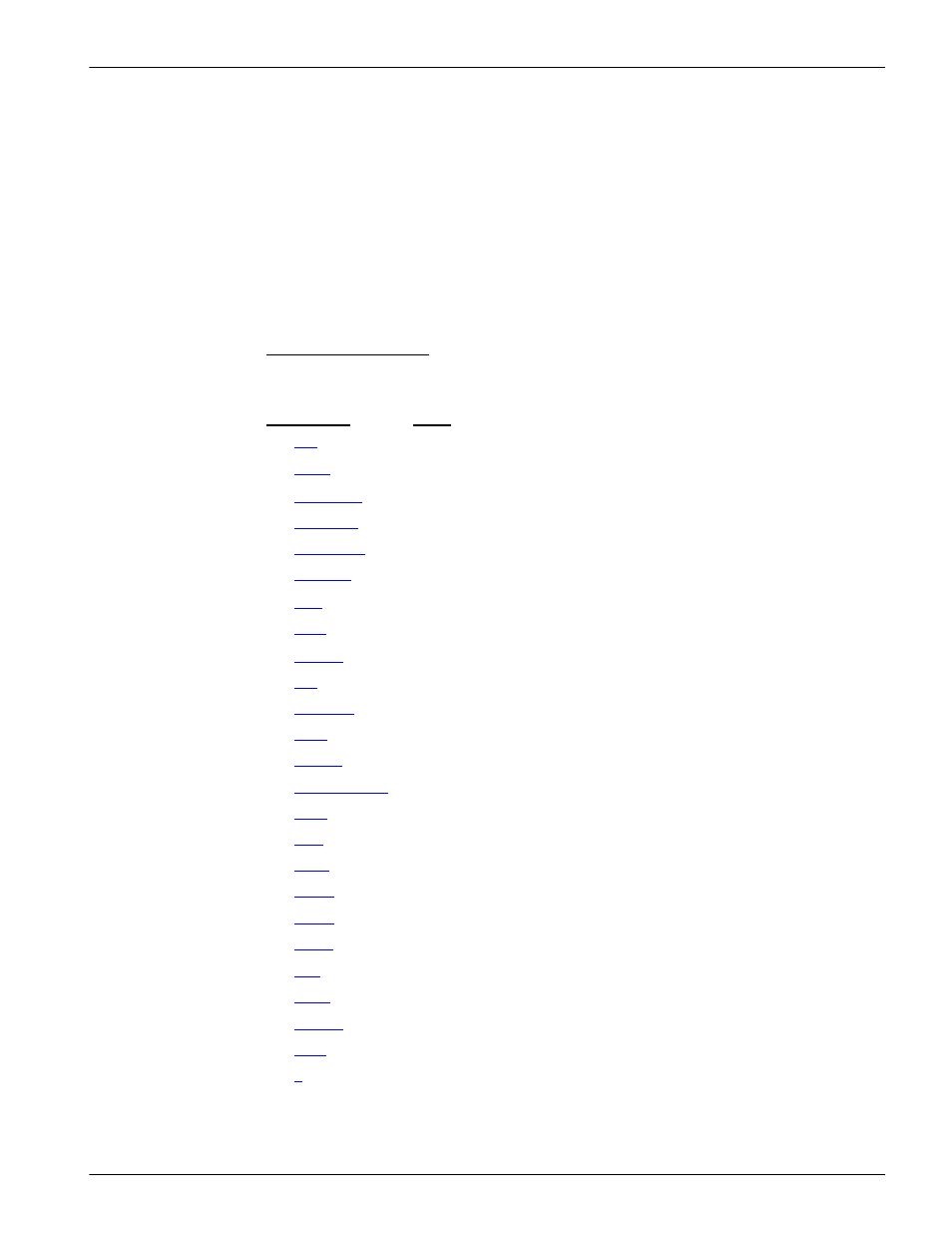
Chapter 6: Using the Command Line Interface (CLI)
SHARK™ IAD User’s Guide
XEL P/N & Release 9SA-USRS-9.0R1.02
Chapter 6-11
E
NDING A
CLI
S
ESSION
You end a command line interface session by typing quit or exit from the
ROOT node of the command line interface hierarchy.
Using the CLI
Help Facility
The help command lets you display on-line help for ROOT and CONFIG
commands. To display a list of the commands available to you from your current
location in the command line interface hierarchy, enter help. To obtain help for a
specific CLI command, type help
command to h or a question mark ("?") when you request help for a CLI
command.
ROOT
Commands
Command Link List
--Click on a command in this list to go directly to that command's instructions.
Command
Page
•
arp
•
clear
•
clearstart
•
coldstart
•
configure
•
console
•
exit
•
help
•
library
•
log
•
loglevel
•
lpbk
•
netstat
•
peer-address
•
ping
•
quit
•
reset
•
setrtc
•
shark
•
show
•
test
•
trace
•
update
•
who
•
?
