Gasboy Atlas Start-up User Manual
Page 87
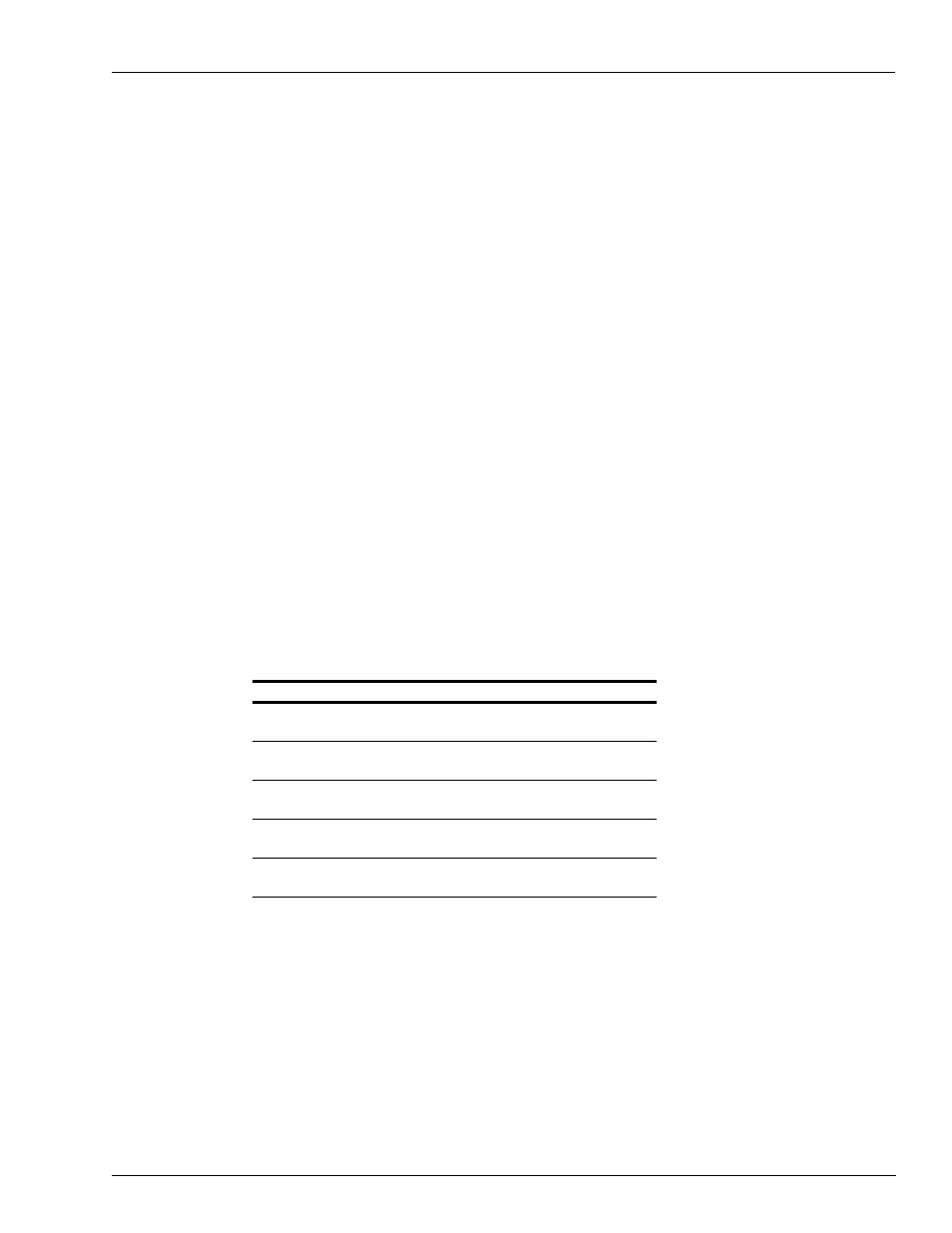
MDE-4334D Atlas™ Start-up and Service Manual · July 2013
Page 5-27
Atlas 9800 Parts
Electronic and Electrical Components
4
Ensure that JP1 is not jumpered on the Serial EEPROM Board Assembly (M06656K00X).
Carefully insert into the P14 connector located in the middle of the CPU Board.
5
Connect the DC cable to the P1 connector on the power supply. Connect AC power to the
pump/dispenser.
6
At this point, on the Serial EEPROM Board Assembly, the green “PWR” and yellow “BUSY”
LEDs will illuminate. A few seconds later, the yellow “BUSY” LED will go off
and green
“OK” LED must illuminate, indicating download is OK. Ensure that the “OK” LED is lit
before proceeding. If the red “NOT OK” LED illuminates, repeat steps
(on
.
If the “NOT OK” LED illuminates after a second attempt, call your service representative or
contact Gasboy Technical Service.
7
Disconnect AC power to the pump/dispenser. Remove the DC cable from the P1 connector on
the power supply.
8
Set Switch SW2-9 to the Open position.
Note: If SW2-9 is left in the Closed position, the unit will not display software version,
software type, and firmware version during power-up.
9
Carefully remove the Serial EEPROM Board assembly from the P14 connector.
10
Connect the DC cable to the P1 connector on the power supply.
11
Connect AC power to the pump/dispenser.
12
Displayed Software Type
Corresponding Pump Type
“9800 1”
Corresponds to the 9800Q Software:
9852A/Q, 9853A/Q, 9822A/Q, 9823A/Q/K
“9800 2”
Corresponds to the 9800K Software:
9852K, 9853K, 9862KX, 9872KX
“9840 1”
Corresponds to the 9840Q Software:
9840A, 9840Q
“9840 2”
Corresponds to the 9840K Software:
9840K
“9850”
Corresponds to all 9850 Software:
9850A, 9850Q, 9850K
Ensure that the displayed software type is correct for the pump/dispenser model that the CPU
is installed in (refer to the following table):
