Gasboy Atlas Start-up User Manual
Page 144
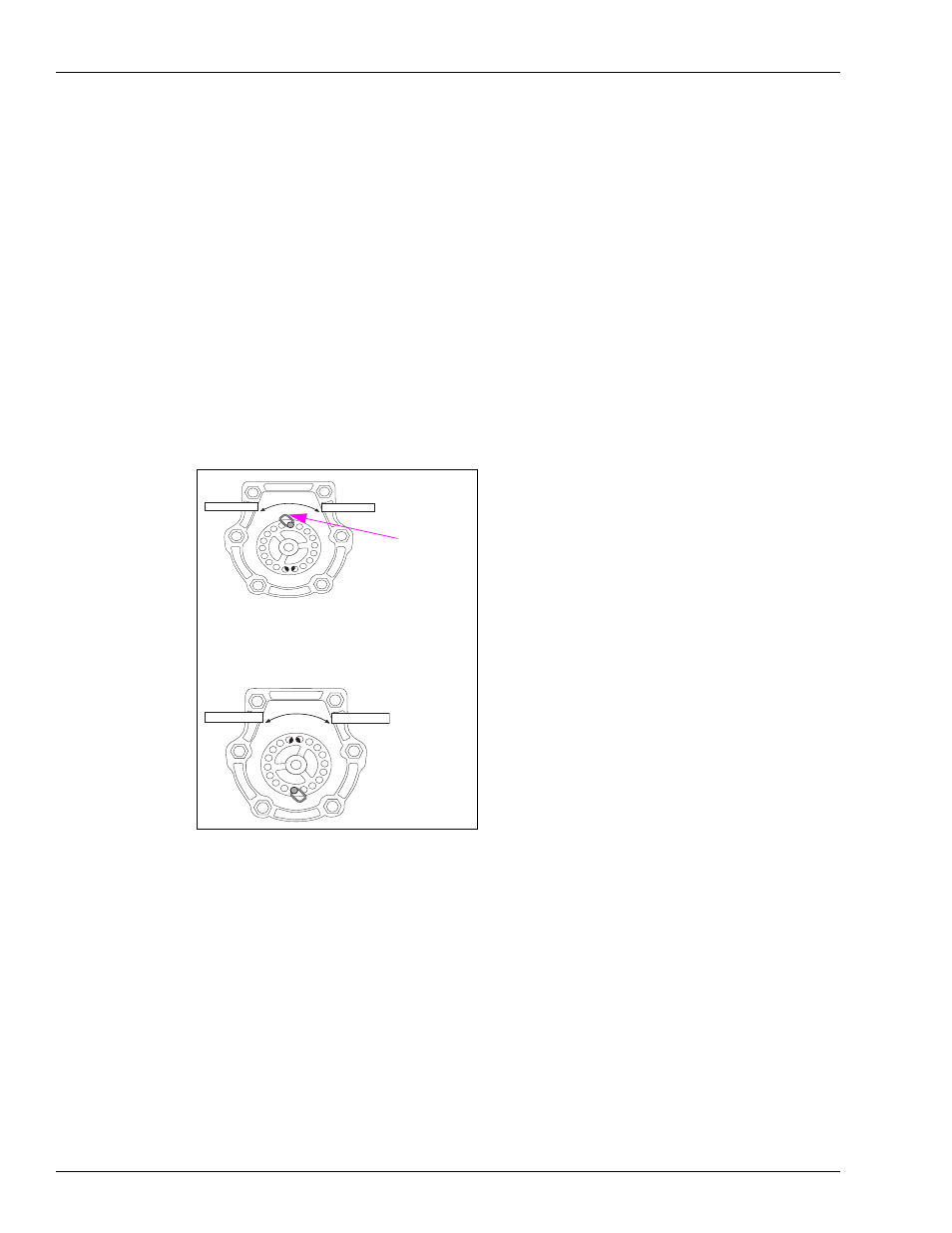
Page 6-24
MDE-4334D Atlas™ Start-up and Service Manual · July 2013
Hydraulic/Mechanical Components
Meter Calibration
Setting Calibration
Located on the side of each meter is a calibration wheel for setting the calibration.
To adjust the meter, proceed as follows:
1
Check the meter by delivering the product into an appropriately-sized Prover Can. If the
amount in the Prover Can does not match with the display (within a tolerance), proceed with
the remaining steps to calibrate the meter.
2
Remove the seal wire from the locking pin.
3
Remove the locking pin and turn the wheel to adjust the measurement. Moving the pin to one
adjacent hole position changes the calibration by 2/3-cubic-inch per 5 gallons dispensed. To
change by half this amount, use the alternate locking pin hole on the opposing side of the
calibration wheel.
Figure 6-11: Setting Calibration
+
_
INCREASE
DECREASE
INCREASE
DECREASE
+
_
Locking Pin
4
Turn clockwise to decrease the amount of fuel being delivered to the Prover Can (previously
over-dispensed).
5
Turn counter-clockwise to increase the amount of fuel delivered to the Prover Can (previously
under-dispensed).
6
Check the calibration. If the calibration is not correct, repeat steps
through
. If the
calibration is correct, proceed to step
.
7
After the calibration is complete, reinstall the locking pin and secure with a seal wire.
